How to adjust AirPods on iOS 11
On iOS 11, Apple informed users of some changes on AirPods, which is the ability to adjust the AirPods dual operation with many new device control options, such as the options of Next Track, Previous. Track, and Off. This will make it easier for users to use than before.
With iOS 10 predecessor, we will only be able to double-click to call Siri virtual assistant or turn on / stop music playback for wireless AirPods headphones. But on iOS 11, we can call Siri, stop or play music, move on to the next song or go back to the previous song. Can see the ability to work on AirPods iOS 11 very flexible. In this article, we will learn how to control AirPods.
Step 1:
First, click the Settings icon on the screen interface, then select Bluetooth entry in the new interface.
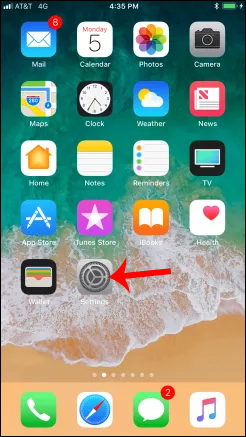

Step 2:
Next, connect this Bluetooth headset to the device. Then in the list of connected devices, click on the i icon at your AirPods device name, to access the installation extension.
Switch to the custom interface, at Double Tap on Airpod, there will be 2 parts to set the options for the left and right headphones with the basic commands.
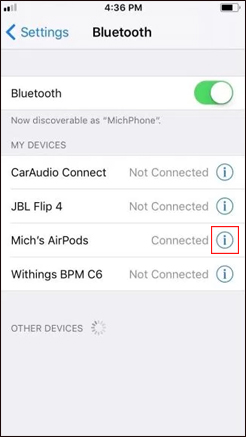
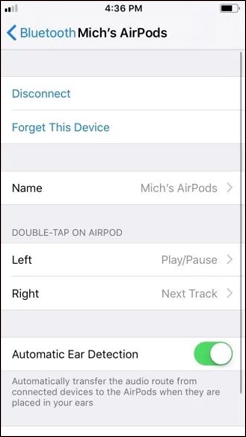
Step 3:
Click on each headset so that you can customize the actions that we want to set for each headset, depending on the needs of use.
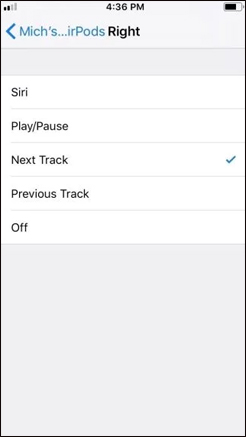
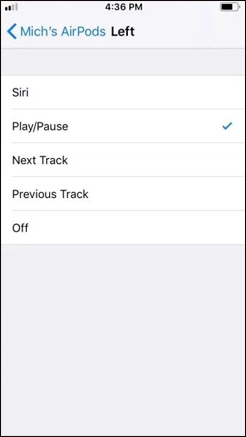
Note to users, you cannot view the settings of AirPods when not connected to an iOS device. So check the connection before proceeding to adjust AirPods.
By upgrading the device to iOS 11, AirPods will also have more control options, making it more convenient for users to use. You just need to select the actions in the list to assign to each side of the headphones of AirPods.
I wish you all success!