How to add payment information on Chrome
For those who regularly pay online and pay online on Chrome, this payment information can be added. You can add multiple payment information on Chrome to use for each of your bills. The following article will guide you to add payment information on Chrome.
Instructions for adding payment information on Chrome
Step 1:
At the interface on the Chrome browser, click on your Chrome account avatar . Next we click on the Payment method item .

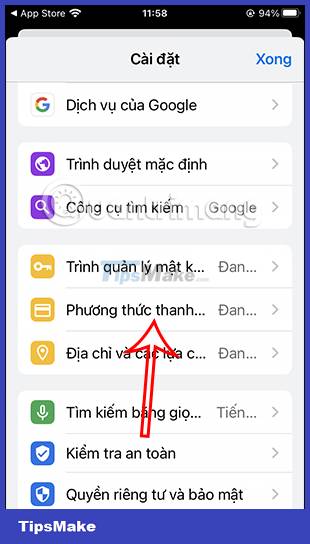
Step 2:
Now you see the interface to proceed to set up the mode of adding a payment method, click on the Add button to add payment card information. You will then see the interface to add payment information on Chrome .


Step 3:
We will fill in the payment card information you want to add on the browser, then click the Done button to save it. That way you'll see the payment card information they've saved in your browser. You continue to add other account information and also save.
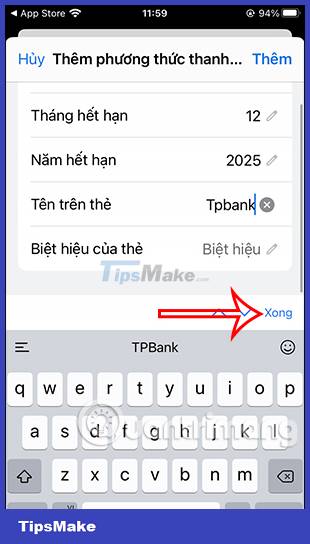
Step 4:
In this interface, click on Edit to change the payment method information, or delete payment information if desired. You can change the payment card information you have saved, or delete it if you no longer need it.


Continue to add other payment cards for the browser on Chrome to use.
 Instructions for adding payment cards on Microsoft Edge
Instructions for adding payment cards on Microsoft Edge Instructions to adjust information notifications on Microsoft Edge phones
Instructions to adjust information notifications on Microsoft Edge phones How to quickly access websites on Microsoft Edge phones
How to quickly access websites on Microsoft Edge phones Top 6 best VPN add-ons 2023
Top 6 best VPN add-ons 2023 How to remove the Quick Search Tool hijacker from the browser
How to remove the Quick Search Tool hijacker from the browser