What is Sublime Text? Why do developers often use Sublime Text
Recently, many programmers have chosen Sublime Text to work instead of other familiar source code editors. So, what is Sublime Text? Why use Sublime Text for programming? The following article will introduce you.
What is Sublime Text?

Sublime Text is an exclusive cross-platform source editor with Python's Application Programming Interface (API). It supports multiple programming languages and markup languages, and users can add functions with plugins, usually built by the community and maintained under free software licenses.
Main features of Sublime Text
- Goto Anything: Quickly navigate to files, icons, words or lines.
- Goto Definition: Using information from syntax definitions, Sublime Text automatically creates an entire project index of all classes, methods and functions.
- Multiple Selections: Allows you to change multiple lines at once, rename variables easily and manipulate files faster than ever.
- Command Palette: Contains frequently used functions, such as sort, change syntax and change indent settings. With just a few keystrokes, you can search for what you want without having to navigate through menus or memorize complex keyboard shortcuts.
- Powerful package ecosystem and API: Sublime Text has a powerful Python API, allowing plugins to enhance integration functionality. Package Control can be installed via the Command Palette, which provides simple access to thousands of community-built packages.
- Customize everything: Shortcuts, menus, snippets, macros and more - everything in Sublime Text is customizable with simple JSON files. This system gives you flexibility because the settings can be specified on each file type and project.
- Split Editing: Make the most out of your widescreen monitor with Split Editing support. Edit files side by side or edit two locations in one file. Also you can edit with as many rows and columns as you like.
- Instant project conversion: Projects in Sublime Text capture the entire contents of the workspace, including modified and unsaved files. You can switch between projects in the same way as Goto Anything, and this conversion happens instantly, with no prompt to save it - all your changes will be restored the next time you open the project. next.
- Performance: Sublime Text is built from custom components, providing unmatched adaptability. From a powerful and easy-to-customize multi-platform UI toolkit, to an unmatched syntax highlighting tool, Sublime Text always prioritizes performance.
- Multi-platform: Sublime Text is available for Mac, Windows and Linux. You can use Sublime Text on any computer, regardless of its operating system. Sublime Text uses a custom UI toolkit, optimized for speed and aesthetics, while taking advantage of the original functionality on each platform.

Why use Sublime Text?
Sublime Text has a huge fan base. It has always been rated as one of the best code editors ever. Here are the reasons why so many programmers are gradually switching to Sublime Text:
Autocomplete, syntax highlighting and "code folding"
Sublime Text supports up to several dozen programming languages and will color code elements appropriately (it even has a number of different color themes). This code editor even warns you about parsing errors in real time.
In addition, Sublime Text comes with auto-code completion - including user-generated variables - and "folding code" (a feature that makes large snippets of code more compact by hiding the code. part of it).
Ability to customize
Sublime Text can be fully customized through the plugin. Package Manager allows users to find, install, upgrade and remove plugins directly from within the editor - often without rebooting.
Users can download packages from Github and BitBucket as well as PackageControl.io - Sublime Text's private repository, where this editor-based community publishes countless plugins to enhance its capabilities. From there, you can turn Sublime Text from a simple code editor into a complete IDE and build exactly the type of development environment you need.
Themes are also available as addon packages, in addition to the 22 pre-installed themes that Sublime Text provides. Each theme allows users to change the code's color palette at the touch of a button.
Light, fast and stable
Built by C / C ++ and Python, this code editor is very light. In fact, when opening Sublime Text from the Windows Start menu, it will load almost immediately. In contrast, other editors usually take a few seconds to appear on the screen.
In fact, its stability is one of the most given reasons when compared to other code editors. Crashes and crashes seem to be a very remote and rare occurrence.
Powerful search
Its search and replace function can search for regular expressions, perform case-sensitive searches, or search entire words. Besides, it allows you to add search results to the buffer for reuse later.
In addition, the Goto and Command Palette functions as mentioned above also provide great support for searching, helping users feel simple and fast when looking for anything.
Editing at the same time
One of the most interesting features of Sublime Text is the ability to use multiple pointers at the same time. For example, if you need to change the name of a variable across the entire file, you only need to select it once, highlight all other occurrences and then enter a new name for all those variables at once. This is even more comfortable than using the find and replace function.
The same feature can be used to reformat multiple lines of code at once. An easy example is when creating an unordered or unordered list in HTML. Imagine just writing the commands
- and for all the items in the list at once instead of copying and pasting them multiple times, did you see any harm?
Minimap
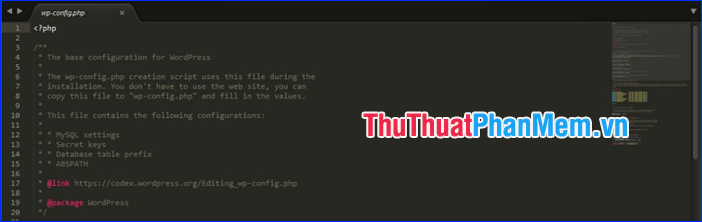
Next is the Minimap. This is a small area that displays an overview of the file's content in the upper right corner.
It is extremely useful to see the size of the file and also lets you know the current position while scrolling. You can even right-click on the Minimap to navigate to a certain location. This is a small but really useful detail, especially for large files.
Screen, control panel

Finally, the ability to display text files in various ways.
First, you may have some open files organized in tabs just like in the browser window. This way, you can move and rearrange them as you like. Quite standard, but there are many other layouts.
For example, you can display up to four files at once as a grid.
In addition, Sublime Text comes with other layout options such as columns and rows, as well as Distraction Free (full screen) editing mode. The WordPress-er will feel right at home.
Through the above article, I introduced what Sublime Text is and the reasons why developers often use Sublime Text. If you are following the programming path, try Sublime Text once, I believe that you will definitely not be disappointed.