Extremely light computer screen recording software for weak configurations
Rotating a computer screen is one of the most important jobs for office workers because it makes it easy for users to share operations on the computer quickly. But most computer screen recording software today consumes a lot of resources and heavy computer. In this article, the Software Tips will introduce you to the software of extremely light computer screen recording for weak configurations.
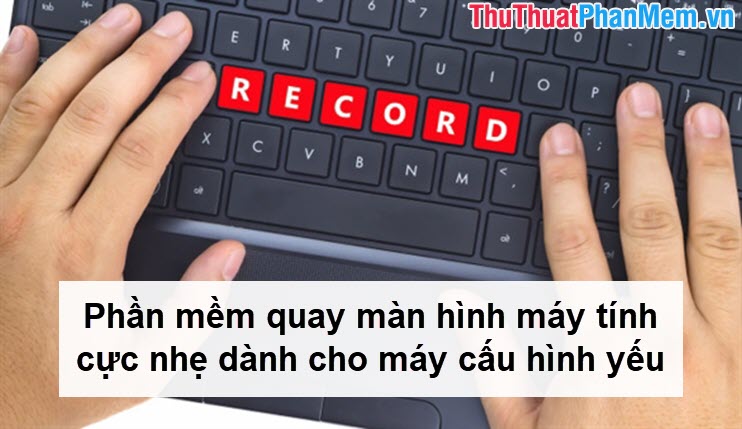
1. Cute Screen Recorder
Link Download: http://www.videotool.net/download/screenrecorderfree.exe
For computers with weak configurations, this is one of the top choices. With a small capacity, easy to use helps Cute Screen Recorder be highly appreciated. The software does not have any requirements on the configuration of your computer, that is, all configurations can use them without any lag phenomenon. In addition, the video quality after recording is also very good when in HD resolution enough to clearly display the details on the computer screen. Cute Screen Recorder is currently released for free, which is a very good gift for users. With the functions on Cute Screen Recorder you can edit Video directly or close Watermark so it is very convenient. Just use Cute Screen Recorder and you can both record your computer screen and edit it without using other software.

2. Activepresenter
Link Download: https://atomisystems.com/download/
Activepresenter has been available for more than 10 years now, from the previous versions of Windows XP users can use Activepresenter. Because of that, subsequent upgrades make Activepresenter much more complete and efficient. The software has a lot of good features such as editing, cutting and cutting video directly on the software without the need for third-party software. In addition, Activepresenter rotates the screen with clear HD resolution and full of details. Details. Activepresenter is also very light and suitable for all versions of Windows, all different computer configurations. The software has a very simple and easy to use interface. Users can choose many different formats to export their videos to facilitate.

3. Snagit
Link Download: https://www.techsmith.com/screen-capture.html
Snagit is known as a divine treasure that helps users to take screenshots quickly. But the Snagit 2018 version has added a screen recording feature to the user. With Snagit you will have a lot of computer screen rotation settings. You can rotate the full screen or select the window to make it as convenient as possible. Snagit also has a set of tools to help you edit videos directly on the software quickly. If you need to save it as a Gif file, Snagit also supports you fully. Snagit is a versatile software that can both help capture screens and help screen your computer. Especially, the software is lightweight, does not consume much resources of your computer.
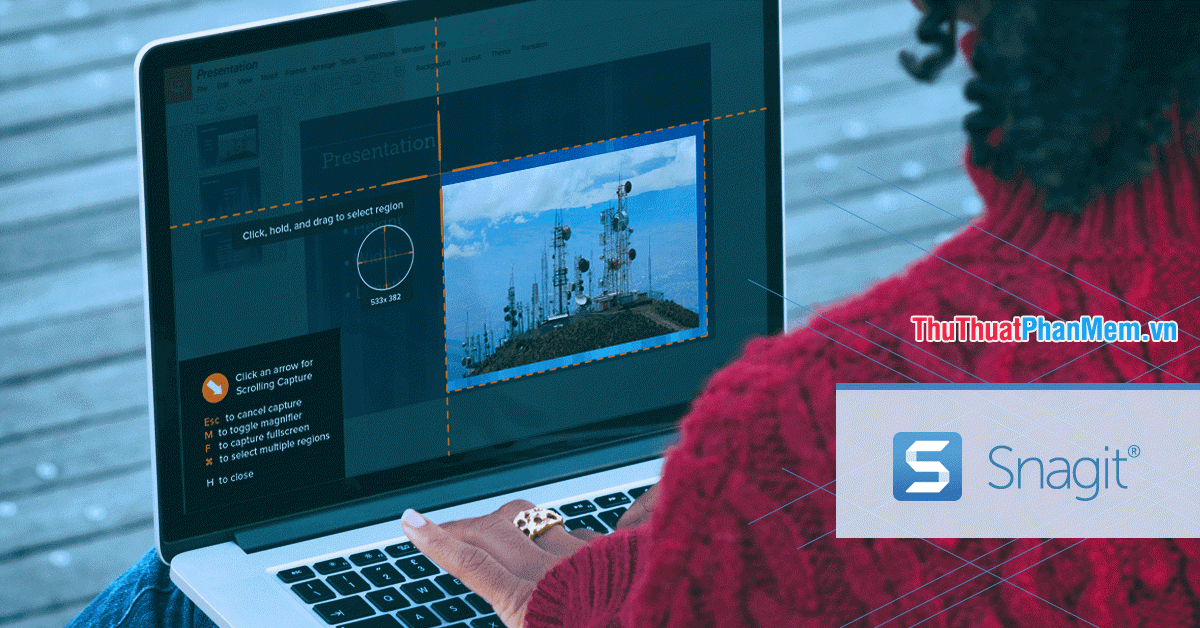
4. SCREENPRESSO
Link Download: https://www.screenpresso.com/
SCREENPRESSO is a versatile software that supports computer screen capture and computer screen recording. The software is developed with two versions: Exempt and paid. With the free version, users are limited to many advanced features but still enough for users to manipulate video. The video quality shot by SCREENPRESSO reaches sharp and beautiful HD resolution. SCREENPRESSO compression is also very good when the video is long, only about 50-70MB. Another highlight is that SCREENPRESSO is extremely lightweight and you will not have the feeling that your computer is being buffed or lagged.

5. VSDC
Link Download: http://www.videosoftdev.com/free-video-editor?AVGAFFILIATE=98970
VSDC is a software for video recording and light video editing on computers. Although optimized and cut features to not consume a lot of space, but VSDC is still very powerful and full of features. Users can record videos on VSDC quickly and efficiently with full HD or HD resolution depending on the device configuration. The level of detail of the video is appreciated and the colors are beautiful. Software that supports direct editing is always very easy to get beautiful and simple videos. Currently VSDC has a large user community, so there are many good tutorials and tricks related to the software. VSDC software has an extremely nice interface and is easy to use.

Thus, the Software Tips have introduced to you Software rotating computer screen extremely light for weak configurations. Have a nice day!
 Instructions on how to turn off Avast notifications temporarily or permanently
Instructions on how to turn off Avast notifications temporarily or permanently Top 3 notes software on the best Windows Desktop
Top 3 notes software on the best Windows Desktop What is Adobe AIR? Overview of Adobe AIR
What is Adobe AIR? Overview of Adobe AIR 4 How to update the Driver for computers, laptops best
4 How to update the Driver for computers, laptops best What is Windows TAP? Ways to remove it
What is Windows TAP? Ways to remove it Top 5 lightest and best browsers today for Windows 10 computers
Top 5 lightest and best browsers today for Windows 10 computers