Top 3 notes software on the best Windows Desktop
The use of NOTE notes will be of great help to you remember important tasks. Taking notes even on a computer will help us to more or less remember the necessary information. So, let's go with TipsMake.com to find the Top 3 note taking software on the best computer!
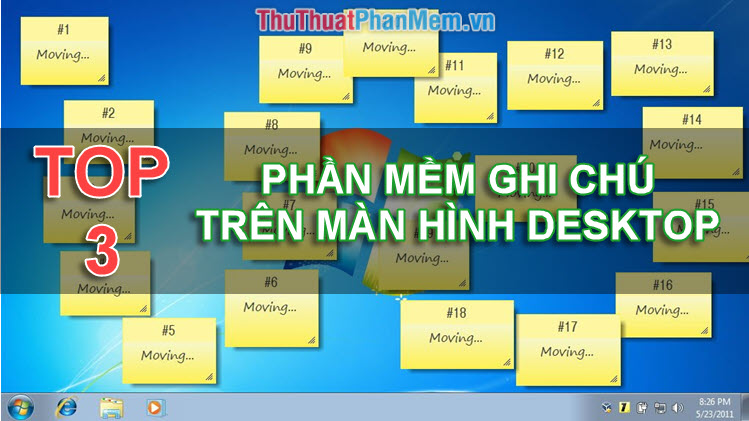
1. PNotes note software

One of the free note-taking software used by many users is probably PNotes .
You can download and install the software at: https://pnotes-1932d.firebaseapp.com/downloads
With PNotes, you can change the font style for each note, name the content, change the color of each note, display with many different interface types.
In addition, PNotes also has a function to remind users by sound. User optional time to remind the software.
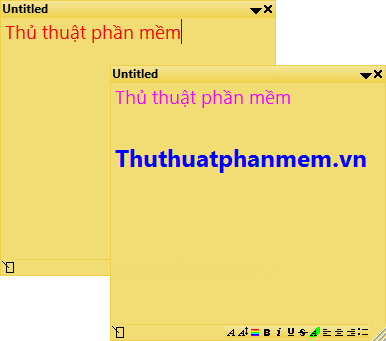
2. Notes software 7 Sticky Notes

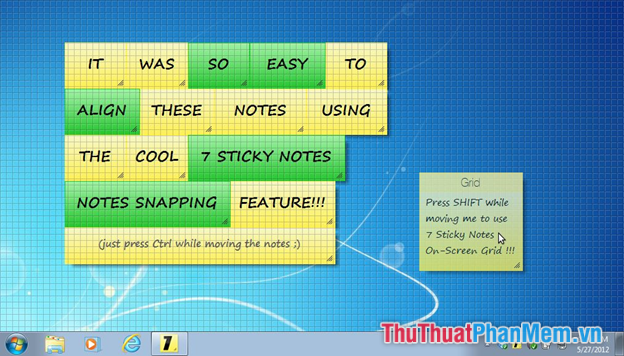
7 Sticky Notes is also a free note-taking software that is trusted by many users. When using 7 Sticky Notes, you can record your tasks into a customized or pre-defined list of software. With an eye-catching interface will help users feel more comfortable to use. The software is still being continuously developed and updated with many new features. You can download and install the software at: http://www.7stickynotes.com/download.php

3. Simple Sticky Notes software

True to its name Simple Sticky Notes - is a simple software that makes it easy to create additional notes on your Desktop. The software also possesses many basic functions for editing notes such as the option to change the font, change the size of the notes, change the background color, create an unlimited number of Notes . With Simple Sticky Notes everything will be became a lot simpler.
You can download the software at: https://www.simplestickynotes.com/

Above is the Top 3 Notes software on the Desktop that TipsMake.com has synthesized. Hopefully, the above 3 software will assist you in remembering the work, helping you complete your work better. Thank you for watching the article!
You should read it
- Instructions on how to type Vietnamese on Sticky Notes
- Invite to download Vov Sticky Notes, the note creation app for $ 9.99, is free
- How to write notes on Easy Sticky Notes Pro Windows 10
- How to transfer notes from Evernote to Mac's Notes
- Create more desktops with Multi Desktop 1.5
- How to write notes in the Calendar Calendar
 What is Adobe AIR? Overview of Adobe AIR
What is Adobe AIR? Overview of Adobe AIR 4 How to update the Driver for computers, laptops best
4 How to update the Driver for computers, laptops best What is Windows TAP? Ways to remove it
What is Windows TAP? Ways to remove it Top 5 lightest and best browsers today for Windows 10 computers
Top 5 lightest and best browsers today for Windows 10 computers What is Classic Shell? How to use Classic Shell to customize Menu on Windows 10, 8, 7
What is Classic Shell? How to use Classic Shell to customize Menu on Windows 10, 8, 7 How to remove the software rooted on Windows
How to remove the software rooted on Windows