How to add a location when booking a car on Grab
When you book Grab, sometimes you need to stop by a place to pick up a friend or grab an item before going home. Or set a car for two friends and drop them at two different points, how would you do it? Understanding that, Grab has released the Add Stop feature.
This feature will help you add a second stop on the way you set, the car will stop 2 points that you have placed in the journey. The cost of this package will be added when you choose to add stops, and the price displayed when you book your trip will be the amount you pay when the trip ends.
If you don't know how to set 2 points in Grab, follow the article below to know how to book a two-way car. Note that this feature is currently only available for GrabBike and GrabCar customers in Ho Chi Minh City and Hanoi.
- How to find Grab trips with invoices
- Instructions for ordering food through GrabFood
- Guide to GrabCar rental by hour
- How to register as a motorbike driver GrabBike
How to use the Add Stop feature on Grab
Step 1: First update your app to the latest version, then select your destination and set your car as usual.
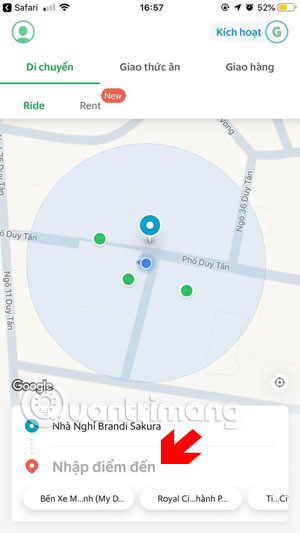

Step 2: Once you have selected the destination, there will be a plus symbol next to the location you have just selected, click it to select the second address. Finally, you will see the distance from the first address to the 2nd address, the driver drops you based on the number on the location. If you want to change the order, just click on the directional arrow at the location.


Some notes when using Grab's Add Stop feature:
- Promotional codes are still used as regular cars
- Customers cannot change, add or remove locations during the migration process, and customers can only select 2 locations but cannot choose 3 or more points.
- If the customer has additional points of less than 5km (outside of the two selected locations), the driver is still allowed to collect an additional 30,000 VND with the roadmap arising as the current vehicles.
- If the customer wants to get off the bus before going to the first place, the driver will press the stop point (point 1) and then press the next destination (point 2) to complete, and the customer must pay the full cost of the hoe .
- In case the customer reaches point 1 and no point 2, or is in the process of moving the distance from point 1 to point 2 that the customer wants to stop, the driver will apply the above fee.
See more:
- How to book motorbike Now.vn with only 5,000 VND
- How to order a taxi by Zalo on the phone
- Instructions for booking a car using the FastGo application
- How to enter promotion code on Go viet