How to register as a motorbike driver GrabBike
Today services such as Uber and Grab develop rapidly and are chosen by many people. As long as you install the application, you can choose motorbike taxi or car to move. And with the continuous development of that service, Grab has a registration program to become a professional driver team of Grabbike, Grabcar or GrabTaxi.
If you are a student and want to find a part-time job, or have free time, you can register to run Grabike, Grab's motorbike driver. Registration operations are extremely simple and detailed, you just need to follow the messages that Grab sends. In the following article, we will guide you to read how to register GrabBike Grab's taxi driver.
How to register motorbike taxi driver running GrabBike
Step 1:
First, we click on the link below to access the Grab homepage.
- https://www.grab.com/vn/
Step 2:
At this interface, we click the button Become driver in the top right corner of the interface to proceed with registration.
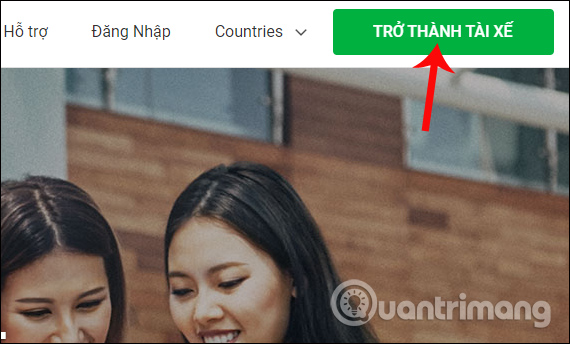
Step 3:
Switch to the new interface, we scroll down to select the service that Grab provides. To become a driver of GrabBike, click on GrabBike Driver .

Step 4:
At the Information Registration interface, the registrant needs to enter personal information into each required frame. This information needs to be accurate for Grab to contact you when receiving registration documents as GrabBike motorcycle driver.
Enter the information and then select I have read and agree to these terms . After that, press the Register button right below.
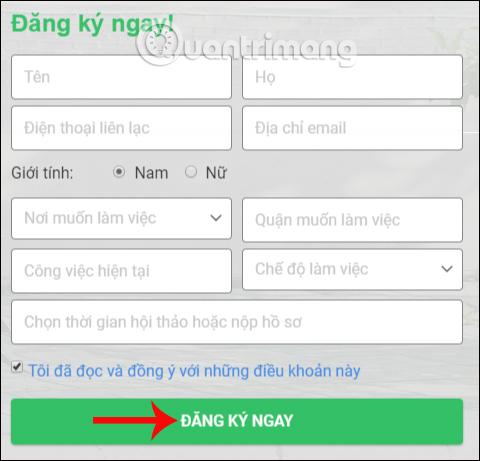
Step 5:
After that we will receive notification of registration information to become GrabBike motorcycle driver.
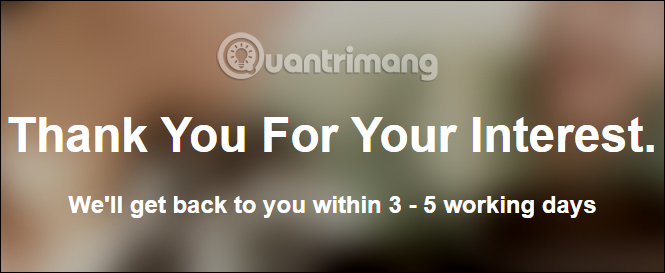
Next, check your registered email address to receive Grab confirmation information. In the email content, the subscriber will see the Job Description as well as the General Requirements to become a GrabBike driver.
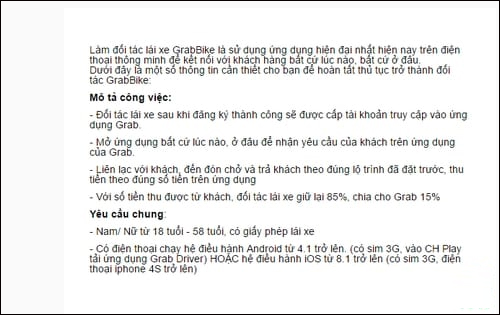
Next will be the personal documents, the information needed to prepare for the interview.
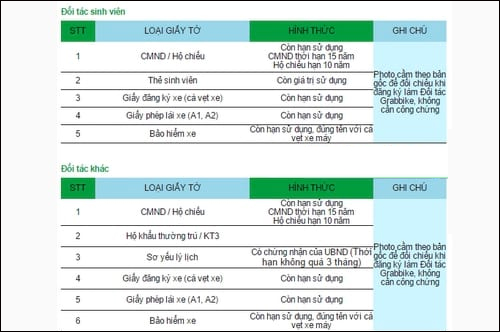
Above is the operation to be able to register to become a GrabBike motorcycle driver. We will receive an email with detailed content to complete the registration to become a professional driver of Grab service.
I wish you all success!