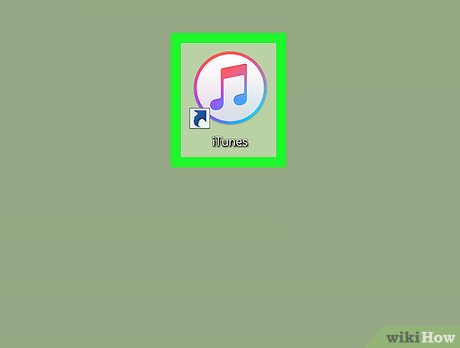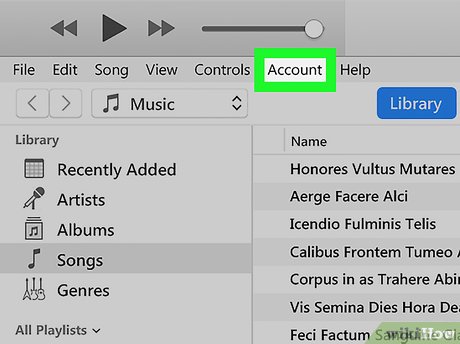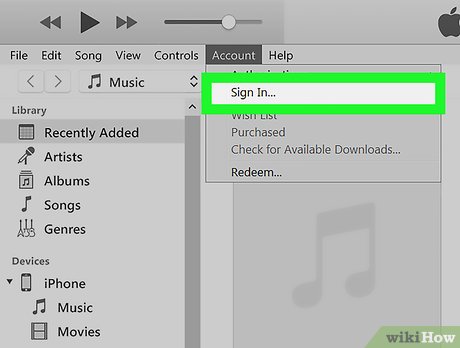How to Log In to iTunes
Method 1 of 2:
On Desktop
-
 Open iTunes. Click or double-click the iTunes app icon, which resembles a multicolored musical note on a white background.
Open iTunes. Click or double-click the iTunes app icon, which resembles a multicolored musical note on a white background. -
 Click Account. It's at the top of the iTunes window (Windows) or the screen (Mac). A drop-down menu will appear.
Click Account. It's at the top of the iTunes window (Windows) or the screen (Mac). A drop-down menu will appear. -
 Click Sign In…. This option is in the middle of the drop-down menu. A pop-up window will appear.
Click Sign In…. This option is in the middle of the drop-down menu. A pop-up window will appear.- If a different Apple ID is signed in, click Sign Out first, then click Sign In.
-
 Enter your Apple ID email address. Type your Apple ID email address into the "Apple ID" text box at the top of the pop-up window.
Enter your Apple ID email address. Type your Apple ID email address into the "Apple ID" text box at the top of the pop-up window. -
 Enter your Apple ID password. Type the password you use to log into your Apple ID account into the "Password" text box in the pop-up window.
Enter your Apple ID password. Type the password you use to log into your Apple ID account into the "Password" text box in the pop-up window. -
 Click Sign In. It's at the bottom of the window. Doing so signs you into your Apple ID account.
Click Sign In. It's at the bottom of the window. Doing so signs you into your Apple ID account.- Any iTunes purchases you've made with this account will become available in iTunes once it finishes synchronizing.
Method 2 of 2:
On Mobile
-
 Open your iPhone'sSettings. Tap the Settings app icon, which resembles a grey box with gears on it.
Open your iPhone'sSettings. Tap the Settings app icon, which resembles a grey box with gears on it.
-
 Tap Sign in to your iPhone. It's at the top of the screen.
Tap Sign in to your iPhone. It's at the top of the screen.- If you see your name and a picture here, you're already signed into your Apple ID on your iPhone.
-
 Enter your Apple ID email address. Tap the "Apple ID" text box, then type in your Apple ID's email address.
Enter your Apple ID email address. Tap the "Apple ID" text box, then type in your Apple ID's email address. -
 Tap Next. It's in the top-right corner of the screen.
Tap Next. It's in the top-right corner of the screen. -
 Enter your Apple ID password. Tap the "Password" text box, then type in the password you use to log into your Apple ID account.
Enter your Apple ID password. Tap the "Password" text box, then type in the password you use to log into your Apple ID account. -
 Tap Next. It's in the top-right corner of the screen.
Tap Next. It's in the top-right corner of the screen. -
 Enter your iPhone's passcode when prompted. Type in the passcode you use to unlock your iPhone. Doing so will confirm your login and add your account's iTunes contents to your iTunes library.
Enter your iPhone's passcode when prompted. Type in the passcode you use to unlock your iPhone. Doing so will confirm your login and add your account's iTunes contents to your iTunes library.
Share by
Micah Soto
Update 05 March 2020