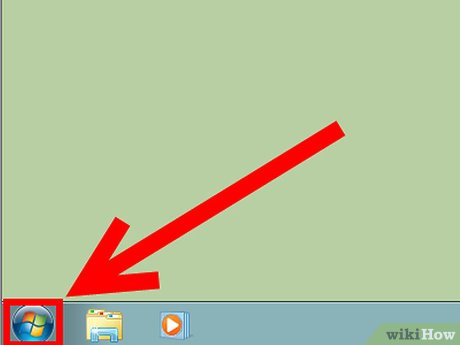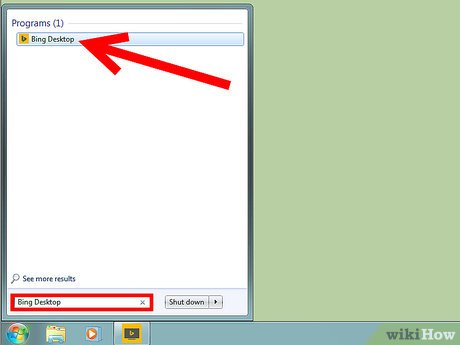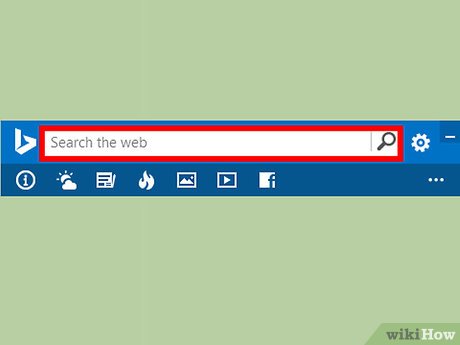How to Access and Use the Bing Desktop Extension in Windows 7
Part 1 of 2:
Accessing the Bing Desktop Extension
-
 Go to your Start menu. This can be done by clicking the Windows 7 logo or "Start" button at the bottom-left of your screen.
Go to your Start menu. This can be done by clicking the Windows 7 logo or "Start" button at the bottom-left of your screen. -
 Click on the Bing Desktop section or search "Bing Desktop" in the search bar of the Start Menu.
Click on the Bing Desktop section or search "Bing Desktop" in the search bar of the Start Menu.
Part 2 of 2:
Using the Bing Desktop Extension
-
 Type your search in the search bar or click on one of the icons (Weather, News, Trending Images, Facebook, or Trending Videos).
Type your search in the search bar or click on one of the icons (Weather, News, Trending Images, Facebook, or Trending Videos). -
 Search or look under the window of Bing Desktop.
Search or look under the window of Bing Desktop.- If you typed your search in the search bar, click on the Search button (or Magnifying Glass).
- If you clicked on one of the icons, a window should open (same window) under the Bing Desktop window depending on which icon you clicked.
-
 Results will now show up in your default browser. You can select any of the results in the search.
Results will now show up in your default browser. You can select any of the results in the search.
Share by
Kareem Winters
Update 04 March 2020
You should read it
- ★ 8 advanced search tips with Bing
- ★ Bing Search displays the lyrics right from the search page
- ★ Bing updates the search suggestion feature similar to Google
- ★ Microsoft updates Bing Search for Android with many important improvements
- ★ Download Microsoft's official Bing Wallpaper to help you automatically change the beautiful desktop wallpaper