8 advanced search tips with Bing
TipsMake.com - For many users, Google is always the first choice when looking for information, but besides, Microsoft's Bing is also a pretty good plan. Similar to Google and many other Search Engine, Bing always contains essential tips when using. In the following article, we will introduce you to these tips.
Mastering these skills will help users increase performance, as well as easily find necessary information.
1. Basic:
This function works similarly on Google and many other Search Engine, which is to enter the exact search keyword and be enclosed in quotes:
'tìm thấy tùy chọn này'

Or ignore any keyword by adding a minus sign or NOT parameter before it. For example, if you want to find information related to smartphones but do not want to mention iPhone, you can type keywords as follows:
smartphones NOT iphone
-iphone smartphones
Besides, use OR or | If you want to find pages that contain 1 or both keywords. For example, when you want to find information about Android or iPhone, enter keywords as follows:
android OR iphone
android | Iphone
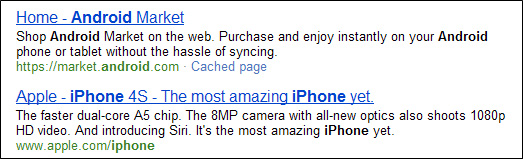
2. Search by Site:
Add site parameters to find information in a certain website address, similar to Google. Examples are as follows:
site: quantrimang.com.vn usb boot
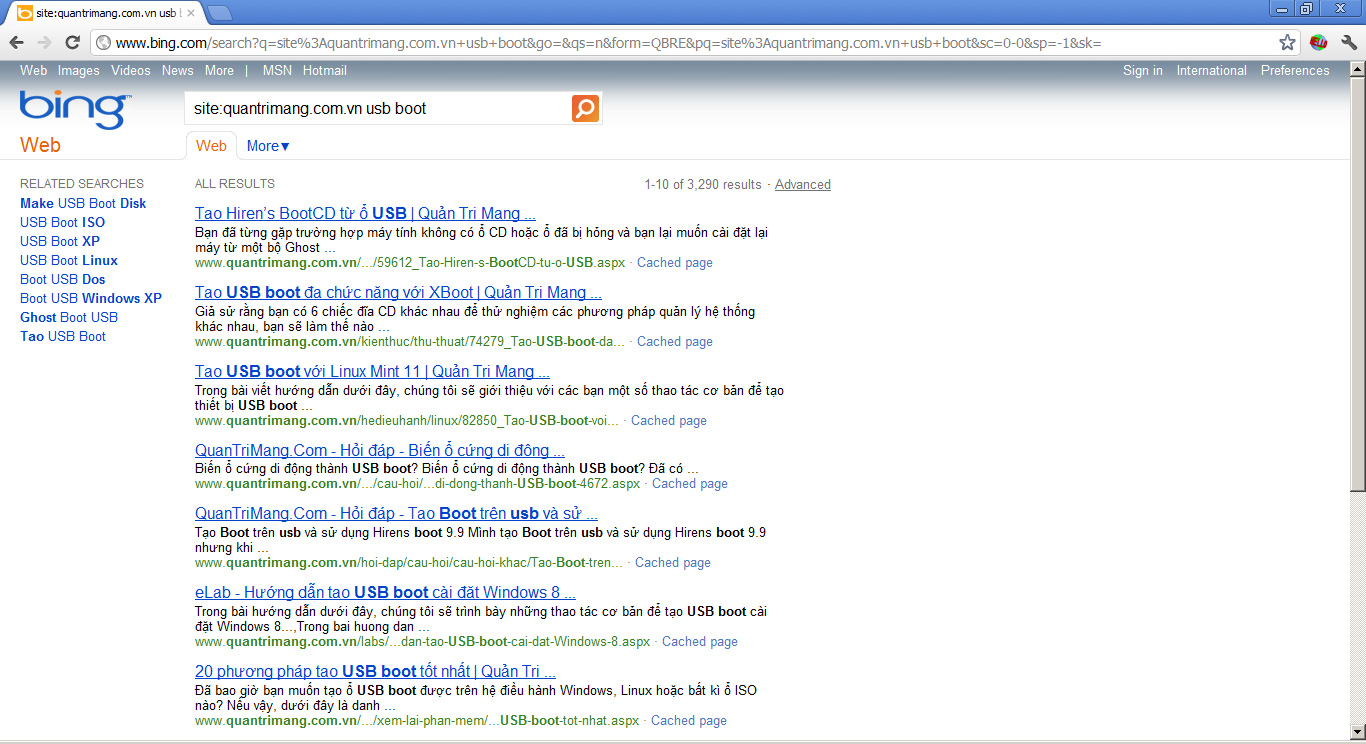
3. Search by file format:
On the other hand, Bing has a mechanism to search documents in a certain format by inserting the filetype option :. For example:
filetype: pdf bing
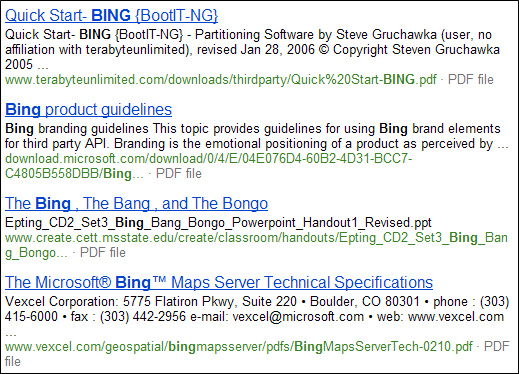
4. Find the site containing the path to the data file:
In fact, Bing cannot index all file formats at the user's discretion. If you want to find public domains on mp3, the following command will not bring any results:
filetype: mp3 public domain

Instead, enter the keyword containing the 'public domain' as below:
contains: mp3 public domain
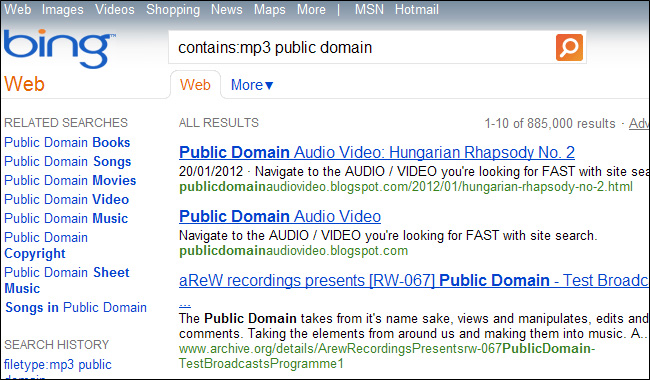
5. Finds exactly:
In fact, the main effect when searching this way is to narrow the gap between two keywords. For example, if typing bing near: 5 awesome as shown below, the system will display web pages containing 'bing' and 'awesome' separated within 5 words:
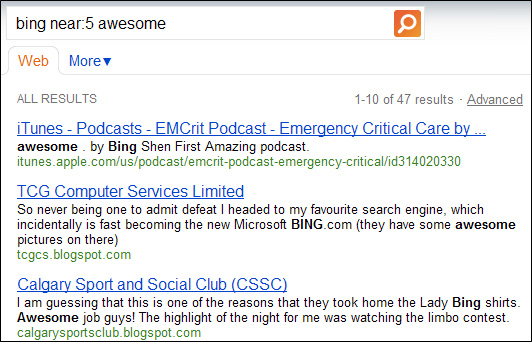
6. Search by IP address:
Use more ip options: to search website address via 1 corresponding IP address. The main syntax used here is of the form:
ip: 208.43.115.82
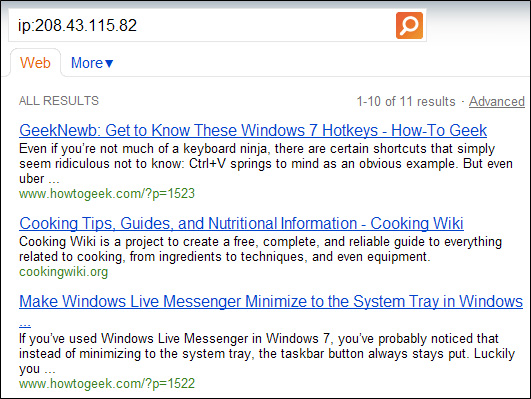
7. Determine geographic location or language:
If you want to search by location, please add the loc option : as the example below:
loc: UK tourist attractions

When looking for interesting tours in the UK
Besides, using language: if you want to search by language. The full list of region, country and language codes you can refer directly here.
8. Feed:
If you want to find the site's feed system that contains the content you want, insert the feed: as in the example below:
feed: geek
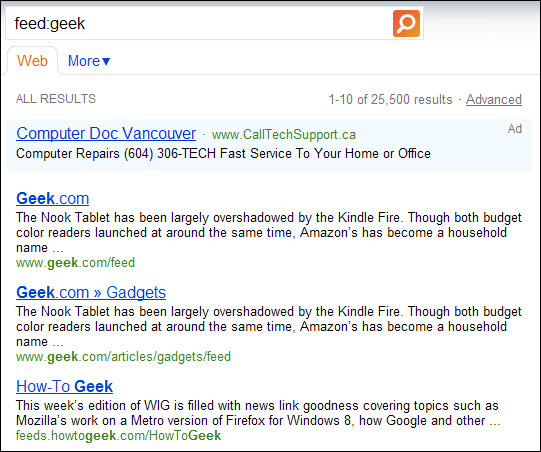
If you do not want to search the feed yourself, but only the website that has the feed system, use hasfeed:
hasfeed: geek
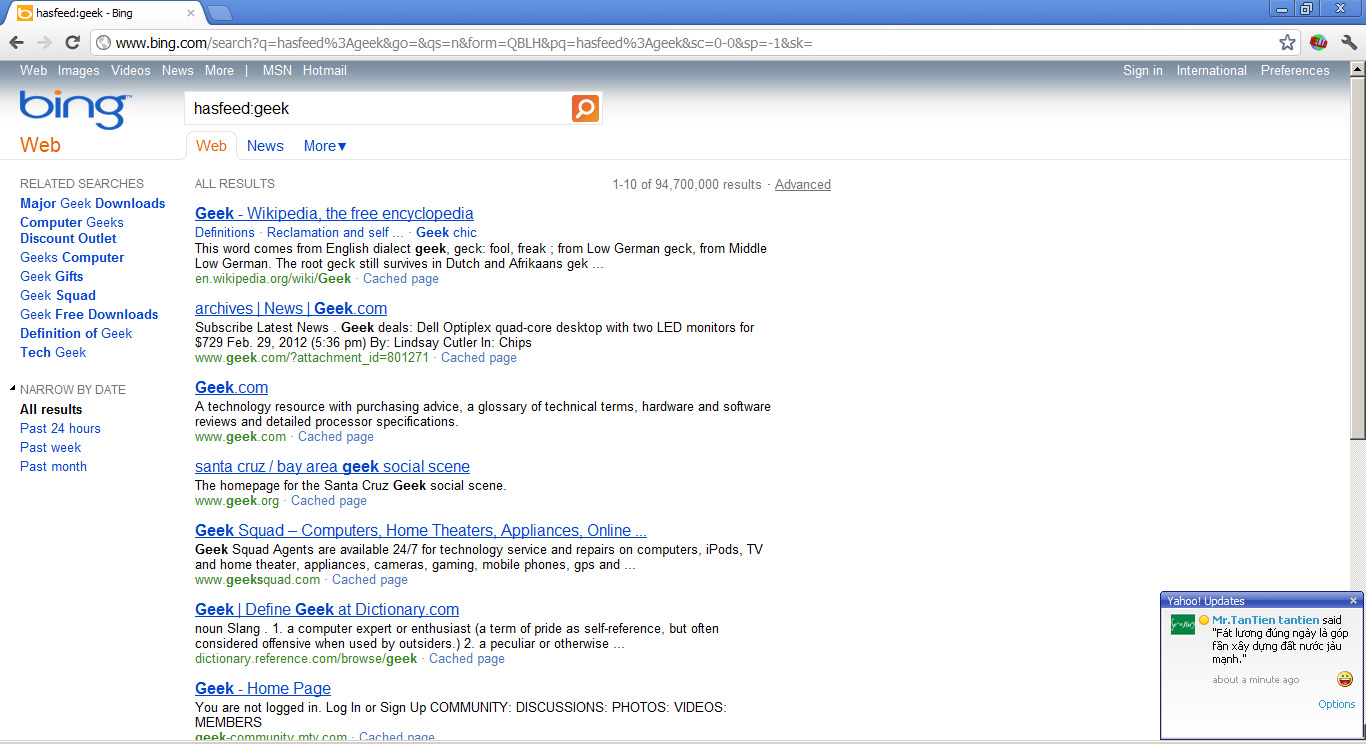
Good luck!
You should read it
- ★ Microsoft updates Bing Search for Android with many important improvements
- ★ Microsoft is gradually improving its image search feature for Bing
- ★ Bing updates the search suggestion feature similar to Google
- ★ After Facebook, Youtube and Twich, Bing will also 'run out of business' in China
- ★ Microsoft Sorrow: Google is the most popular search term on Bing