How is Control Panel and Settings menu on Windows 10 different?
If you just look, you can see that the Control Panel and the Settings menu on Windows 10 are quite similar. So you are often confused between these two menus.
1. The difference between Control Panel and Settings menu on Windows 10
The Settings menu is where all the settings related to the system are gathered, similar to the Control Panel section in previous Windows versions.
Meanwhile, Control Panel on Windows 10 is the place for you to set up more complex options.
You can understand simple like this: If you want to adjust the computer interface you can access the Settings menu.
If you want to adjust any options related to network (network), security, or hardware options . then access Control Panel.
2. Options available on the Settings menu
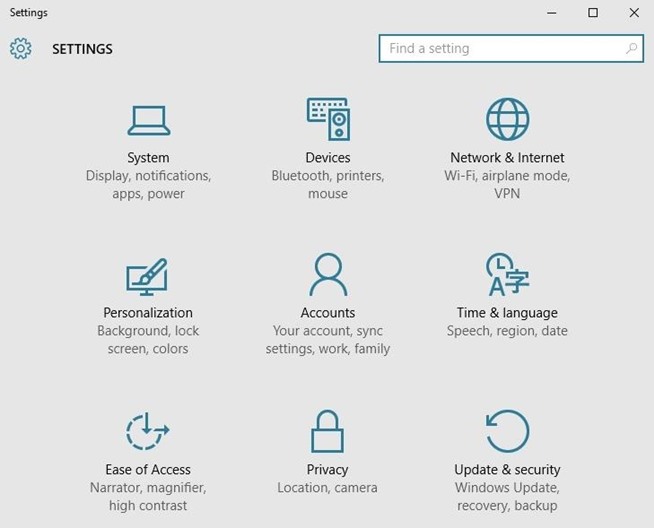
Here are some available options that you can find on the Settings menu:
System: Set display (display), notifications (notifications), applications (apps) and power options (power options).
Devices : Bluetooth, printers, and mouse / keyboard.
Network & Internet : Manage Wi-Fi, Airplane Mode, and VPN.
Personalization: Change the operating system interface.
Accounts: Set up user accounts on the computer.
Time & language: Change time and date, add languages and adjust language settings.
Ease of Access: Where you will find most of Windows 10's accessibility settings. If you are looking for a high-contrast interface, enable voice narration or add subtitles, you will Find these options here.
Privacy: There are some privacy settings that you cannot find in Control Panel because these settings are designed for tablets and phones.
Update & Security: backup, restore or update Windows.
3. Options available on Control Panel
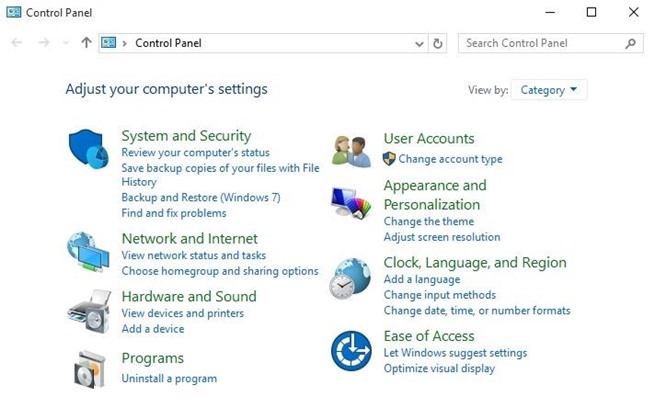
Some options are available on the Control Panel that you can find on Windows 10:
System and Security: Manage Firewall, encryption, memory (storage) and some other options.
User Accounts: Change permissions to access user accounts.
Network and Internet: Change Local Network (intranet system), Internet (network system) or network sharing options.
Appearance and Personalization: Customize screen resolution and font.
Hardware and Sound: Manage devices and sound systems.
Clock, Language, & Region: Change time and date, add languages and adjust language settings.
Programs: Manage programs on the Desktop and manage default files.
Ease of Access: Visobility, audio options and tooltip.
4. When not sure, you can use Windows Search
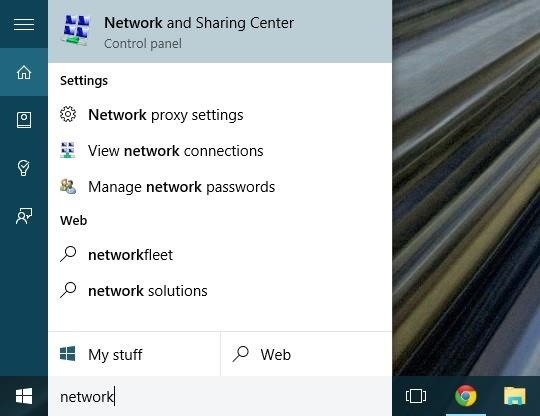
Suppose in case you don't know, you should visit the Control Panel or the Settings menu to set options.
In this case you can type keywords and search on the Search frame to be sure.
Refer to some of the following articles:
-
Instructions to turn off ads on the Screen Lock screen Windows 10
-
Fix the problem of opening the Download folder on Windows 10 too slowly
-
Instructions for creating Slide to Shut Down shortcut on Windows 10 computer
Having fun!