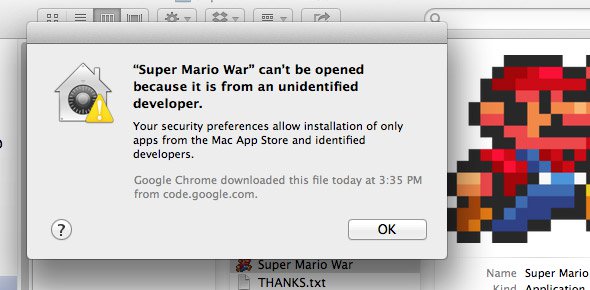3 ways to identify a Mac infected with a virus
Is your Mac working a little strange? Whether you are seeing ads that you cannot explain or your system is unusually slow, you may think the problem is due to malware. And you may be right in this case.
Back in 2009, many wondered if the Mac needed to scan for viruses. The general consensus at the time was "no", but the Mac has become popular since then - and therefore, it is not surprising that malware infected the Mac.
The number of Macs infected with viruses, malware is increasing, and if you find that your computer has the following symptoms, think about the case it has been infected.
What is Mac Malware?
There has been a case of Mac infection. Here are some examples:
- Wirelurker is transmitted through pirated software. It will infect any iPhone or iPad plugged into infected Macs, spread from one platform to another and collect unique device IDs in the process. No one is sure what the goal of this malware is.
- iWorm infects users to download pirated software from The Pirate Bay. The infected iWorm Mac becomes part of the global botnet.
- CoinThief infects users by forging legitimate software and stealing any Bitcoin stored on an infected Mac.

Lessons from these examples
All malware has one thing in common: they infect Macs through software installed outside of the Mac App Store. In some cases, pirated software is the main cause of the problem. In other cases, the software is from unreliable sources.
Simply put: if you never install software outside of the Mac App Store, you have nothing to worry about. There will certainly be some browser-related exploits over time, and Java is also a concern, but if your OS X and browsers are up to date, the cases of such infections are very unlikely.
And if you install software outside of the Mac App Store, carefully consider the software before installing it (Search Google official download), you have nothing to worry about.
On the other hand: if you use pirated software or install plugins required by websites that offer pirated movies, you may experience problems. Here are some signs that your computer may have been infected,
Sign 1: Unexpected ads and pop-ups
Adware is becoming a bigger problem than ever on the Mac platform. If you see ads where they haven't previously been displayed, it's likely that you've installed something that is problematic. This is especially true if you get ads that pop up even if you don't browse the web.
Sign 2: Your Mac is slow for no reason at all

As mentioned above: some malware on Mac makes your Mac become a botnet, a global computer network used for all purposes. If your Mac is infected, it can help a denial of service (DDoS) attack on a site, Bitcoin mining or sneaking on CPU usage for similar purposes.
- 6 ways to combat botnets
If your Mac is constantly slow, even if you don't have any programs open, this may be a possibility.
However, the high possibility is that malware is not the reason for your Mac to be slow. You should read the article about how to speed up your Mac. If there is no way in this article to improve the situation, consider the possibility of a Mac getting infected
Signs 3. Software that scans malware confirms a Mac infection
Do you think your Mac may be infected with a virus? To be sure, use software to scan. Here are a few free programs that you can use to scan your Mac and learn about any virus issues:
- BitDefender Virus Scanner for Mac is a free tool. It will not remove the malware for you, but it will indicate where to delete them using the Finder.
- AdwareMedic scans and deletes some popular adware on Mac. That's a quick scan, so try if you see too many ads. You will receive a donation request. Donate if this program is useful to you.
- ClamXAV is a Mac version of ClamAV, a popular open source malware detection tool. This software is also worth considering.

If none of these tools show anything unusual, your Mac is not infected. Or to be quiet you can try 9 more best antivirus software for Mac.
What security does the Mac have?
Your Mac has on-site protection and keeps your computer safe from malware, although doing all of these measures is not entirely easy. Here are a few reasons why you don't need to worry too much:
- Gatekeeper: Helps protect your Mac, preventing users from installing unsafe software. By default, this means everything not from Mac App Store can be configured to block, especially apps from unknown developers. Of course, many Mac users disable the Gatekeeper completely so they can run any software they like, including what they have built themselves. Hope all users will research the applications they run before installing.
- Sandboxing: Applications installed via the Mac App Store have very limited access to the larger system, a limit to prevent an app from messing up the entire system.
- XProtect: Officially called File Quarentine, is an anti-malware program that you may not know you have. As part of OS X since 2009, this program is not like the anti-virus software of Windows - this program is completely hidden for most users. You cannot open the program and scan it yourself and you cannot install the update manually. But if you are infected with the virus, this program will notify you. It also prevents you from opening infected files.
- Obscurity is another advantage of Mac. Macs have a growing market share today, but for a long time there are very few active computers running OS X on the network, so malware creators don't mind targeting. This is called "Security Through Obscurity" - STO - security through ambiguity. Of course today, with the growing Mac user base, STO is no longer an advantage for macOS users - but Windows is still the main target for malware makers.
The computer is not infected with the virus, but you still want to receive a notification if there is a future? If you want to be notified of malware on a Mac, I recommend using TheSafeMac.com. Consider registering if you want to be notified.
See more:
- Remove root malware (malware) on Windows 10 computers
- 9 things to do when detecting a computer infected with malware
- What to do if your computer has a virus?