What's remarkable in the new macOS version 10.13 High Sierra?
In parallel with the announcement of iOS 11, at WWDC 2017 Apple also brought users the latest version of macOS 10.13 High Sierra for Macs. When upgrading macOS 10.13 High Sierra, users will experience many new features, such as switching to Apple File System (AFS) file system to speed up, changing Hierarchical File System (HFS) system, supporting H.265 video standards, . Readers can refer to the new changes on macOS 10.13 High Sierra in the article below.
- Can download and upgrade iOS 11 on iPhone / iPad
1. Safari browser:
The first significant improvement was Safari. Apple said Safari's processing and access speed has improved, 80% faster than Google's Chrome browser. Besides, the feature is expected by users Autoplay Blocking - the ability to automatically block video playback is also integrated on Safari.
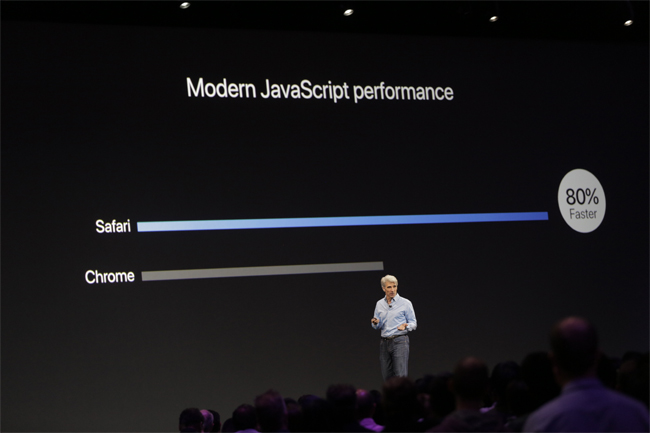
Safari browser will detect web pages that automatically run unusual videos, affecting user experience as well as device performance. Since then, Autoplay Blocking feature will automatically stop these videos. And Apple also allows users to re-run videos if desired.
In addition, Safari also has the ability to block user tracking, to better protect personal information, avoid illegal tracking.
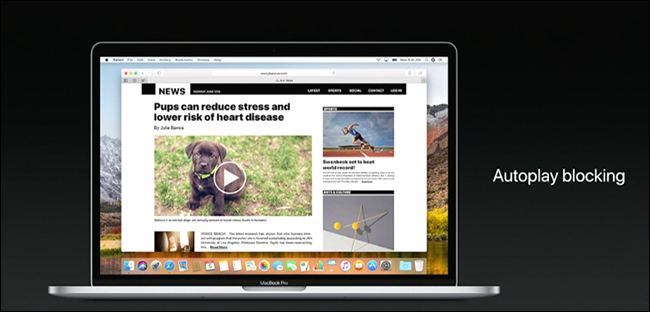
2. Improving the Apple Mail application:
The Mail application on macOS 10.13 High Sierra is integrated with Spotlight search, suggestions will be displayed at the top of the search results list suggesting specific emails. This makes it easier for users to search email than before.
In addition, Apple also provides additional Split View Mail Compose feature, allowing the interface of the editor window to be divided with other applications.

3. Photos application:
Along with major upgrades in Safari, Photos app is also focused on Apple. Photos on macOS 10.13 High Sierra will have a sidebar, along with a drop-down menu to filter images by time, date, and name.
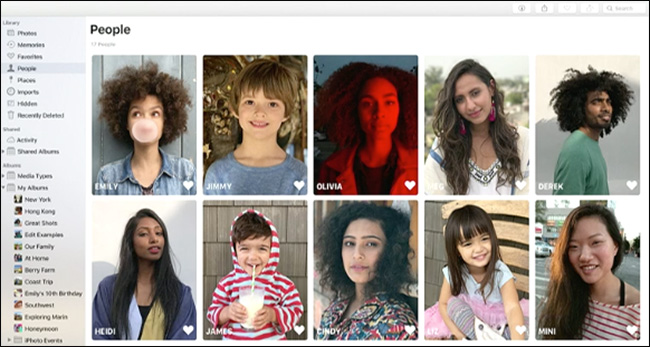
Besides, new image editing tools with powerful features are also added to Photos, such as Curves, regional color adjustments. In addition, if users use other software to edit images like Photoshop, all changes will be taken to Photos.

4. Apple File System (APFS) on macOS 10.13:
APFS file system format has been uploaded to this new macOS operating system for use as default. This file system is capable of faster file transfers, easily duplicating files instantly on the High Sierra.
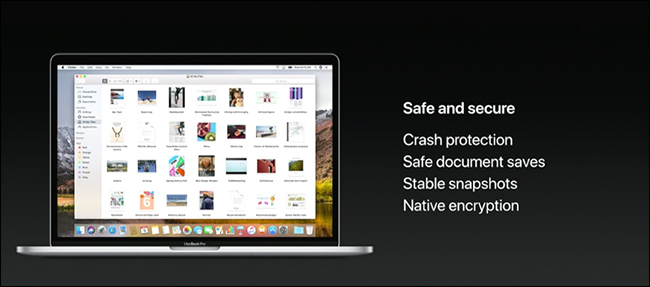
5. Improve Metal 2 graphics performance:
On macOS Sierra, Metal is the standard graphics tool on the system. And in the High Sierra, this tool has been upgraded and is called Metal 2. Metal 2 is rated 10 times improved compared to the old Metal graphics, the frame rate is much smoother.

6. Support Virtual Reality:
Virtual Reality will be supported back on High Sierra and provide Meatal for VR graphics, including SteamVR SDK, Unity and Unreal tools. Final Cut Pro X software is also used for video editing.
In addition, Apple is also cooperating with Valve to produce future game projects. Hopefully someday gamers can choose to play VR games or on Mac.

These are some of the new changes on macOS 10.13 High Sierra. This new version focuses on improving the performance of the device, bringing new experiences to users. And like iOS 11, the official version of macOS 10.13 High Sierra will come to users this fall.
Hope the above article is useful to you!