How and why should disable the 2.4GHz Wi-Fi network?
Technology is always a strange thing. In less than twenty years, Wi-Fi from a great and expensive thing, has appeared in almost anywhere, in every device you own. However, there are many places to improve. That's why you should consider turning off the old 2.4GHz band on your home Wi-Fi network and using the new, faster and less 'crowded' 5GHz band. Let's find out through the following article.
Disable 2.4GHz Wi-Fi network
- 5GHz is becoming the standard
- 2.4GHz band is increasingly 'crowded'
- 5GHz is smarter than you think
- How to disable the 2.4GHz network on the router?
5GHz is becoming the standard

Quantrimang mentioned the difference between 2.4GHz and 5GHz Wi-Fi, so if you are new to these bands, you should read the article related to that first.
Most modern routers have 'dual band', which means they contain broadcast capabilities on both 2.4GHz and 5GHz bands. It's great if you bought a Wi-Fi router or compatible device in the last 5 years, because it supports 5GHz network and in fact, if it is an 802.11ac router, it requires 5GHz band for connection. Super fast connection. Only super cheap gadgets have been released over the past few years, like some of the Amazon Kindles tablets or cheap Android tablets, which lack support for 5GHz N or AC connectivity.
5GHz and 802.11ac devices are not only getting more and more, but they are also getting cheaper. Even the cable / Wi-Fi router provided by ISP, usually less popular hardware created by the contractor offering the lowest price, can also provide minimal support for the 5GHz N. You can find one. The standard router supports Wi-Fi AC 5GHz at a price of under $ 50 and an adapter (adapter) for old desktop or laptop computers.
2.4GHz band is increasingly 'crowded'

So if most routers are dual band, why should you turn off 2.4GHz? Can't you both be enabled and allow your device to use the best connection available to them?
The answer is yes, but there is another aspect to note. One of the great advantages of Wi-Fi 5Ghz, as you know when reading about the difference between the 2.4GHz and 5GHz bands, is that it keeps 'crowded' more. In addition to a wide range of 2.4GHz signals from old Wi-Fi devices (or just gadgets that operate in the old mode), the 2.4GHz wireless band is used by many other things. Things like wireless desktop phones, wireless computer mice and keyboards, Bluetooth headsets, game controllers and even some small screens all use different bits of the 2.4GHz band. It doesn't matter when each device uses this band, but if all of these devices work together, connectivity issues will arise on your home network. Sometimes, even a microwave run can cause interference on devices equipped with 2.4GHz!
In contrast, high-speed Wi-Fi almost occupies the 'exclusive' position on the 5GHz range, at least in terms of household utilities. Some video surveillance devices and game controllers (like the Xbox One controller) can use it, but it's less common than the 2.4GHz band. If you are using a dual-band router, your device may default to 5GHz, but the 2.4GHz band is still running and your old 2.4GHz devices may see adverse effects. Noise in game controllers can cause lag, Bluetooth or a wireless headset may be disconnected for a few seconds and a wireless desk phone may lose connection with the base station. It's best to leave this too crowded band as soon as possible, if you can.
5GHz is smarter than you think

5GHz may be faster, but high-frequency radio waves cannot travel as far as low-frequency signals, and they cannot penetrate solid walls and equipment (that's just the function of invisible wave physics). online). So does disabling 2.4GHz cause interference and other scope related issues?
Not really because engineers and software designers have found a way to overcome this new standard. Both N and AC Wi-Fi devices support beam generation, a technique for sending radio signals in a specific direction, to make the connection longer and less prone to noise, rather than 360 degrees around the device. suffered.
In addition to creating beams for stronger connections from one point to another, the N and AC standards allow more individual channels in the Wi-Fi and AC spectrum to have wider channels with support up to 160MHz. In amateur terms, that means it is easier for many high-frequency Wi-Fi devices to connect to the same router and less interference occurs. Both N and AC standards support MU-MIMO for simultaneous data transfer. You may find that disabling 2.4GHz does not cause any range or noise problems. (The only way to verify testing.)
How to disable the 2.4GHz network on the router?

If you are convinced and ready to disable the 2.4GHz network, first make sure you are not using any old device based on 2.4GHz, like the old Roku, game console or Kindle. If you still have one of those devices, it's sad to notice that you will need to keep both bands.
However, if all of your devices are 5GHz compatible, here's how to turn off the old 2.4Ghz network. Load up your browser-based configuration interface and find your own controllers, one for 2.4GHz and one for 5GHz. You just need to turn off 2.4GHz to make sure everything is running on N or AC Wi-Fi at the same time. Each router's interface is different, so the article cannot tell you its exact location, but usually when you browse the 'Wireless' or 'Wi-Fi' section on the configuration interface, you will be able to find the option to disable the 2.4GHz band.
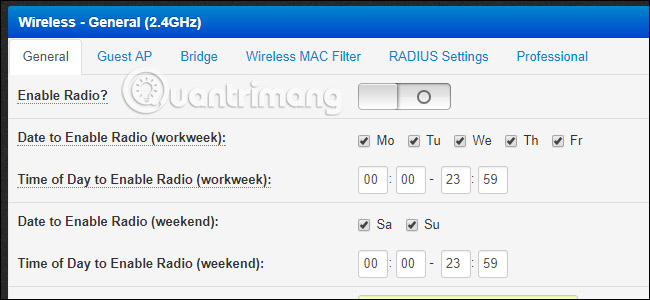
When this option is turned off, everything is complete. Your Wi-Fi devices will continue to "reap" speed benefits on the 5GHz band.
Good luck!
See more:
- What is a dual-band and tri-band router?
- 5 advantages and disadvantages for 5GHz Wi-Fi router
- Instructions for changing settings in Wi-Fi Router
You should read it
- ★ 5 steps to enable 5GHz WiFi on TP-Link router
- ★ Wi-Fi is about to have a major upgrade after 20 years
- ★ Intel officially announced the i7-8086K 5GHz Anniversary Edition CPU, quickly registering the sweepstakes
- ★ Why need to change the wireless channel of the router?
- ★ How to Check WiFi Band on iPhone