The difference between 2.4GHz and 5GHz Wi-Fi
You have just decided to replace your old router.When you open the newly purchased Wireless Router box, you might wonder why there are two 2.4GHz and 5GHz networks.So is the 5GHz network more powerful?What is the difference between them?
In fact wireless devices are increasingly popular, wireless connectivity in general and Wi-Fi in particular are getting wider coverage so the 2.4GHz band is being used very popular.Recently Google has provided an Ethernet dongle for its Chromecast.They realized that the 2.4GHz band was too much and easily interfering so it was easy to disconnect.So Google sells Ethernet dongles for $ 15 to be able to plug Chromecast directly to the user's router.In addition, the updated Chromecast allows users to access wireless connections in the 5GHz band.
What is the real difference between 2.4GHz and 5GHz?

In theory, these numbers refer to two different 'bands' that your Wi-Fi router can use for its signal.The biggest difference between these two bands is at speed.Under ideal conditions, Wi-Fi 2.4GHz will support connection speeds up to 450Mbps or 600Mbps, depending on the type of router you use.While the 5GHz Wi-Fi will support connection speeds up to 1300Mbps, an impressive number!
Of course, there are some things that you need to pay attention to here.First, the maximum speed you can see also depends on the wireless connection standard your router supports, which can be 802.11b, 802.11g, 802.11n or 802.11ac (the most popular standard). ).You can learn more about how these connection standards affect practice to better understand the information you need.
Second is an important phrase that we just mentioned, which is 'ideal condition'.
The 2.4GHz band can be considered as a rather crowded 'path', as it is not only used for Wi-Fi connectivity.Old wireless phones, cameras, home appliances, as well as some other devices all tend to use the 2.4GHz band.Longer wavelength waves are often used by the 2.4GHz band to better match broader connections, as well as through walls and solid objects.Therefore, the 2.4GHz band is said to be better if you need stable connections in a wide range of your devices, or there are too many obstacles in the connection area.However, because there are too many devices using the 2.4GHz band, the result is a possible congestion, which results in the connection being interrupted suddenly and the connection speed is slower than expected.
Meanwhile the 5GHz band is used for devices that need more data such as laptops, phones or tablets because it can transmit higher amounts of data and fewer devices, so , with the 5GHz band the congestion phenomenon is less likely to happen, meaning you can get a more stable connection and the connection speed is much better.On the other hand, shorter waves used by the 5GHz band will make it less likely to penetrate solid walls and objects and have a shorter effective range than the 2.4GHz band.Of course, you can also improve this through the use of connection range extensions or mesh Wi-Fi systems, and of course, investment costs for equipment This support is also something we must consider.
What is dual band (dual-band) and tri-band (tri-band)?
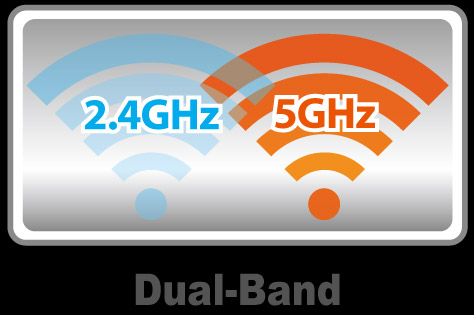
The good news is that most modern routers can act as a dual-band router or a tri-band router.A dual-band (dual-band) router is a router that can simultaneously play both 2.4GHz and 5GHz signals, basically, giving you two parallel wireless networks.Dual-band routers have two types:
- Selectable dual-band.Selectable dual-band routers have 2.4GHz and 5GHz Wi-Fi networks, but you can only use one network at a time.You will have to use a switch to select the type of band you want to use.
- Simultaneous dual-band.A dual-band simultaneous router is a router that can simultaneously broadcast separate 2.4GHz and 5GHz Wi-Fi networks at the same time, providing you with two Wi-Fi networks that you can choose when setting. make connection.Some types of routers can also allow you to assign the same SSID to both bands so that devices only see a single network, although both networks still operate in parallel.This router will cost a bit more than selectable dual-band routers, but is perfectly acceptable compared to the benefits it offers.
A tri-band router is a router capable of simultaneously broadcasting three network systems, including two signals in the 5GHz band and one signal in the 2.4GHz band.The reason for this is to help reduce the possible bottlenecks in the network.So if you have multiple devices that use 5GHz connectivity at the same time, such as streaming with high resolution or even 4K video stream, you can see the obvious benefits from using tri-band routers. .
Should I choose 2.4GHz or 5GHz band?
The first thing to consider is if you use wired Ethernet devices and it is not difficult to connect cables to the device, you should use a wired connection rather than a wireless connection.Wired connection provides lower latency, no disconnection due to noise and is simply faster and more stable than wireless connection.

But here we are talking about wireless connections.If you're currently using 2.4GHz Wi-Fi and wondering if you need to upgrade to 5GHz, the answer is yes, if conditions permit.
Specifically, if you are experiencing frequent connections that are suddenly interrupted or if you need a higher connection speed to watch videos or play games, you should upgrade to 5GHz.If you live in a complex consisting of many crowded apartments with dozens of different routers and countless devices using the 2.4GHz band, you should definitely consider switching to the 5GHz band. as soon as possible.
If you have used a dual-band or three-band router and these routers are available with both 2.4GHz and 5GHz bands, as mentioned, you will have to decide which band to connect to.The simplest is that you just need to continue and use the 5GHz Wi-Fi for any device that supports this band and uses 2.4GHz for the remaining devices, however, this is not always a battle. best comb.
Instead, think about how you will use each device.If the device only supports 2.4 GHz, then don't say what to do, but if this device can support both bands, think about whether you really need to use 5GHz.For example, does the device need a higher speed or do you mainly check email and browse the web?Is the device disconnected on the 2.4GHz network and do you really need a more stable connection?Do you feel good when using the device with a shorter connection range by using 5GHz band?

In short, consider the following conditions before deciding whether to use the 2.4GHz or 5GHz band:
- If you lose your connection frequently or you need speed to watch videos, playing games should be upgraded to 5GHz.
- Living in a densely populated area with multiple Wi-Fi routers or devices using 2.4GHz band should be moved to 5GHz
- Using a router with dual-band support, you should use 5GHz for devices that support it and 2.4GHz for the remaining devices.
- Your device supports both bands, considering whether it is necessary to use 5GHz for that device.
Summary
Both 2.4GHz and 5GHz bands have their own advantages and disadvantages, it is best to continue using the 2.4GHz band, unless there is a specific need for stability or speed of connection (for video, game for example).Also remember that no matter what you choose, you should take the time to optimize your wireless signal by selecting the appropriate channel on your router.
Wishing you all the right choices!
See more:
- Basic knowledge of the network: Learn about the Router
- How to change Wifi password on computer, phone
- The best wifi transmitter, wifi modem, worth buying for you
- Instructions for choosing the right Wi-Fi router