Why need to change the wireless channel of the router?
Dual-band routers are capable of transmitting and receiving data, using both 2.4GHz and 5GHz frequencies, simultaneously or one of these frequencies at a time. The 2.4 and 5GHz Wi-Fi signal range is divided into a number of smaller strips called wireless channels. Each wireless channel translates to a specific radio frequency (for example, channel 6 is 2.437GHz).
You need to change the wireless channel of the router when the signal is noisy. Interference is one of the most common problems that home networks often encounter and this can be caused by the following:
- Electronics in your home (cordless phones, speakers and microwave ovens)
- Nearby wireless networks
- Physical obstacles (walls, mirrors or glass)
- Distance or location
These factors can reduce network performance. Changing channels is one of the best ways to solve intermittent signal interruption and optimize your wireless connection.
- Unexpected items in the house silently "breaking" Wi-Fi waves
Why need to change the wireless channel of the router?
- How to change the channel for the router
- 2.4GHz band
- 5GHz band
- Various devices you can use to expand your network
How to change the channel for the router
To change the channel for the router, do the following:
NOTE : The available wireless channels may vary depending on your region. Images and options may also vary depending on the router model.
Step 1:
Access the router's web-based setup page.
Step 2:
On the web-based settings page of the router, click the Wireless tab .

Step 3:
On the Basic Wireless Settings tab , select Manual. Select Manual setup to allow you to adjust the wireless channel according to your preferences. Once completed, you can click Save Settings.
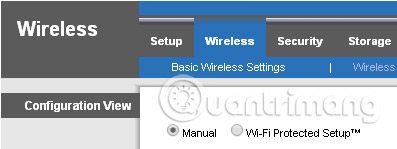
For some models, you do not need to select Manual anymore. Instead, simply click the Wireless> Basic Wireless Settings , find the Wireless Channel and then make your changes via the menu that appears.
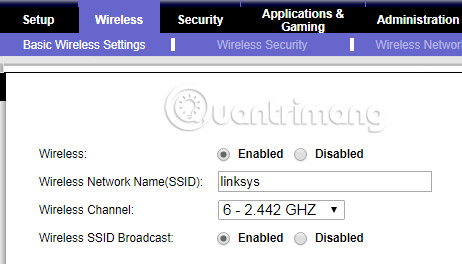
QUICK TIP : If you are using a dual-band router simultaneously, you need to take the following steps for both frequencies (2.4GHz and 5GHz).
Step 4:
For a 5GHz network, you can switch to 20MHz or 40MHz for Channel Width. For 2.4GHz network, the available Channel Width is 20MHz.
QUICK TIP: To avoid interference with other 2.4GHz networks in the area, Channel Width must be set to 20MHz Only for both networks.

Step 5:
Click the drop-down arrow in the Channel, then select your favorite channel. In the example below, the 2.4GHz network is located on Channel 6 .
QUICK TIP : Recommended channels for 2.4GHz networks are 1, 6, 9 and 11 as they are considered non-overlapping channels. For 5GHz networks , channels 36, 40, 44 and 48 are recommended because there is less chance of interference. For Linksys Wi-Fi routers, it's best to switch channels to Auto, if you don't experience any connection problems.

Step 6:
Click Save Settings.
The information below explains and differentiates wireless channels of dual-band routers.
2.4GHz band
The 2.4GHz band has 11 channels available, 0.005GHz apart from the Channel Width of 20MHz. When your wireless device is set to channel 6, you are using frequencies of channels 5 and 7 and half of channels 4 to 8. Ideally, your network should be at least 5 channels away from other networks. (25MHz) to avoid frequency overlap. Different but adjacent channels (such as 1, 2 and 3) use the same spectrum and will interfere with each other.
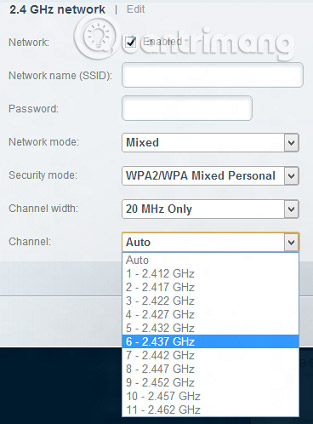
The 2.4GHz band has three non-overlapping channels: 1, 6 and 11. The most commonly used channel is 6. If you are experiencing noise on this channel, switch to channel 1 or 11. If the noise persists , consider switching to other channels. To help you better understand, please refer to the example below:
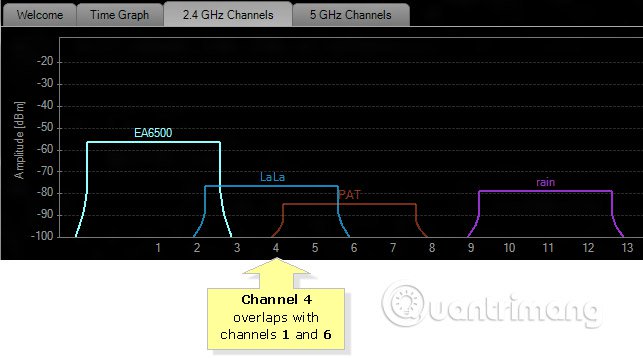
There are four wireless networks in this example, namely: EA6500, LaLa, PAT and rain. Each network is set to a different wireless channel. Here are the details:
- EA6500 is playing on Channel 1
- LaLa is playing on Channel 4
- PAT is playing on Channel 6
- rain is playing on Channel 11
Because EA6500, PAT and rain are 5 channels apart, their signals do not match. On the other hand, LaLa, despite being on a separate channel, hindered EA6500 and PAT.
5GHz band
Connection problems are not common on the 5GHz band. There are quite a few devices available to use this band. Along with 23 non-overlapping channels, the 5GHz band is less noisy. Each channel is 20MHz apart, providing more available bandwidth.
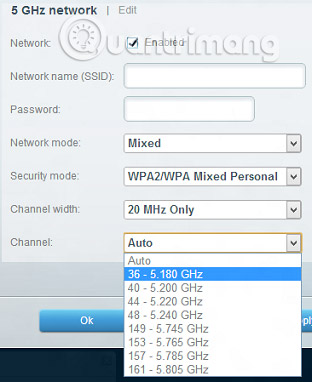
You should choose the 2.4GHz band for web browsing and simple email viewing. For streaming media and other heavy activities like gaming and Internet voice calls (VoIP), consider switching to the 5GHz band.
QUICK TIP : When the wireless range decreases, the frequency increases. Therefore, the 5GHz band is ideal for home networks with devices that are not too far apart. For networks that require wider reach, choose the 2.4GHz band.
Various devices you can use to expand your network
If you still have trouble connecting after changing the wireless channel, you may need to add another device to your home network, such as a switch or range extender. In this way, you can connect more devices to the network and expand the range of wireless networks.
- Tips to increase Wifi signal to the highest level
See more:
- 7 things affect the speed of WiFi network
- Several ways to improve Wi-Fi connection
- Top 10 basic network troubleshooting tools that IT people need to know