Great Facebook Messenger tips you need to know
Facebook Messenger is an accompanying messaging software when you use Facebook. Facebook Messenger quickly rose to the top of the world's most popular texting and listening software for free. In Facebook Messenger there are many different features that users have never exploited them. In this article, the Software Tips will show you great tips for using Facebook Messenger.

1. Feature night / dark color mode
In recent times, most platforms support the night / dark feature with black as the mainstream. This feature helps you look at the eyes more clearly and clearly. On Facebook Messenger there is also a dark feature for you to use. If you want to turn on the dark / night feature you do the following: Profile -> Dark mode .
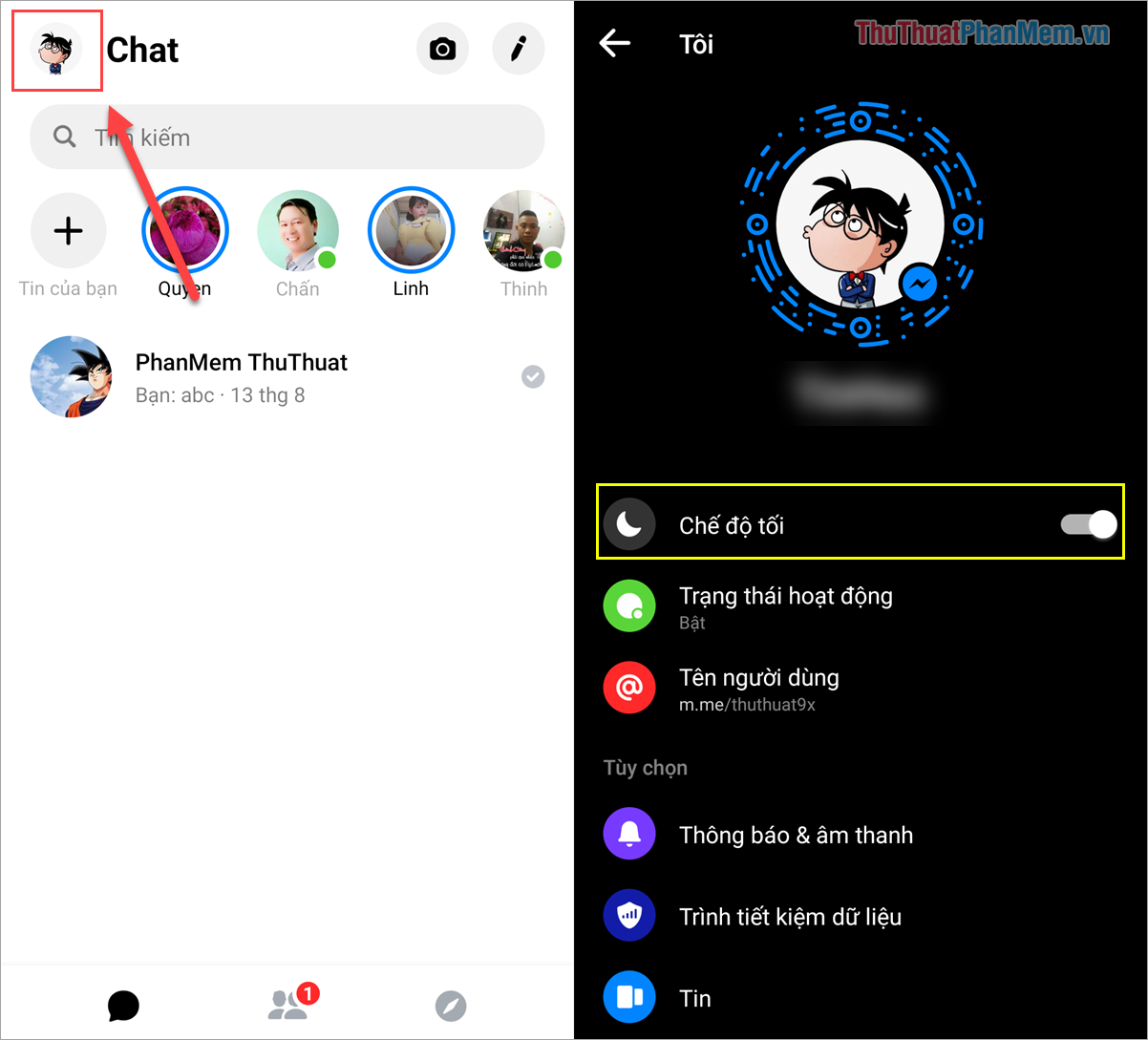
2. Hide activities
On Facebook Messenger, when you are Online, you will have an active blue marker. If you do not want people to know that you are Online, you can turn that green off so that people do not know. When other people text you you'll still receive a notification, just that people don't know they're online.
Profile -> Active status -> On / Off .

3. Install News Story viewers
On Facebook Messenger, the Story view has been updated just like on Instagram and many other platforms. You can hide your Story believers from others if you don't want to show them.
Profile -> News -> Select settings for others to view .
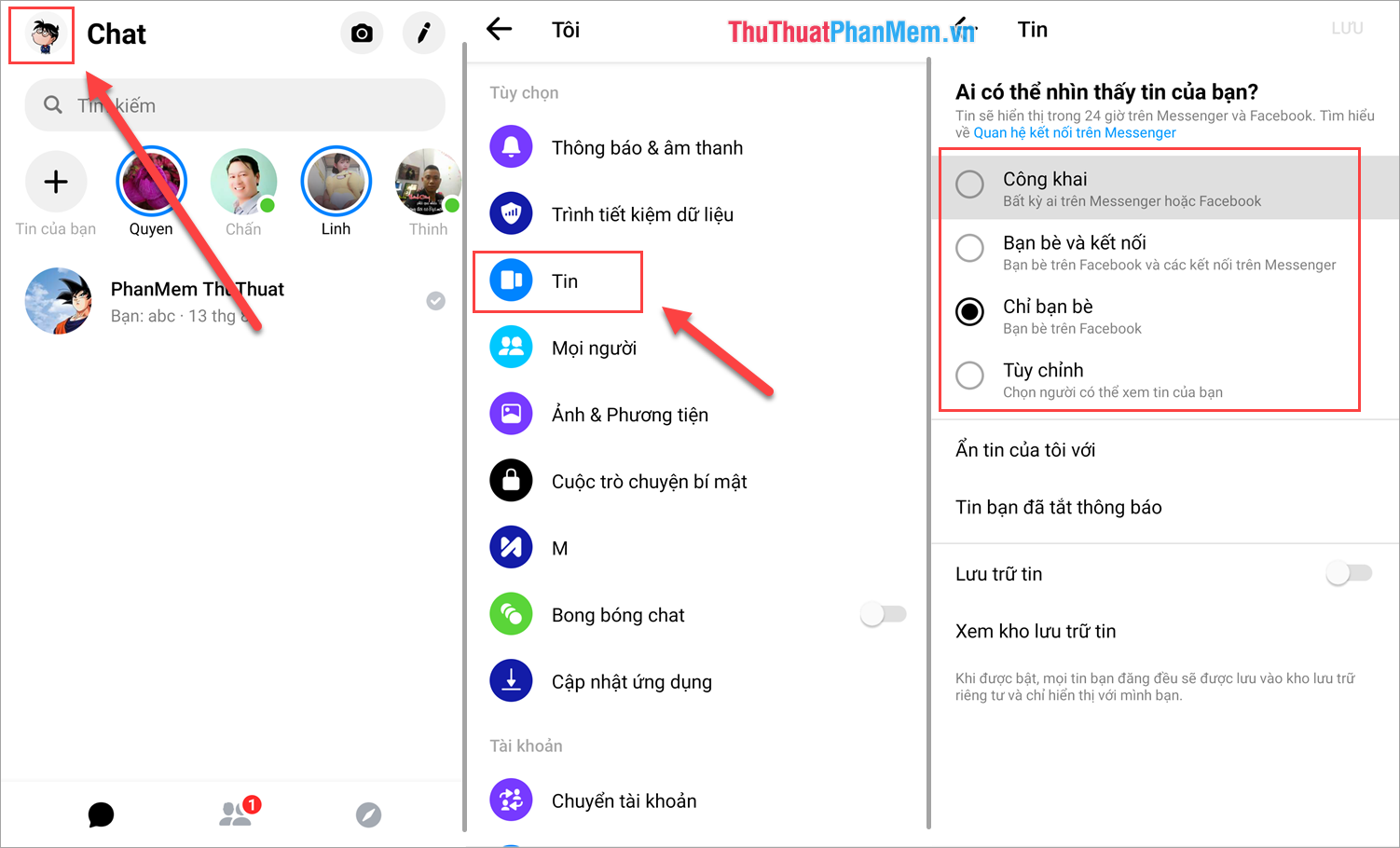
4. Create secret conversation
Secret conversations on Facebook Messenger will be encrypted. Only installed and authorized devices can read the message. And you can set after how long the message will be automatically deleted so that no trace and no one knows.
Conversations -> Options -> Go to secret conversation .
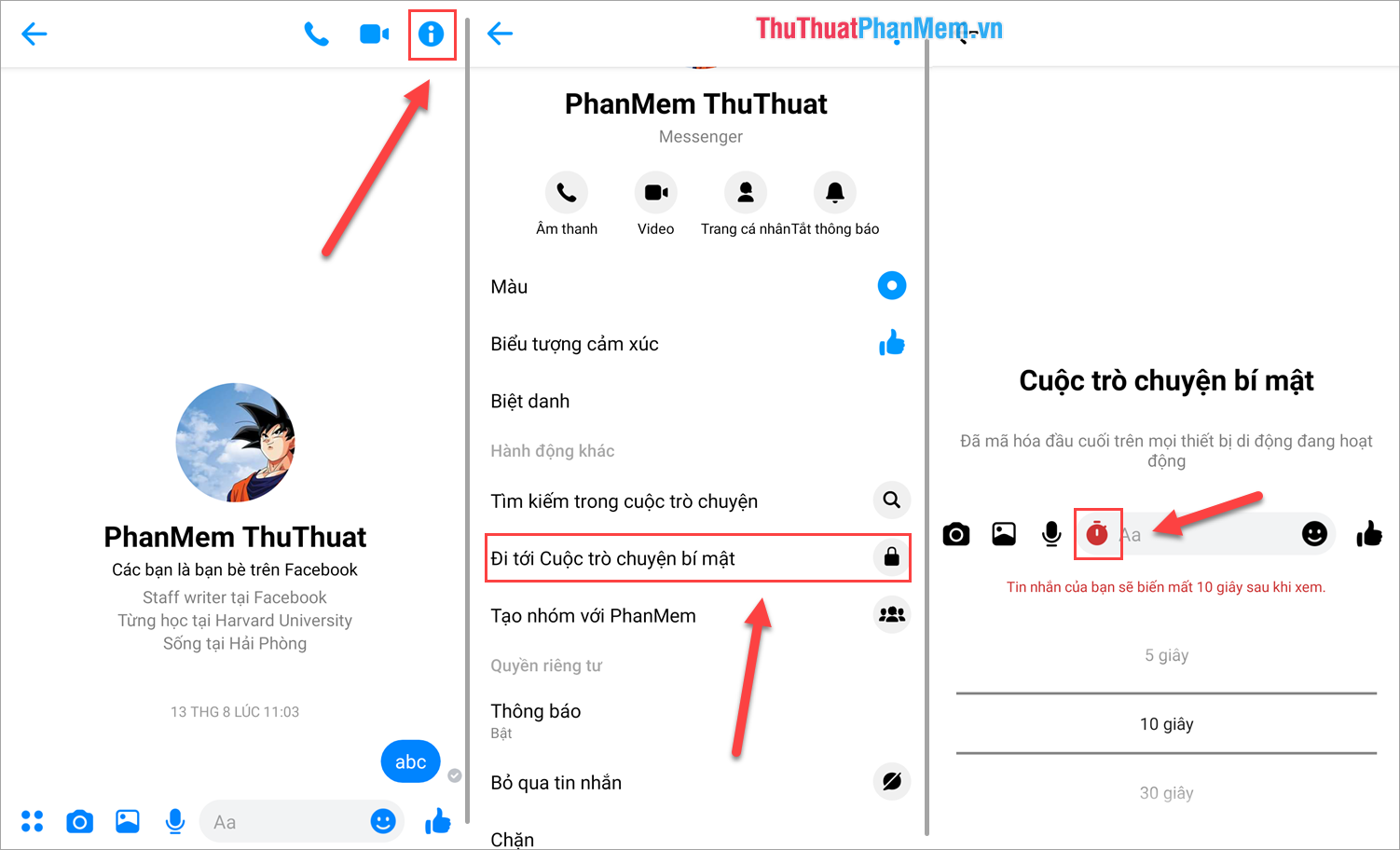
5. Share location coordinates
When you are out and do not know where you are for friends to pick up, you can share the location directly with others so they can know.Facebook Messenger will link with Google Maps to locate coordinates your degree in the most standard way.
Conversations -> Tools -> Location .
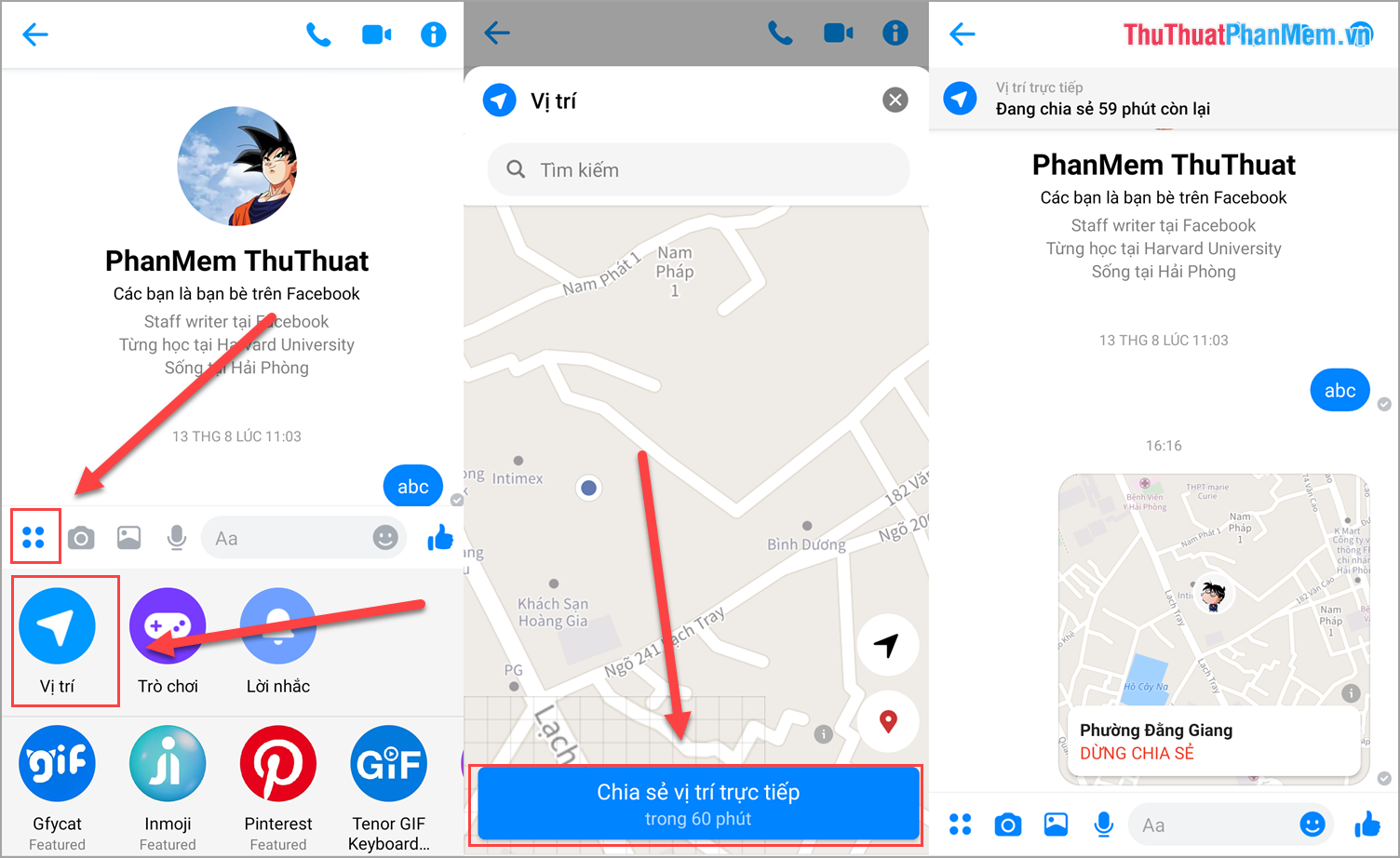
6. Create events, reminders
In Facebook Messenger, there is a reminder feature to help you create trips and meetings. When the time comes for the event, the system will have a reminder message for users not to forget.
Conversations -> Tools -> Create reminders -> Create .
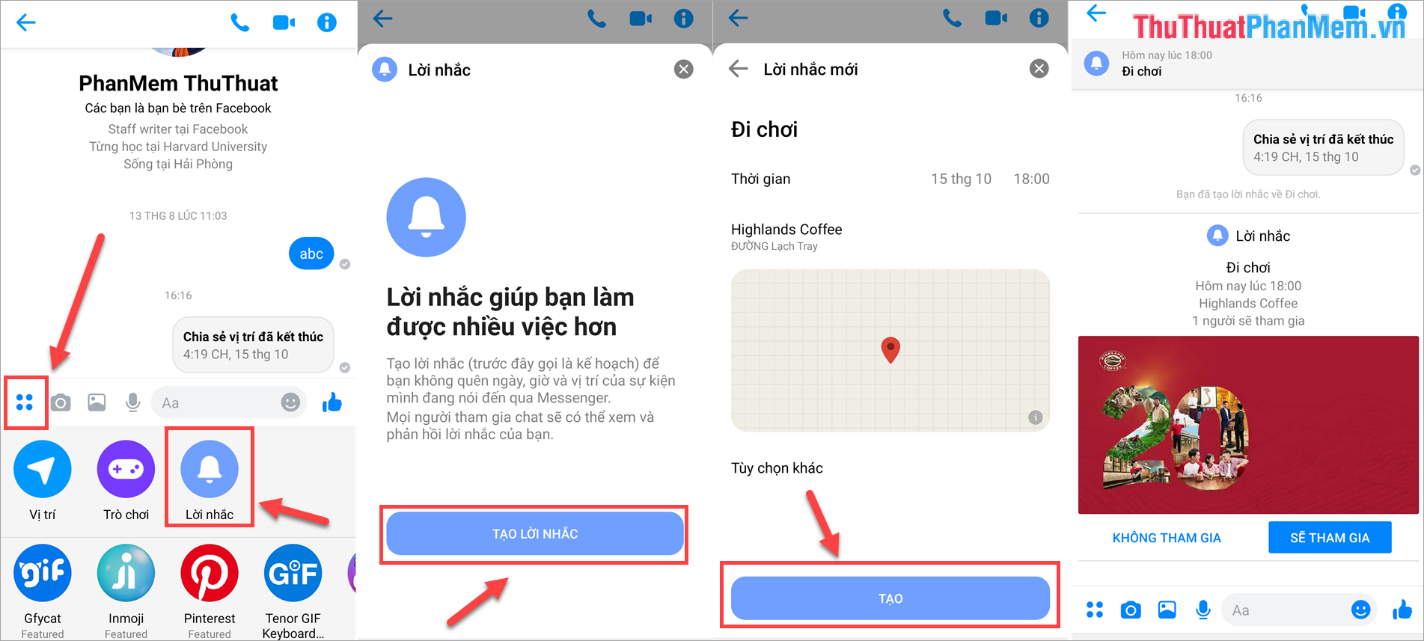
7. Play the game
On Facebook Messenger they also provide users with some online games for entertainment. These games you can play directly on Facebook Messenger without downloading to your phone. These games you can play with the person in the conversation.
Conversations -> Tools -> Games .
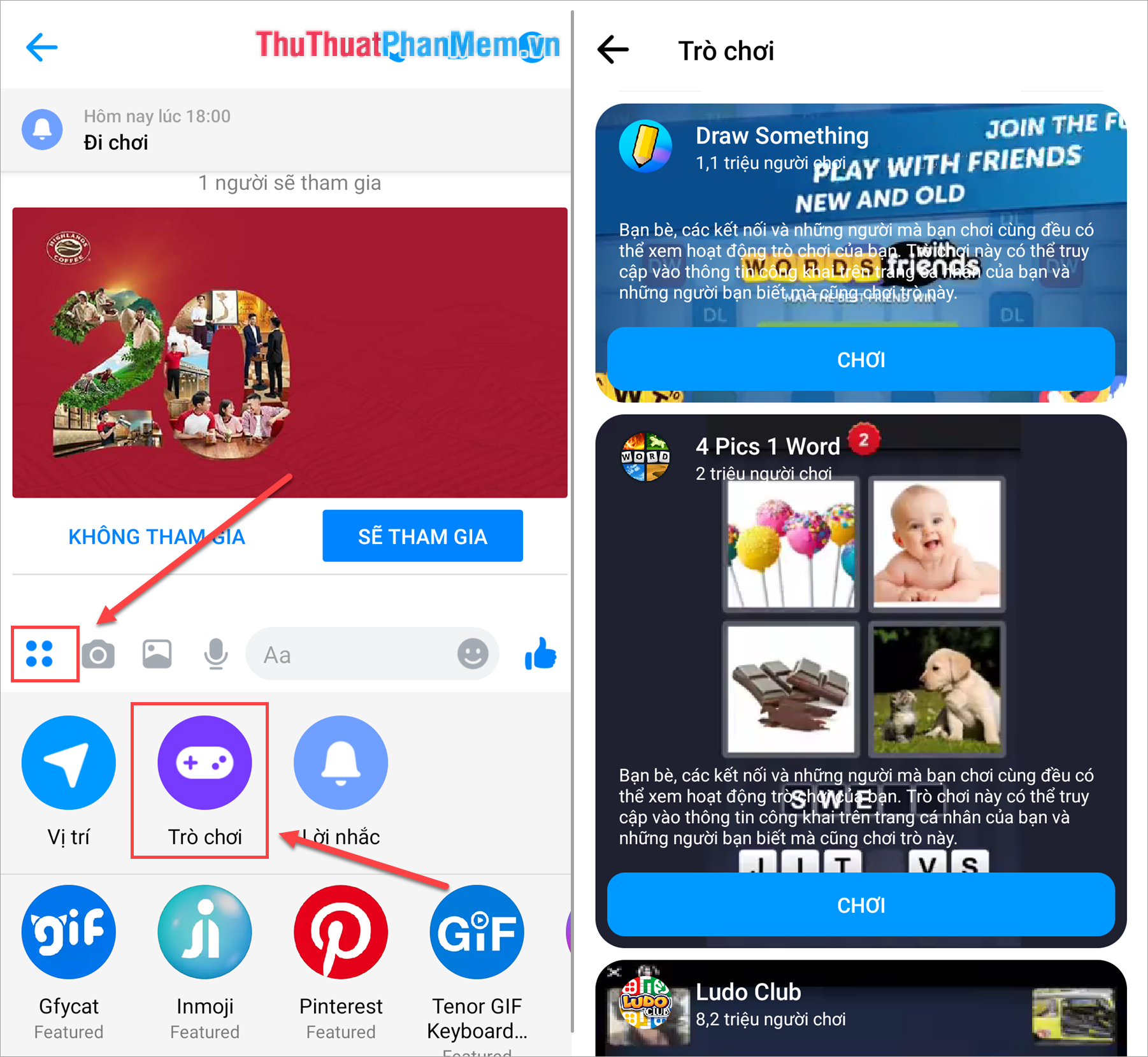
8. Send Gif images
The feature of sending Gif images has been on Facebook Messenger for a long time and is always used by everyone. Facebook Messenger cooperates with Tenor Gif to exploit the whole content and has the most abundant Gif images.
Conversation -> Tools -> Tenor Gif .
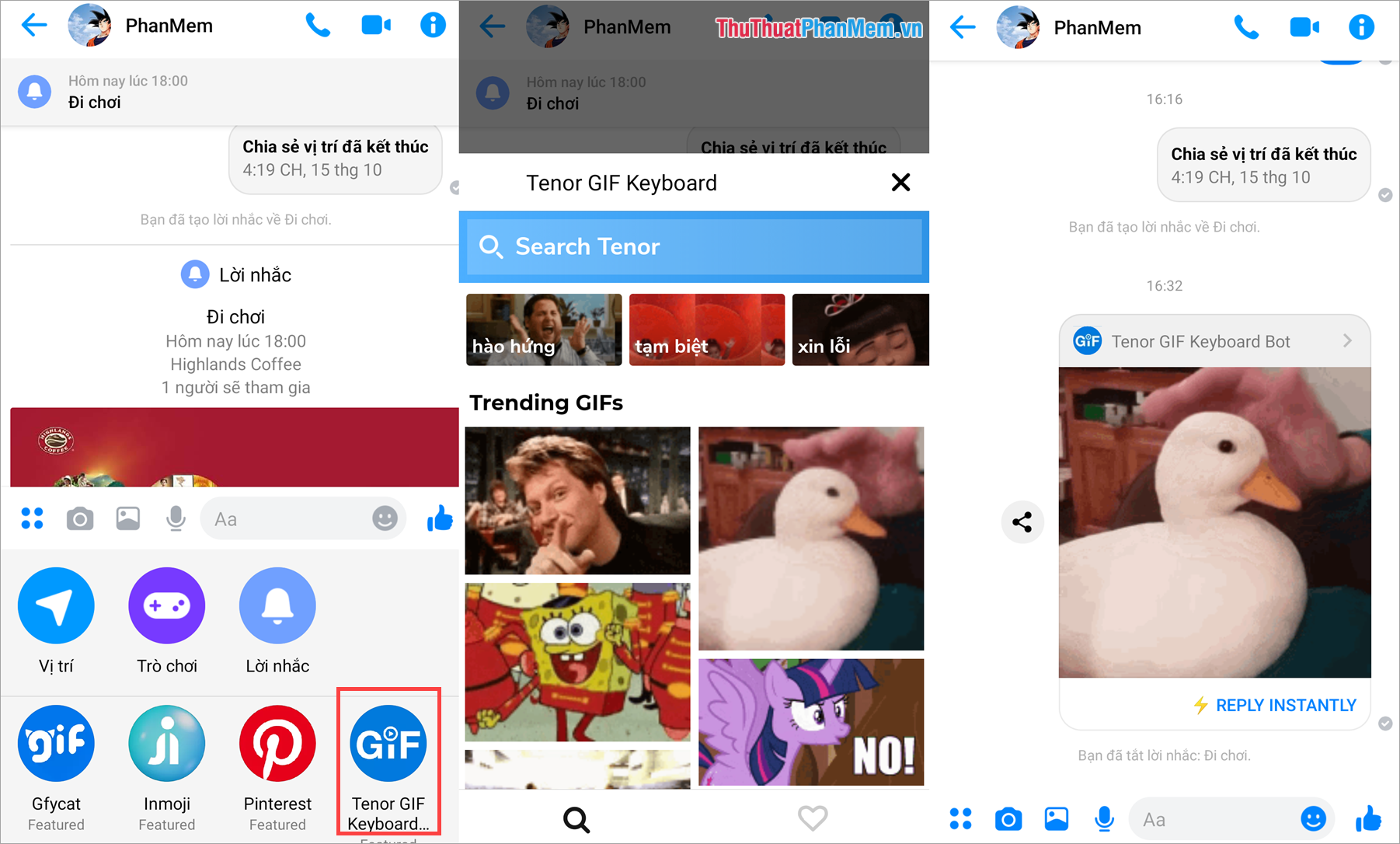
In this article, the Software Tips introduced you to good tips when using Facebook Messenger. Have a nice day!