Google will use a new feature of Windows 10 to limit Chrome's RAM usage
With the latest Windows 10 update (May 2020 Update), Microsoft has improved Segment Heap memory management. This feature optimizes the RAM usage of system applications and some other special applications such as the Edge browser. Now, this feature can be applied to the Win32 application, of which Chrome browser is one of them.
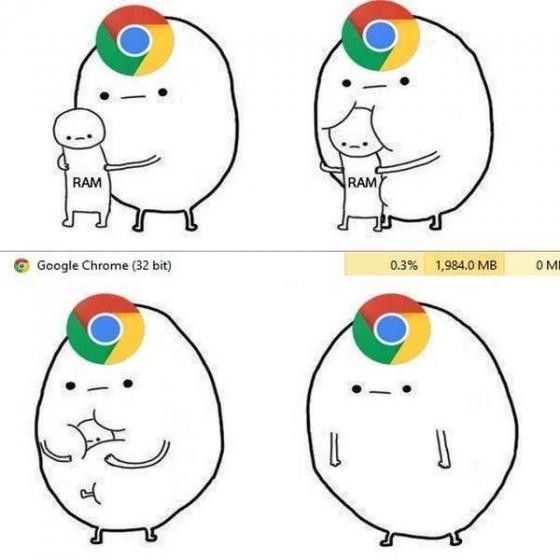
Chrome is known as a monster that consumes RAM on the computer.
Microsoft confirms that the Edge browser may be supported by the Segment Heap feature. According to initial tests, the Edge Chromium browser RAM usage dropped by 27%.
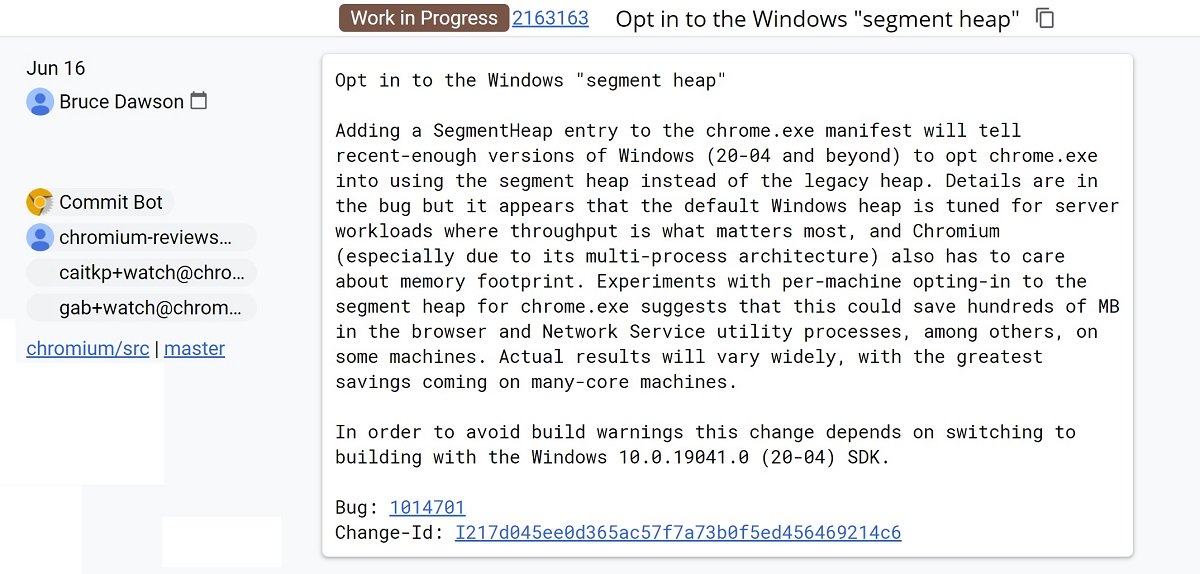
Google is testing the Segment Heap feature of Windows 10 to help Chrome reduce RAM usage.
Google is also quite interested in this feature, and has plans to update Chrome browser with improvements similar to Edge. A Google engineer said that the Chrome browser could be added to the Segment Heap manifest file, thereby reducing the amount of RAM used.
This Google engineer adds that Chrome's actual results may be different from Edge's, so memory savings could be 27% higher or lower. Anyway, this is a valuable improvement for the Chrome browser, which was dubbed the monster that consumes RAM on the computer.
You should read it
- Google Chrome is now 23% faster, have you tried it?
- Please download Google Chrome 62 for Windows, Mac and Linux
- Google released Chrome 70 with many new improvements
- Google Chrome can be tweaked to match the style of Windows 11
- Google Chrome temporarily prevents sideload of extensions
- Google Chrome released Chrome 15 beta
 The Edge browser starts automatically when it powers on: Microsoft says this is a non-feature error
The Edge browser starts automatically when it powers on: Microsoft says this is a non-feature error Instructions on how to install Internet Explorer
Instructions on how to install Internet Explorer Quick Tab shortcut on Web browser
Quick Tab shortcut on Web browser How to enable and disable Reader mode on Chrome browser
How to enable and disable Reader mode on Chrome browser Chromium version of Microsoft Edge supports content download first thanks to Page Preloading
Chromium version of Microsoft Edge supports content download first thanks to Page Preloading 8 best Chromium browsers to replace Chrome
8 best Chromium browsers to replace Chrome