Fix the error 0x80240014 on Windows Store
When trying to download any application from Windows Store on a Windows 10 or 8.x computer, chances are you will encounter some problems. One of the problems is error 0x80240014. Recently, many users reflect that during the process of downloading and installing Netflix, they often encounter this error. So how to fix the error, invite you to refer to the following article of Network Administrator.
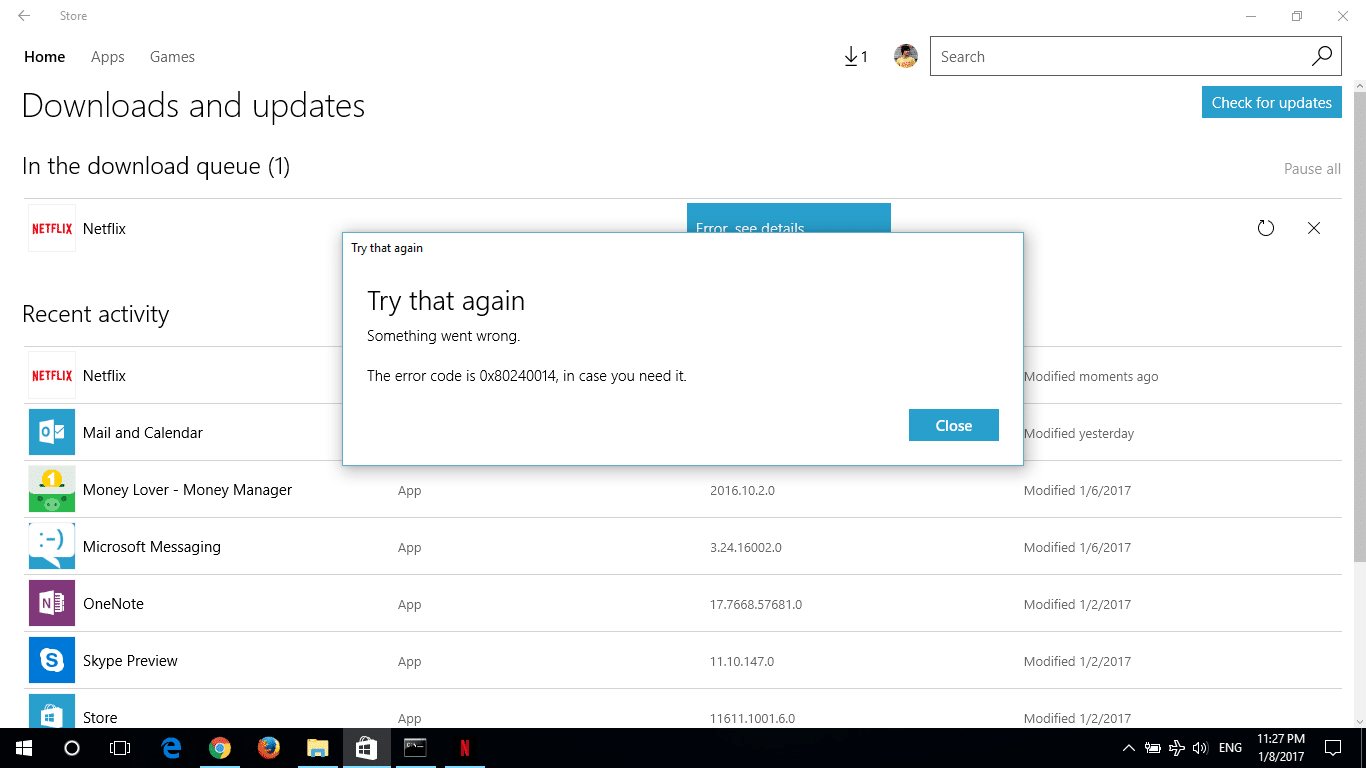
Fixed error 0x80240014 on Windows Store
To fix 0x80240014 error on Windows Store, you can apply one of the following solutions:
1. Edit the Application folder
In most cases, the solution to fix error 0x80240014 is to fix the Application folder. In fact, the application you installed may succeed. However, the Windows Store may not receive the application properly, and therefore displays an error message.
Follow the steps below:
- First press Windows + R key combination to open the Run window.
- Enter shell: AppsFolder in the Run window and press Enter.
- This time on the screen displays the Application folder. Find the application you are trying to install and open it.
Suppose if you are installing Netflix. Just find the Netflix folder and open that folder. The error will no longer appear and you can open the application normally and this application will be displayed on the list of applications on the Start Menu.
- Open the Windows Store and try downloading the app again. Now you will see no more errors 0x80240014.
2. Reset the Windows Store
If the Windows Store still fails, you can reset the Windows Store to fix the error. To reset the Windows Store, follow the steps below:
- Press Windows + R key combination to open the Run command window.
- Enter wsreset into it and press Enter.
3. Use the Troubleshooter
In addition to the above two ways, you can use Troubleshooter to fix Windows Store 0x80240014. To do this, follow the steps below:
- Open Start Menu, then enter troubleshooting then press Enter.
- Next click View all .
- Find and open Windows store apps .
- Follow the instructions on the screen.
- Check if error 0x80240014 remains.
Refer to some of the following articles:
- The guide to turning Blogger into WordPress does not worry about losing Google rankings
- Fix error of Copy Paste command not working in Word, Excel (2007, 2010)
- How to change the default save file format in Word, Excel and Powerpoint 2016?
Good luck!
You should read it
- ★ 4 ways to fix DF-DLA-15 errors during the download process on Play Store
- ★ How to fix 0x80080005 to install UWP application on Microsoft Store
- ★ Prevent Windows Store from automatically opening on Chrome and Firefox browsers
- ★ Can't connect to the App Store on iOS 11? Here's how to fix it
- ★ Decode all errors that appear on Google Play and how to fix them (Part 3)