How to fix Google Chrome Err_Too_Many_Redirects error
Google Chrome is the most famous popular browser on PC and Mac. This is a great web browsing tool and there are thousands of extensions available. But it is not without problems. For example, you may find yourself encountering the Google Chrome error message Err_Too_Many_Redirects.
This guide will show you what you can do locally to fix the Err_Too_Many_Redirects error or determine if it's a problem on the site's side.
What is the Google Chrome Err_Too_Many_Redirects error?
The error indicates that the website you are trying to access is stuck in a redirect loop. When a page redirects more than 20 times, Google stops the process and displays an error message.
There are different reasons why this Chrome error occurs. For example, the page you are trying to access may be misconfigured, your computer may have a corrupt local browser cache, there may be conflicting extensions, and many other reasons.
If you're sure that the site is configured correctly and you continue to receive error messages, you can perform troubleshooting steps to fix the problem. On the other hand, if a site is misconfigured, your best bet is to contact that site's administrator.

How to fix Google Chrome Err_Too_Many_Redirects error
Clear cache and browsing data
When you encounter an error, clearing your Chrome browsing data is the first step in starting to fix the problem. This includes deleting browsing history, cookies, and cached images and files. Deleting data will ensure Chrome downloads the latest version of files from the web server.

Disable Chrome extensions
Sometimes, poorly coded or misconfigured extensions can cause a website to fail to load. Even well-known, high-quality extensions like Adblock Plus can cause important page elements to load incorrectly or not load at all. In that case, the website may try to refresh the page and display an error message repeatedly.
To disable Chrome extensions, do the following:
1. Click the Extensions icon on the toolbar and select Manage extensions at the bottom of the menu.
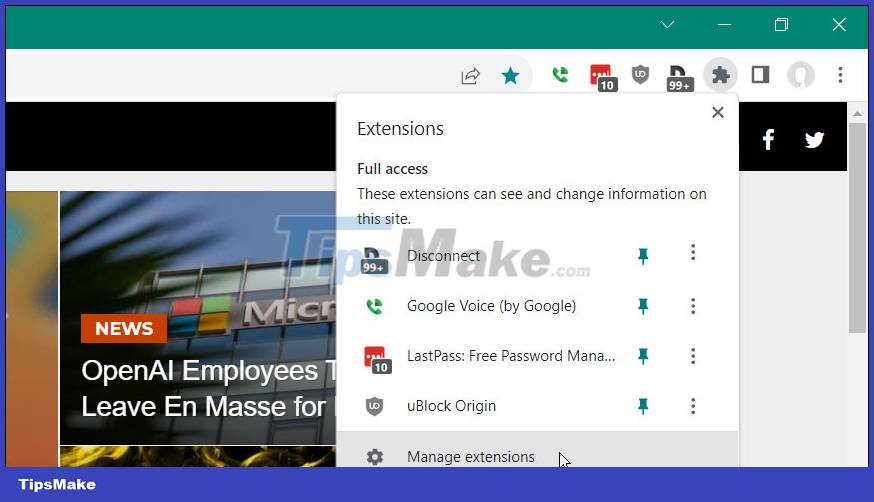
2. A list of all your installed extensions will be displayed. Turn off the switch next to each extension that you suspect may be causing the site to not load. When in doubt, disable the extension as you can always re-enable it later.

3. After disabling the suspicious extensions, see if the page that generated the error loads successfully. If not, continue disabling the extension and try loading the page.
Reset Google Chrome to default settings
If you continue to get errors after clearing Chrome's browsing data and disabling extensions, you can try resetting the Chrome browser to default settings. Resetting will revert settings and shortcuts, disable extensions, and delete cookies and other temporary data. However, bookmarks and passwords will not be affected.

Try the redirect test site
When the above options don't work to fix Chrome errors, it may be out of your hands. However, you can use a redirect checker site like Kinsta Redirect Checker or Redirect Checker.
Remember that when you use a redirect testing site, enter the page that caused the Err_Too_Many_Redirects error, not the site's main URL (unless it caused the error).

If there are more than 20 redirect attempts, Chrome will issue an error message. Unfortunately, at this point there is nothing you can do other than wait or try to contact the site's admin team. If you don't know who to contact, try searching for the website writer on social media or searching for the domain owner through WhoIs.
You should read it
- ★ How to fix RESULT_CODE_HUNG error in Google Chrome
- ★ Chrome will also display an error code, similar to Windows 'blue screen of death'
- ★ Google wants to remove 404 error messages on Chrome
- ★ Google promises to give priority to quickly fix Chrome's battery drain error
- ★ Fix the Google Chrome sync feature not working