Samsung Health Access Denied, How to Handle?
Samsung Health app is the best health and sports tracking app that many people often use. However, Samsung Health access denied is a very common error, causing discomfort in the user's psychology when experiencing it.
#Samsung Health error access denied
Samsung Health is considered Samsung's exclusive health application. This Korean technology giant updates a lot and completely removes features that are no longer suitable for the application. Typically, the two items 'weight and calories' have been completely removed. The major changes made for the update unintentionally caused basic errors such as denying access to Samsung Health .
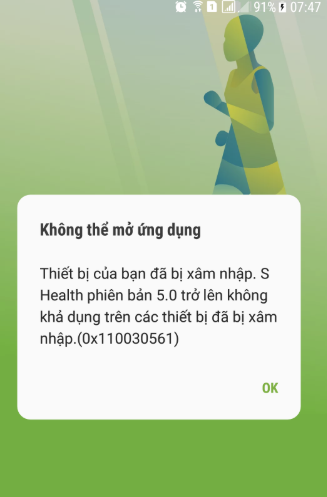
When you encounter the Samsung Health error , access denied, make sure that Samsung Health does not count how many steps you have taken during the day, cannot measure your heart rate. as well as track your other health indicators. So how do we completely overcome this situation? Let's see how TipsMake shares!
❖ Understand more about the Samsung Health application
Samsung Health is considered the greatest memory drive, an underground center that helps you control and store everything about your health. Including your lifestyle, diet, exercise, they can even connect to active applications to synthesize all the information you want, in just one location. best.
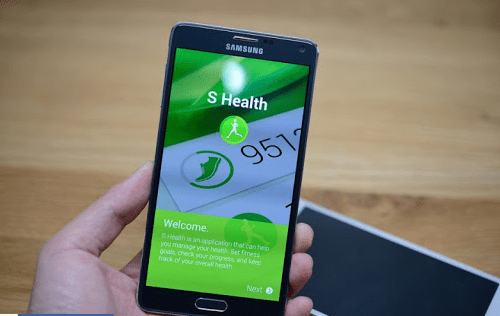
The main effect of Samsung Health is still to help you best control your health condition, measure your heart rate, count the number of steps you have taken during the day, etc. The perfect plus point of this application allows users to easily find 'loopholes' when their diet or health changes, even the smallest.
This app is available on new Samsung devices, but if not, you can download it from the Google Play Store and Apple App Store (only applies to ISO 9.0 and above).
❖ The simplest way to handle Samsung Health access denied status
Every time you log in to the application, it is not too rare for Samsung Health to access access . At this time, you need to review the latest update of the application. Once updated, please do the following:
✪ Fix Samsung Health access denied error without Rooting the device
If your device is not rooted, apply this method immediately to fix the Samsung Health error. This operation is quite simple with the following basic steps:
Step 1: You access the application screen and proceed to delete the Samsung Health software on your device by: pressing on the Samsung Health application and selecting Delete .
Step 2: Go to File Management > select Download . Then download and install the Samsung Health Android APK file to your device.
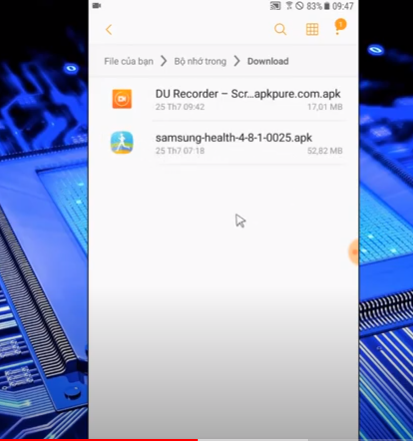
Step 3: After successfully downloading and installing the apk file. Select Start >Tick all 'I agree' options > select 'Next' . Select 'Allow' to allow the application to access Contacts on your device. Then you exit the application.
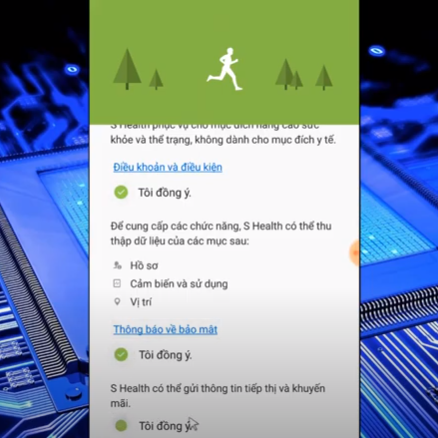
Step 4: Visit Google Play to find the Samsung Health application . Then proceed to Update the application to the latest version.
Step 5 : Open the Samsung Health app and set some options. Then proceed to synchronize data with your Samsung Account.
✪ For rooted devices
If your device is rooted, immediately do the following to fix the access denied error on Samsung Health! This method has been applied and succeeded by many brothers on Tinhte !
Step 1: Download App ' BuildProp Editor ' on Play Store to your Samsung device

Step 2: Open the app and search ' ro.config.tima '.
Step 3: Click and then change the number ' 1 ' to the number ' 0 '
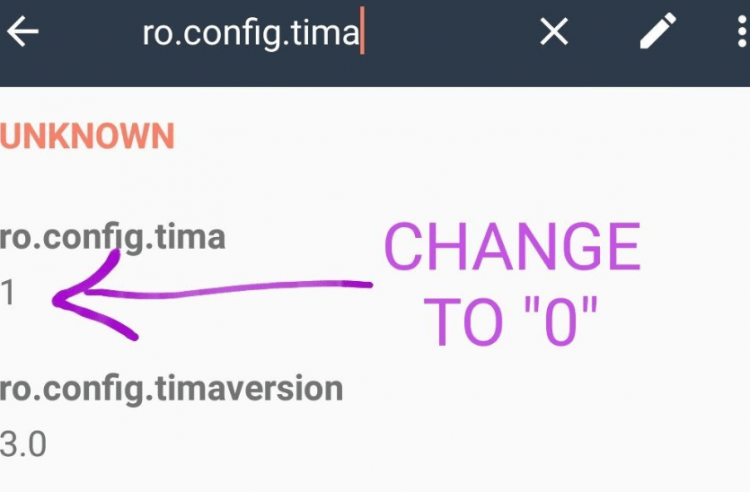
This is considered the simplest way to Fix Samsung Health that you can do. Cases of Samsung Health errors usually occur very rarely. If this happens a few times, you just need to Update the application or Restart the device to be able to use it again immediately.
❖ Not being able to access Samsung health is it your fault that you are rooted?
Rooting is often used to remove some network junk apps. When rooting your device, you may not be able to use some Samsung applications such as Samsung Pay, Knox, etc. However, not being able to open Samsung health on a rooted device is not entirely the root's fault. Because they still allow Samsung applications to operate normally.

There are many third-party applications that have similar features to Samsung Health. Such as monitoring your health, diet, exercise process. However, the outstanding strength of Samsung Health is that they are integrated with functions that help store all of your data and information and be centralized. at a certain place. Helps you easily compare, quantify and control the entire process.
Samsung Health is highly rated as an application that provides the most comprehensive access to user health. It's a waste if you ignore them!
If you feel it is too complicated or cannot handle the Samsung Health access denied error , go immediately to a reputable phone repair center to get the S Health error fixed as quickly as possible!
You should read it
- How to fix 'Access is Denied' error on Windows 10
- Delete file with 'Access is denied' - Fixing tips
- How to use Samsung Health on Galaxy S8, S8 Plus
- Access is denied error Windows 10 - The fastest way to fix it
- Fix Access Denied in Windows 7
- How to fix NVIDIA Control Panel 'Access Denied' error on Windows 11/10
 Save now how to add games to a removable card quickly and easily
Save now how to add games to a removable card quickly and easily Instructions to fix the error of Folder being converted into a shortcut in an instant
Instructions to fix the error of Folder being converted into a shortcut in an instant The world's most powerful multi-purpose humanoid robot, 'won't fall even if you step on it'
The world's most powerful multi-purpose humanoid robot, 'won't fall even if you step on it' Viewers of 18+ websites like P*rnhub will have to take a selfie to verify they are 18 years old or older
Viewers of 18+ websites like P*rnhub will have to take a selfie to verify they are 18 years old or older MacBook Pro 16-inch M3 Pro review: Outstanding inside and out
MacBook Pro 16-inch M3 Pro review: Outstanding inside and out How to insert code block in Google Docs
How to insert code block in Google Docs