Experience running Android apps on Windows 11: Too bad
Issues such as user interface factors, poor app support make Android apps never an interesting choice on large screen devices and Chromebooks.
Of course, Windows is a different aspect but the result seems to be the same. Last year, Microsoft announced that Windows 11 would support the ability to run Android apps, but it's unclear what their purpose is. What gaps will Android apps fill on Windows, an incredibly powerful platform with decades of developer support?
So far, the feature of running Android apps on Windows 11 has been put into mass testing, things are still not very clear.
Amazon Appstore Experience
Last summer, the whole technology community was in a flurry when Microsoft announced that Windows 11 could run Android apps. Not only is this an attractive addition to Windows 11, this is also a new and exciting handshake between Google and Microsoft in the context of the increasingly close cooperation relationship between the two sides. But when Amazon's role in the case was revealed, all excitement vanished.

After a decade of launch, the Amazon Appstore has gone from an application store with the ability to compete with the Play Store to become an internal store mainly for Amazon's cheap tablets. Many of the most popular apps you'll want to use in 2022 aren't on the Amazon Appstore. And if so, that application is often abandoned or outdated compared to the version for the Google Play Store. Since the Amazon Appstore on Windows 11 doesn't even have all the apps (which the app store offers), what you actually get is extremely poor.
The Amazon Appstore doesn't come installed on Windows 11 by default, but any user in the US can download it by visiting the Microsoft Store. Installing it is as easy as installing other Windows applications. This is an advantage that will help attract more users.
Unfortunately, Microsoft has so far not announced when users in countries and territories outside the US will be able to download the Amazon Appstore. You need an Amazon account to sign in, but it's basically a free service.

Installation can be easy, but browsing and using the Amazon Appstore is really problematic. Despite the experience on a powerful gaming laptop, the Appstore is still very slow, taking a few seconds to load each page and the frame rate is reduced when the main screen changes slides. The interface of the app store is also very simple, providing only two basic categories under the left panel and a basic search bar at the top.
With the app, the choice is very poor. There are no Google apps here. Regarding social networks, you will only have TikTok, not Facebook, Instagram or Twitter.
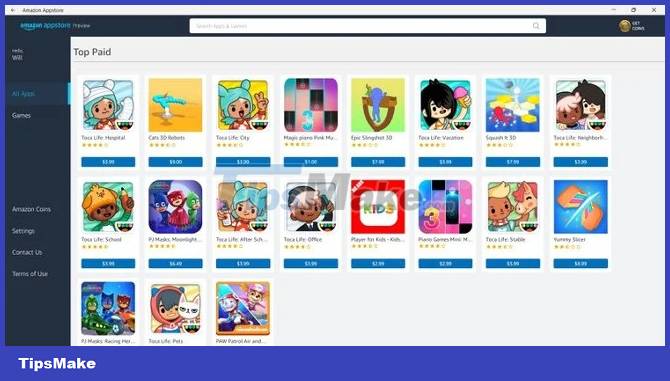
The game is also not very good. The list of the top paid games doesn't have any familiar names. The list of top free games, too, has only two so-called familiar titles, Subway Surfers and Talking Tom. Are you looking for Among Us, Call of Duty Mobile or Roblox? There is none.
Well, it's true that everything that you can't run with an Android app, you can basically run on Windows 11. The games mentioned above are all available on Steam or on the web, apps or Google services or Social networks are also available on the web or have a separate application for Windows. Obviously you don't need to install the Gmail for Android app to check mail on Windows 11.
And then you will ask the opposite question: Why does this service exist?
If Android apps provide a good experience on Windows, we have a great answer. Allowing Android apps to run on Windows creates a dedicated space for apps and services.
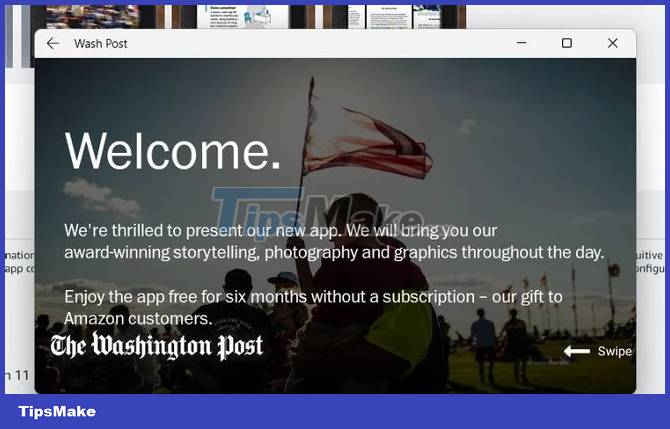
But the experience of running Android apps on Windows 11 is not interesting if not too bad. The Washington Post reading application when opened takes up less than a quarter of the computer screen. It even requires the user to swipe to continue on a non-touchscreen device.
Setting up apps to run full screen isn't that difficult, and it gives users even more space. On Windows, you can use a browser to read The Washington Post in full screen mode, so there's no point in using a silly Android app like this.
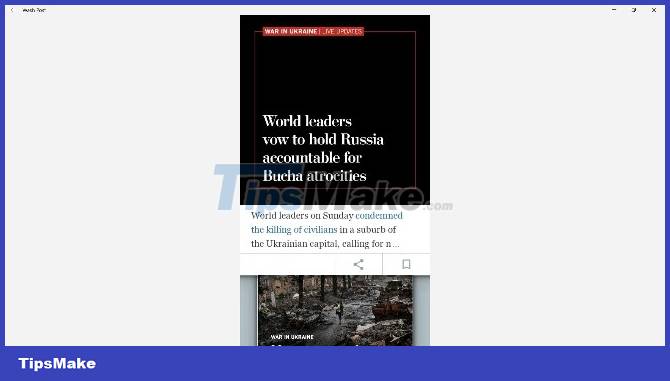
It can be said that at the present time, running Android apps on Windows 11 both lacks options and has little benefit and reason to use.
Sideload APK on Windows 11
You can use tools like WSA Pacman to install any Android app on Windows 11 via an APK file. However, even if Google apps are installed, they won't run until you figure out how to install Google services. Furthermore, all the limitations such as no full screen display, lack of orientation controls, and cluttered layouts will still be present.
Conclude
So far, apart from technology enthusiasts, there is not much reason for ordinary users to test running Android apps on Windows 11. And after experiencing, most people will be annoyed because Amazon Appstore just lacks dimension. deep and poor. Those who install Android apps on Windows 11 with an APK file have problems such as lack of utilities, lack of smoothness, and consistency.
If Microsoft doesn't take action to fix it soon, sooner or later this service will fail and be forgotten.