10 Open Source Android Apps You Can't Live Without
After years of using Android phones, many people have become accustomed to a number of open-source Android apps. These apps are better than their closed-source counterparts — both in functionality and user experience — and many people can't imagine using their phones without them.
10. Bitwarden

Bitwarden is an open-source password manager that you use to store login information for all your online accounts. It offers a clean and simple interface that is easy to navigate and integrates all the essential password management features you need.
The app's built-in password generator is a plus. It gives you complete control over the generated password, allowing you to choose different password characteristics so you can make sure both your and the site's requirements are met before using it on an account. You can also create passphrases in case you prefer them over passwords.
9. VLC for Android

VLC is a free and open source media player available for both PC and Android. It can play many audio and video file formats, including MP4 , AVI , Ogg , FLAC , MKV , and MOV .
The app offers a comprehensive set of controls for both audio and video playback. In addition to the basics, you'll find features like Audio Boost for low-quality files, Picture-in-Picture (PiP) mode for playing content while multitasking, a built-in 10-band equalizer for fine-tuning audio, and Bookmarks for saving specific points in a file for quick return.
VLC is also ad-free, which is uncommon for apps in this category.
8. BinaryEye

Binary Eye is a commonly used application for scanning and generating barcodes and QR codes on Android phones. This application works on the ZXing barcode scanning library, which is open source and supports many types of barcodes.
One of the main reasons people use this app, aside from the fact that it is completely free and ad-free, is that it can read reverse codes. These color-coded reverse codes are becoming increasingly popular for design and aesthetic reasons. Likewise, people appreciate that the app supports scanning in both portrait and landscape orientations.
7. Image Toolbox
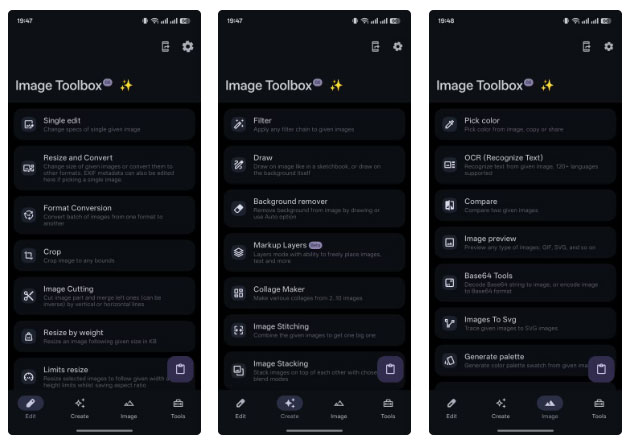
Image Toolbox is a powerful app that allows you to perform a variety of image and PDF manipulations on your Android phone. At the time of writing, the app has around 50 tools spread across multiple categories.
You can use Image Toolbox for all kinds of image manipulation, from cropping, converting, and resizing to removing backgrounds, combining, and splitting. You can also use the app's PDF tools to convert PDFs to images and vice versa, as well as its EXIF tools to edit or remove metadata before sharing images online.
6. LocalSend
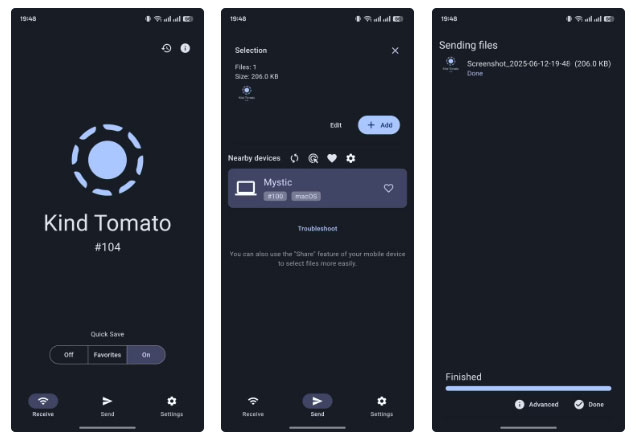
Some people's jobs require them to use multiple PC and smartphone operating systems. Therefore, they need an application that allows them to transfer files quickly and easily between all their devices. LocalSend is the current choice of many people for this purpose.
LocalSend allows peer-to-peer file transfers between devices on the same local network. You can use the app to send and receive all types of files, including images, videos, documents, and APKs.
All data transfers in LocalSend are end-to-end encrypted with TLS to ensure complete privacy and no ads to worry about.
5. Firefox
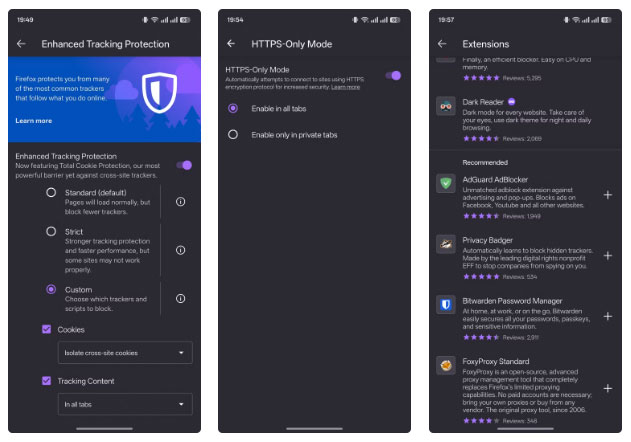
If you use multiple devices and operating systems, you need a browser that ensures your browsing data is accessible across all of them. The main reason people choose Firefox—aside from the fact that it's free and open source—is its superior privacy features.
Firefox on Android has many other perks like extension support, built-in PDF viewer, and the ability to use external download managers.
4. FFShare
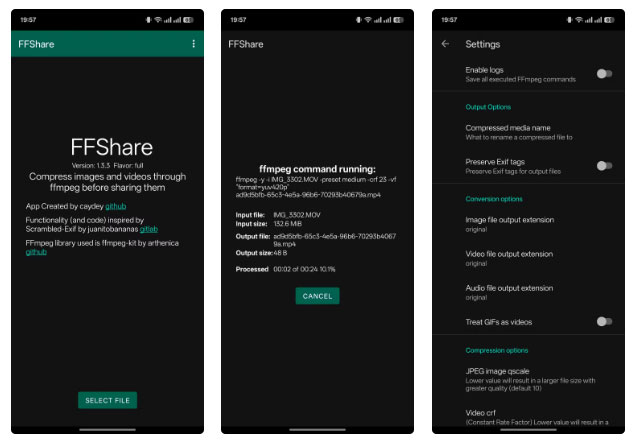
FFShare is one of the first apps you should install on your new Android phone. It helps you shrink the size of your image, video, or audio files to make them suitable for storage or sharing, while also removing their metadata.
Besides being efficient and effective, FFShare is also really fast.
3. Termux
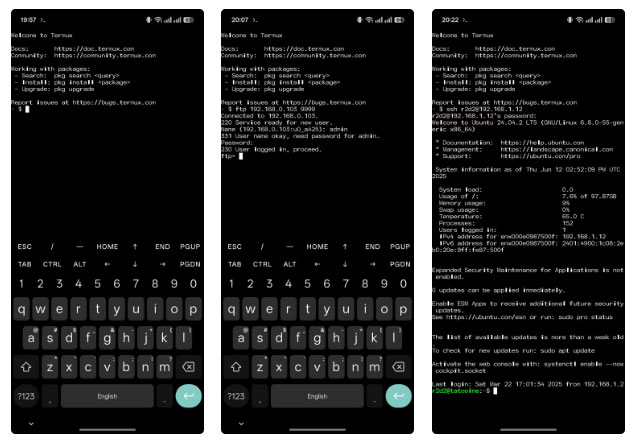
Termux is one of the popular Android terminal emulator apps that gives you access to a Linux environment on your phone. This allows you to run Linux CLI utilities, install packages, automate various tasks, access remote servers, and much more.
People love Termux because it's super easy to use, fast, and doesn't drain your battery too much. And for those times when you need additional tools, you can easily install them into Termux to extend its functionality.
2. F-Droid
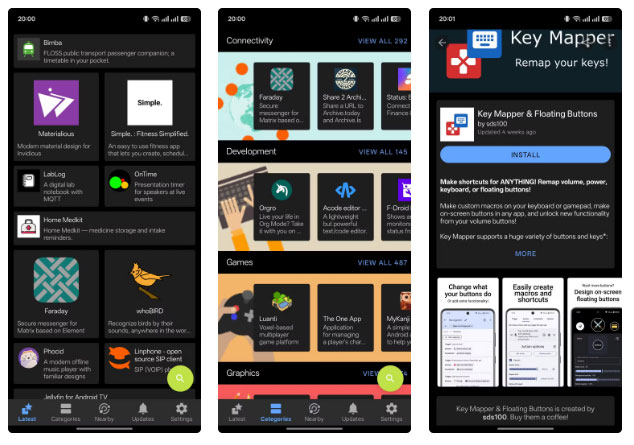
F-Droid is an open source app store that serves as one of many alternatives to the Google Play Store, with a huge library of open source apps that anyone can inspect and modify.
F-Droid is based on a repository system. This means you can add multiple repositories to the app to explore, find, and download the apps they host.
1. Obtainium
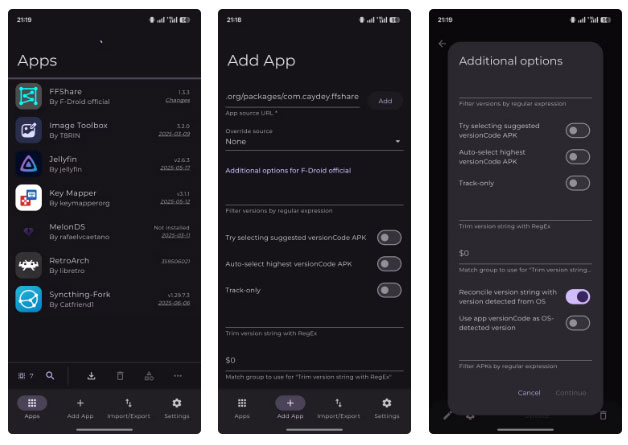
Obtainium allows you to easily install and update apps from their official release pages and sends you notifications when new releases are available. That way, you don't have to go into different app repositories and install them manually.
As of writing, Obtainium supports over 15 app repositories. Some popular ones include GitHub, GitLab, Aptoide, APKPure, and F-Droid. You can install a number of Android apps on your phone from these alternative sources, and this allows you to keep them all updated in one place.
You should read it
- ★ Why are Android tablet apps so bad?
- ★ Great apps only available on Android
- ★ Series of fake Android apps you should remove from your device immediately
- ★ Detects many malicious Android applications that hide icons themselves to make it harder to uninstall
- ★ Top Android apps are free and discounted (May 24, 2019)