iOS 13.2 Beta 2 turns some iPad models into bricks, updates are not available
After the release of iOS 13.2 beta, some iPad 2018 users found it impossible to install this update properly, eventually turning their tablet into a brick and needing to restore it completely.
- The iOS 13 update has many bugs that affect user experience
- Security bugs on iOS 13 still exist on iOS 13.1, users note
- iPhone failed to receive calls after updating to iOS 13 beta
Some iPad Pro users also have this problem. And in some cases, they also can't restore from DFU mode. On the MacRumors forum, there were users complaining that their iPad Pro 11 had the same problem, not working during the iOS 13.2 beta 2 update.
What you can try is booting your iPad into DFU mode (press the volume up button, volume down button, then hold the power button for 5 seconds) and plug it into iTunes via a cable to restore. However, their iPad still had an error when trying this, so users had to schedule with Apple to fix the error.
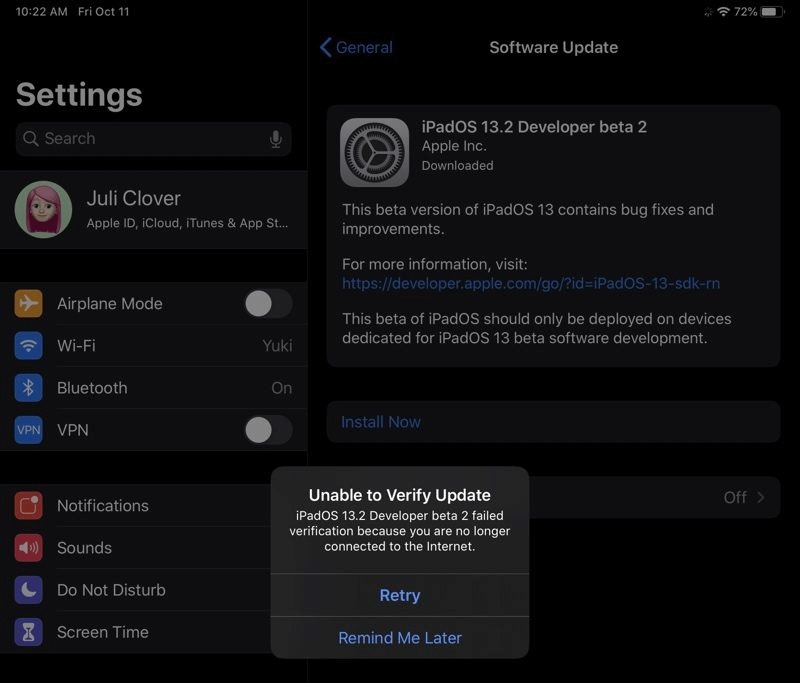
Apple seems to have pushed an error message that could not verify the iOS 13.2 beta 2 update for iPad Pro due to no Internet connection although the connection is still available when users install the software at this time.
Apple seems to have had to block the iOS 3.2 beta update for iPad Pro from last night, and the company is trying to create a safer new version to install. However, from now on, iPad Pro users should avoid installing iOS 13.2.
You should read it
- ★ How to fix a blank screen error after updating Windows 10 April 2018 Update
- ★ Error 0x80245006 during Windows 7, 8 and 10 update, this is how to fix the problem
- ★ How to fix Windows Update error 0x80190001
- ★ The latest Windows 10 October update has a serious error, Microsoft must cooperate with Apple to fix it
- ★ How to fix Windows Update error 0xC1900101 - 0x4000D