Learn about Cloud Firewall
As the technology around us grows, firewalls also need to be brought to the cloud to keep up with the trend. That's why the term cloud firewall was born. But what is cloud firewall and why is it necessary to bring the firewall to the cloud? Let's find answers from TipsMake.com through the following article!
What is Cloud Firewall? What effect does it have on businesses?
- What is a firewall?
- How does the firewall set up the perimeter?
- The perimeter is no longer suitable for a larger range
- How does a cloud-based firewall help businesses?
- 4 benefits of cloud-based firewalls
- 1. Cloud-based firewall is easy to configure
- 2. The development cloud firewall goes hand in hand with you
- 3. Firewalls-as-a-Service receives automatic updates
- 4. Infrastructure-as-a-Service firewall provides more space
- Disadvantages of the cloud firewall
What is a firewall?
Previously, Quantrimang com had an article explaining what a firewall is and synthesizing some general knowledge about Firewall.
Firewall is named after the real-world construction walls, preventing fire from spreading through buildings. You will find firewalls in data centers, where all malicious activities are screened and checked.
You will also find a firewall right in your home network. Typically, routers and computers will have firewalls to 'watch' the outbound and outbound connections. You can use the integrated firewall with your operating system or select third-party products.
The firewall prevents people from accessing the network from outside without your permission. If it detects something potentially harmful, the firewall will block the connection and protect the PC.
You can also set custom rules for your firewall to block things you don't want people to see on your network. For example, business owners can use firewalls to prevent company employees from viewing unauthorized websites.
How does the firewall set up the perimeter?
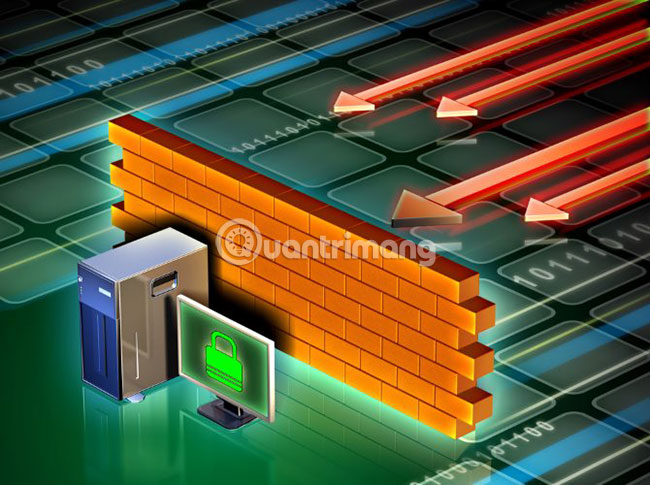
In the cyber security world, there is a security concept called 'perimeter'. Perimeter is an imaginary digital 'wall', established on the network to prevent malicious agents.
For example, you're running a network for a small business, including 10 computers, all of which connect to the Internet with a central router.
To properly set up network security, you need to provide the firewall with rules. You 'talk' to the router's firewall to allow people in the office to access that router. Plus, you deny everyone outside to connect to the network. In other words, this model is like a castle. Everyone inside is welcome and the outsiders must stay away.
This protection (the 'walls' you set up on the network) is perimeter. All computers and servers in the office (on-prem or on-premises) will be safe, and external devices will not.
The perimeter is no longer suitable for a larger range
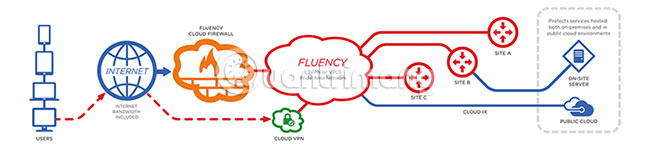
Everything may not really be clear when we consider the practical value of keeping all devices on-prem. Currently, employees can work remotely, anywhere in the world. Businesses are responsible for services that use on-prem servers, requiring external perimeter communication.
Now, the scope is bigger. You cannot create a circle around a group of computers and servers, and then call it a perimeter. For those authorized to connect to an on-prem server from outside, as well as those in the office who use services outside the company, the boundaries can spread across the globe!
With such a large perimeter, the on-prem firewall cannot bear this responsibility. We need a cloud-based firewall that can support international traffic from a variety of sources.
How does a cloud-based firewall help businesses?
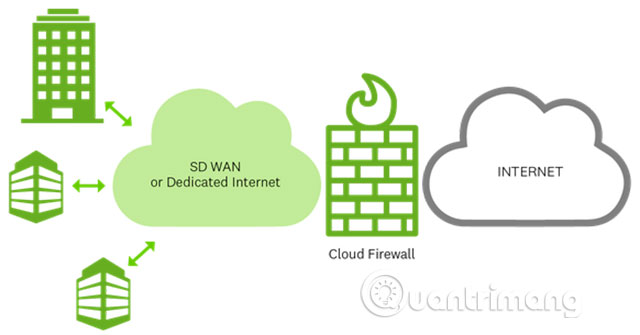
Cloud-based firewalls mean that businesses are no longer dependent on on-prem services, but instead, they can switch firewalls wherever they want. Can choose between two types of firewalls:
Enterprises can rent a firewall on the cloud. Then they can set up this firewall like they do with the on-prem firewall (the only difference is that it is cloud-based). They are often called Firewalls-as-a-Service (FWaaS), in which a company can hire a dedicated cloud-based firewall for its business.
If the business is brave enough, they can hire a server and set up their own firewall. Businesses often do this by hiring a server and installing security software on it. Businesses will use Infrastructure-as-a-Service (IaaS) to rent the necessary space for the firewall.
In summary, the enterprise has two choices: Hire an existing cloud-based firewall or set it up yourself. The first option is like hiring a company to install security cameras to monitor your home, instead of setting up a CCTV system yourself.
Setting up the firewall yourself will depend on your choice. For example, if you don't know the ports that match firewall rules, you should probably hire a company with a fully functioning firewall service.
On the other hand, you may get the idea of your business firewall being another responsible person, certainly your own.
4 benefits of cloud-based firewalls

1. Cloud-based firewall is easy to configure
First of all, cloud-based firewalls are much more modular than regular firewalls. They are designed to handle all kinds of different communications.
For example, if you want to direct user traffic through a firewall, a cloud-based firewall can do that. If you want a tool that can protect you from attacks, cloud-based firewalls can also do that. Firewalls can be expanded on demand. Just say what you want and it will do it for you.
2. The development cloud firewall goes hand in hand with you
Another reason for choosing a cloud-based firewall is that they can grow alongside your business. For example, if you want to add more offices, data centers or web sites to the firewall, you can rent more server space to get the resources you need. This is a scalable solution without compromising the growth of your business, as well as helping you to not worry about the on-prem hardware space.
3. Firewalls-as-a-Service receives automatic updates
If you use FWaaS, a firewall service company can monitor the Internet and capture malware predictions. This service includes Zero-day threats. If you use FWaaS with prestige, the service provider company will patch and repair the firewall when it finds these threats.
4. Infrastructure-as-a-Service firewall provides more space
If using an IaaS-based firewall, you can take advantage of free space on the server for other things. For example, you can store data, a website or set up a virtual machine on it, depending on your preferences. As a result, although IaaS puts greater pressure on keeping things secure, it also gives you the freedom to use servers.
Disadvantages of the cloud firewall
Unfortunately, placing a firewall on a cloud means it can be deactivated at any time. For example, your FWaaS provider or server stops working and you depend on it to check traffic, to find malicious agents, the entire enterprise network may stop working immediately. News. That's why it's important to choose a reliable service. At the very least, there should be a backup plan when something goes wrong.
Cloud-based firewalls are a great option for anyone who needs adaptive protection for many situations. If you hire a firewall service or create your own, they can be a valuable asset because the network security scope will get bigger and bigger.
There are many reasons why you should use a firewall. Refer to the article: Why should you use a computer firewall for more details!