Instructions to choose to buy television suitable for families with older people
In the middle of a 'television' variety of models, sizes, . as it is today, it is difficult to choose a smart TV for families, especially for grandparents and elderly parents. Can see together with children and grandchildren. However, applying the following criteria, you will be easier to choose and will find the most suitable TV.
- So and should not care what technologies on TV
- 3 factors to keep in mind when buying Samsung TVs
- Do you know what Bluetooth on TV is for?
1. A sharp 4K resolution TV, size from 43 - 49 inches
Compared to popular TV resolutions such as Full HD and HD, 4K resolution has superior advantages in terms of definition, especially when viewed on a large screen. Specifically, the 4K resolution on television for image definition is 4 times higher than Full HD TV, helping your family, especially the elderly with poor eyes and eyes, can enjoy every moment on television.

In addition, TV models ranging in size from 43 - 49 inches are best suited for watching movies and 4K videos. This size helps older people watch TV more clearly without having to squint or sit too close to the screen affecting health. It is possible that many readers here will wonder why not choose TVs that are larger than 50 inches to see clearly. It is true that it is more obvious, but it will cause eye strain, dizziness, and the widescreen is more difficult to control. So, if your family has an older person, you should choose a TV with a medium size (43 - 49 inches).
2. Smart TV has full basic application, simple interface easy to use
Smart TVs now integrate useful applications for entertainment for older people such as reformed listening with Youtube, reading newspapers by web browser, applications reading Buddhist scriptures, yoga instruction, etc. But, no All Smart TVs must have an easy-to-use interface. Many older people complain that they cannot find the application they want because the interface is too tangled. Therefore, the choice of television for the elderly is as simple and easy to see as possible, typically as WebOS operating system on LG TV, Tizen operating system on Samsung TV, .

3. IPS screen TV, blue light filtering technology for eye protection
Select TV for the elderly, you must not ignore the TV screen element. In it, the IPS screen is the name you need to pay attention to. Owning a Smart TV with IPS screen, your whole family will be able to see the sharp and detailed images and even when watching at any corner, the color remains the same. This is especially useful when large families have older people or watch movies with their children.
The blue light emitted from the TV screen is extremely harmful to health, so you need the TVs with blue light filtering technology to protect the eyes, especially the eyes of the elderly are no longer visible. This technology on television today can filter blue light well, while limiting eye disease and saving electricity for the family.
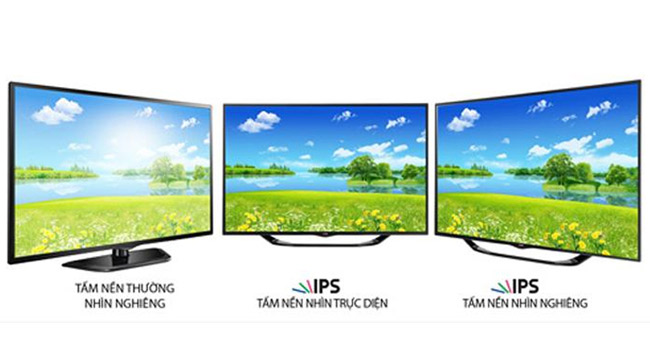
4. Remote easy to use, TV with voice control
For the elderly, the simpler the faster, the more familiar and easy to use, the control of the TV with too many buttons will cause the elderly to work slowly, mistakenly press the buttons, . leading to no control of the TV in my opinion. To avoid this situation, you can refer to the models with compact remote, integrated voice control so that the whole family can be controlled as Samsung's One Remote, LG's Remote Magic, . .
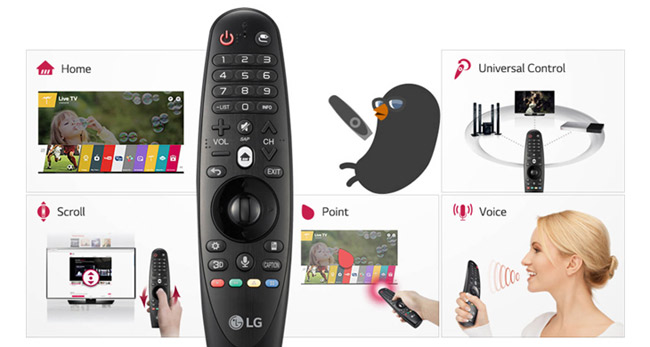
5. Slim, compact TV is easy to hang on the wall
A thin, medium-sized TV that can be easily hung up is the perfect choice to help grandparents, parents and their children to watch or sit back, limit back pain, neck fatigue while watching TV continuously. long time.

Conclude:
If you choose to buy TV for your grandparents, older parents should explore the TVs with sharp 4K resolution, medium size range from 43 to 49 inches. Choose a television with a blue light filter to protect Panasonic's eyes or a TV with an easy-to-use interface, simple and durable design like LG TV is a pretty good suggestion.
If you choose to buy TV for the whole family for generations (see children, young people, older parents), you can consider larger screen TVs (from 50 inches or more) to watch for comfort, but be aware of the distance to watch TV to ensure health. A TV with a beautiful design, vivid and brilliant images like Samsung's TV is also an attractive option.
See more:
- Experiences to keep in mind when choosing to buy Android TV box
- Instructions for logging into FPT Play account on Smart TV
- Instructions for reading the names of Sony television series
You should read it
- ★ Techniques of choosing to buy television sets .... NET
- ★ How to know if the TV is connected to the phone?
- ★ MyTV Multiscreen - the perfect multi-screen feature on the rise of technology television
- ★ Harmful myths when adjusting the TV definition
- ★ Why must I set the correct date and time for Smart TV?