Differences between RHEL, CentOS and Fedora
Linux distributions are very similar to car models. There are so many options, new options appear every day and it's hard to tell the difference between them.
The following article will outline the differences between RHEL, CentOS and Fedora, as well as find out which is the best option for you.
Similarities between RHEL, CentOS and Fedora
First, let's mention the similarities between these 3 distributions. All are based on Red Hat Linux that stopped working in 2004. Red Hat Company created and owned Red Hat Linux, just like with Red Hat Enterprise Linux (RHEL). As soon as Red Hat Linux became Red Hat Enterprise Linux, it merged with the Fedora Project and CentOS (Community ENTerprise Operating System).
Fedora Linux was originally created as a community-based project, as opposed to Red Hat Linux, which was developed only in Red Hat and serves the purpose of providing additional software for Red Hat Linux users. CentOS was originally conceived after Red Hat Linux changed its name to RHEL in 2004, as a community edition of RHEL, made freely available to everyone. Today, it is somewhat similar to Red Hat's self-help model for Developer Subscription.
 Desktop RHEL 8
Desktop RHEL 8 In short, RHEL, CentOS and Fedora are all based on the original Red Hat Linux. This means that all of these distributions use the same RPM, YUM or DNF system to manage the package and are all sponsored or owned by Red Hat in some way. They are very similar and this can lead to some confusion.
 Desktop CentOS 8
Desktop CentOS 8 Differences between RHEL, CentOS and Fedora
RHEL is a Linux distribution for enterprise customers. Many users become confused when Red Hat is responsible for supporting RHEL. This is often because a business customer is seeking to pay for the best support and product they can. Customers may know that Linux is one of the best options for cloud server, but they want to get guarantees from a provider rather than a community project.
CentOS is similar to RHEL, also developed by the community. CentOS is a great option for users who are looking for the stability that RHEL offers, but there's no cost or support associated with it. CentOS is built on source code from RHEL, so they have almost identical backgrounds. Both are very reliable as server distributions. You do not get the latest software, but they are guaranteed to be thoroughly tested.
Fedora has some of the latest software available while still having a robust testing protocol. Newer kernels make it a great choice for new laptops and desktops. The fast pace of development means that you will never be outdated. In addition, because Fedora upstream (backward contact) with RHEL, the new and interesting features that Red Hat wants to incorporate with the enterprise platform have been tested and highlighted in Fedora. This means that some really interesting features make Fedora a good, reliable system.
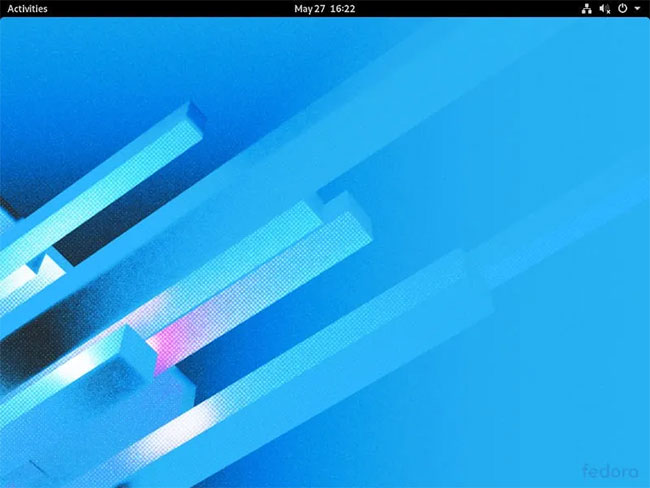 Desktop Fedora Workstation 32
Desktop Fedora Workstation 32 Let's talk about the workflow that Red Hat has with Fedora, RHEL and CentOS. Put simply, Red Hat uses Fedora as a testing ground for the features it wants to implement in RHEL. These features are included in RHEL and the latest RHEL release is then used to create CentOS as a free and self-supporting alternative. This process can be visualized in the following diagram:
Fedora -> RHEL -> CentOSThere is a difference in release density. A new version of Fedora is released every 6 months. Each version reaches 'End of Life' after 13 months from being released.
Fedora Project has just released Fedora 32. That means Fedora 33 will be released in about 6 months, Fedora 31 was released about 6 months ago and Fedora 30 will soon reach the 'End of Life' milestone. However, with RHEL and CentOS, versions are released and supported for 10 years. Therefore, RHEL 8 and CentOS 8 were released in late 2019, meaning they will be supported until 2029.
Which option is best for you?
It all depends on your use case. RHEL, CentOS and Fedora are suitable for very different use cases. However, the idea that there are two distributions for servers and one for desktops is not really accurate. Things are not as simple as that. All 3 can be used for both server and desktop, as well as work with many different things.
Regardless of the distribution choice, you need to do some research on your usage to make a decision.
- Fedora Server is a great operating system for those looking for the latest kernel in a server.
- CentOS is a great workstation distribution for those who want reliable access to specific toolkits and applications.
- RHEL is a great choice for anyone who wants to use these in an enterprise environment, whether it's a server or a desktop workstation.