Did you know there are two different Microsoft Defender applications?
But these two are separate security solutions and offer distinct but complementary features. Let's explore the differences between them!
What is Windows Security?

Formerly known as Windows Defender, Windows Security is an integrated firewall and antivirus solution within the Windows operating system. It provides essential protection against offline and online threats, including manual scanning and threat management capabilities.
If you have a Windows computer, chances are you've used it before, and this may be the only antivirus software your computer needs. Here's what you get with Windows Security:
- Virus and threat protection : Windows Security uses the Microsoft Defender antivirus engine at the core of its security solution to provide real-time protection against malware. You can perform quick, custom or offline scans, adjust settings, manage controlled folder access, and create exclusion lists.
- Account protection : Secure your Microsoft account settings, including sign-in, account recovery, and password options.
- Firewall & network protection : Customize firewall settings on different networks and configure inbound and outbound traffic rules.
- App and browser control : You can control how Windows screens your apps for malware and customize SmartScreen settings to filter websites and downloads.
- Device Security : Enables advanced security access to system monitoring for core isolation, secure boot, and hardware security options.
- Device performance and health : This section shows a quick overview of your device's health, including battery life, storage capacity, and potential issues with apps and software.
- Family preferences : Manage parental controls to set device usage habits, monitor your child's digital activity, and filter accessible content on your PC.
What is Microsoft Defender?
Although they sound similar, Microsoft Defender is a standalone security app for Windows, Android, iOS, and macOS. Microsoft clarifies that this is not a replacement for antivirus software on Windows and iOS devices, but does provide malware protection on Android.
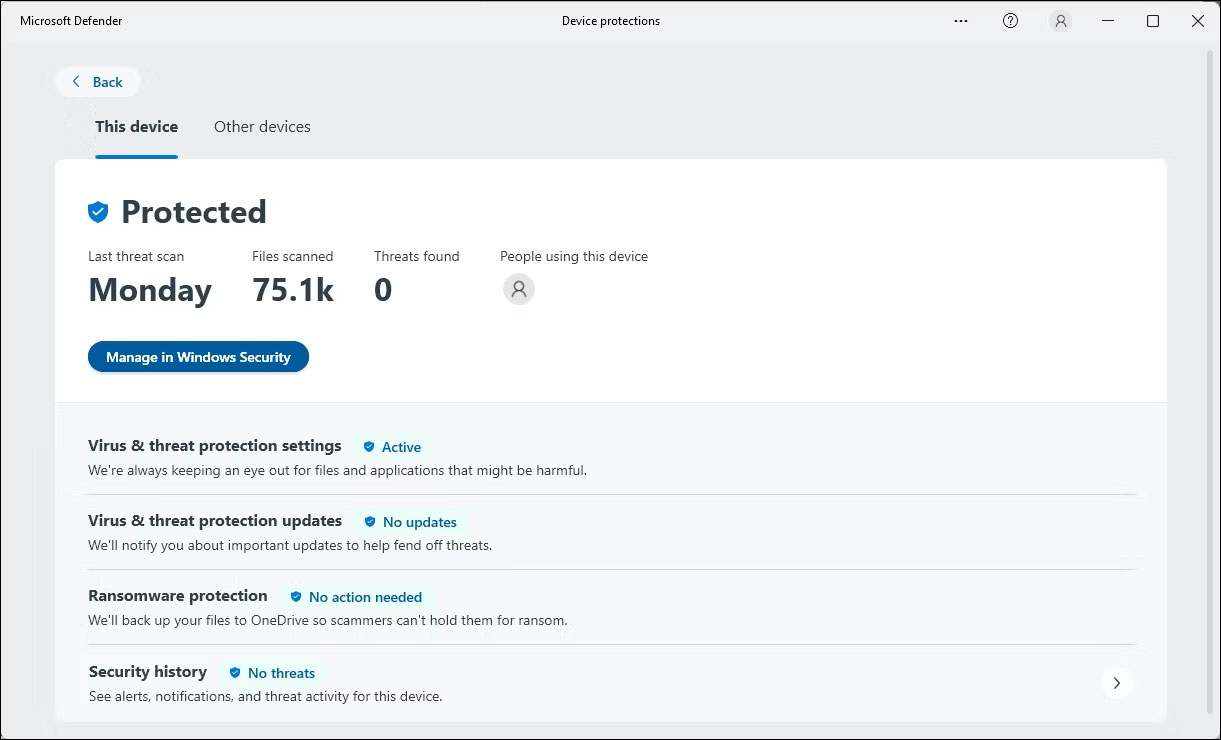
Microsoft Defender is part of the Microsoft 365 suite, so there's no need to pay extra to install the app. If you are a subscriber, this app may already be installed on your device. Otherwise, you can install it from the Microsoft Store or the device's respective app store.
Simply put, Microsoft Defender works like an add-on that works in conjunction with Windows Security or any third-party antivirus software installed on a computer or smartphone. However, it offers some unique security features of its own:
- Identity Theft Monitoring : Track 60 different types of personal data and get notified when there is a data breach or suspicious activity on your credit report.
- Identity theft insurance (US only) : This insurance provides up to $1 million in coverage for recovery and support costs in the event of a data breach or identity theft.
- Threat and suspicious activity alerts : Monitor and receive security alerts for up to 5 devices linked to your Microsoft account through a centralized dashboard.
- Device protection : On Android, Microsoft Defender can scan for malicious apps, run malware scans, check blocked app lists, and block unsafe websites. However, iOS devices are only limited to jailbreak detection and web protection.
- Privacy protection : Browse privately incognito through encryption with the included service, providing up to 50GB of data usage per month.
Windows Security vs Microsoft Defender: Which is better?
Windows Security and Microsoft Defender are not competing services but rather complementary services. Windows Security is built into the Windows operating system for basic protection and runs locally on your computer. Microsoft Defender is an additional layer of security that works with your existing antivirus solution. On Windows computers, it acts like a security dashboard for Windows Security or third-party antivirus software.
So, even if you have Microsoft Defender on your computer or smartphone, it's important not to disable built-in or third-party protection because it's not intended to replace security. that protection.
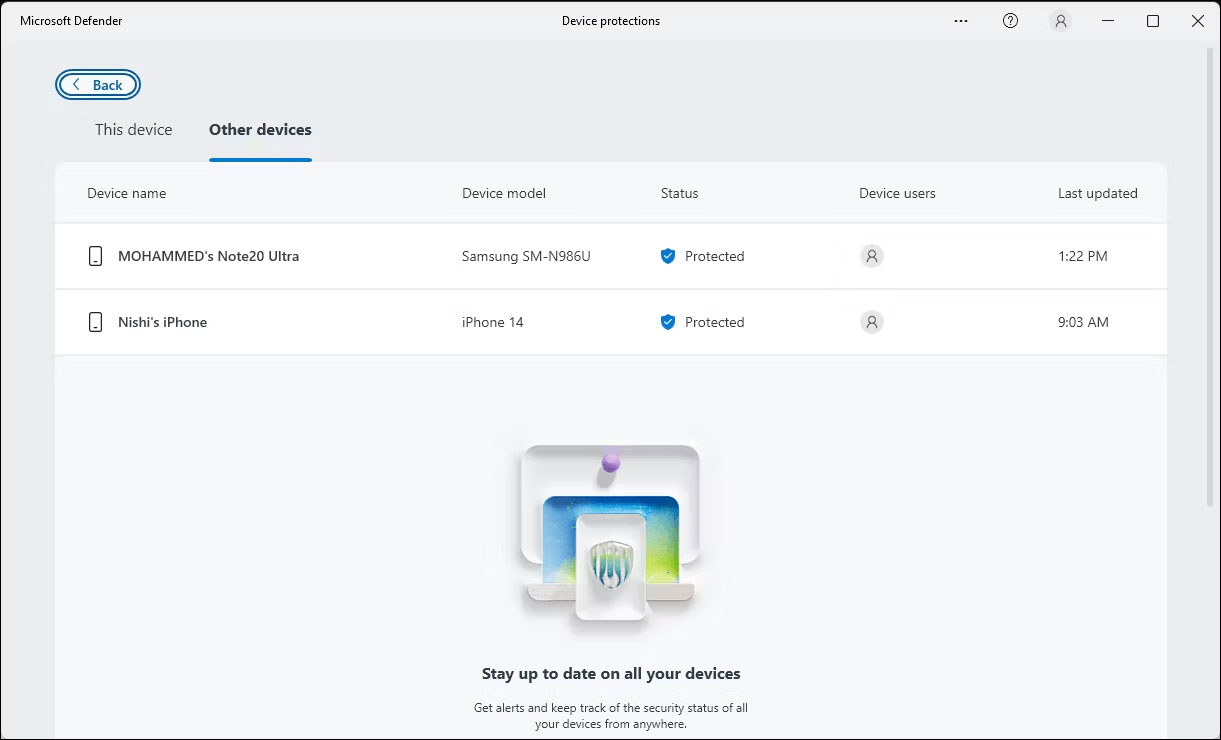
What sets Microsoft Defender apart is its centralized dashboard. Compared to third-party competitors, it works quietly in the background with minimal impact on system performance and no intrusive prompts. It allows you to view and manage security risks across all your devices from one place. It also includes additional features to protect your online presence across a variety of devices, regardless of whether you use Windows or not.
Here is a quick comparison between Windows Security and Microsoft Defender:
| Feature | Windows Security | Microsoft Defender |
|---|---|---|
| Centralized control panel | Are not | Have |
| Anti-virus/anti-malware | Have | Have |
| Firewall | Have | Are not |
| Device security | Have | Have |
| Control apps and browsers | Have | Have |
| Family options | Have | Have |
| Identity theft | Are not | Have |
| Multi-device | Are not | Yes (Windows, Mac, Android, iOS) |
| Parental control | Have | Have |
| VPN | Are not | Yes (up to 50GB) |
| Password manager | Are not | Are not |
| Register | Free of charge | Microsoft 365 Personal/Family |
Should I use Microsoft Defender?
Microsoft Defender for individuals is a premium service that comes with a Microsoft 365 subscription. In the absence of a dedicated antivirus solution, depending on your region, you can use Microsoft Defender to offset the features. Security features are lacking in Windows Security, such as identity theft management, VPN, and centralized management of multiple devices. When combined, Microsoft's security features keep you safe both offline and online.
However, if you're not a Microsoft 365 subscriber and want premium security features, a dedicated third-party antivirus tool may offer more features with fewer limitations.
You should read it
- ★ Use Windows Defender with Command Prompt on Windows 10
- ★ How to Turn on Windows Defender
- ★ What is Microsoft Defender for Android and iPhone and should you use it?
- ★ Microsoft Defender ATP will be available on iOS and Android later this year
- ★ Microsoft Defender may soon be automatically installed on all Windows PCs