Details on how to fix Youtube error of not playing music via Bluetooth
With Bluetooth connection, we can do a lot of things. Among them, the most popular application is connecting mobile devices with wireless headphones. Thanks to that, we can hear the sound from the device even though we are quite far away. However, there are also a few cases where even though connected, sound cannot be heard. A typical example is the situation where Youtube does not play music via Bluetooth . To better understand this case, please immediately pocket the information in the next section.

Causes and solutions to fix Youtube not playing music via Bluetooth
Normally, when the wireless headset is connected to the mobile device. We will be able to hear every sound emitted on our device. However, there are also a few exceptions that prevent Bluetooth headphones from listening to YouTube.
Case 1
If you only use the default Youtube application, it is likely that you will not be able to listen to music via Bluetooth headphones. It's because you turned off the device screen or switched to another application. At this point, Youtube will automatically stop and can no longer play music.
In this case, the first thing you should do is turn on the phone screen. If you are using any application, go back to Youtube. And if you want to listen to Youtube music while turning off the screen or using another application. You can use some applications like Pure Tube, Coc Coc or Opera. These applications all support playing Youtube in the background without having to turn on the screen.

Case 2
There are many cases where users accidentally lower the volume on their mobile device to 0. And now, even if you connect to a Bluetooth headset and open Youtube, you still cannot hear any sound. Although quite simple, this is also the leading factor that causes you to encounter a situation where Youtube does not play via Bluetooth.
To fix it, check to see if you have turned on the sound on your device. If other sounds still sound normal but only Youtube doesn't hear sound, see if you muted the sound in the Youtube app or not. If so, just turn the sound back to normal.
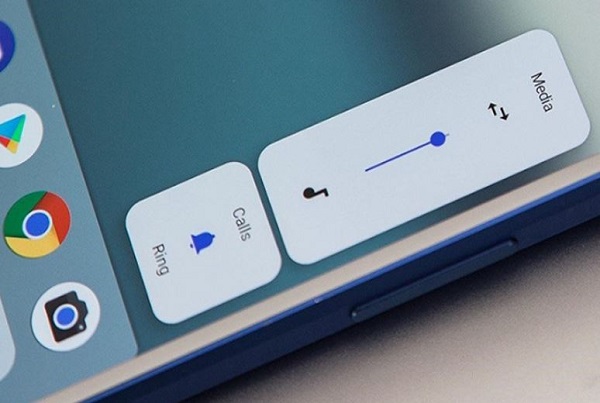
Case 3
To use a Bluetooth headset effectively, you should maintain a maximum distance of 10m from your device. When you cross this distance, there is a high possibility that the signal will be interrupted and make you unable to hear music on Youtube.
Case 4
It is also possible that during operation, your device encountered a problem. This causes the connection process between the Bluetooth headset and your device to not be performed normally. At this point, even though you have turned up the volume and are standing close to the device, you absolutely will not hear anything played through the headphones.
In this case, it is best to try restarting your device. Then check and update YouTube if using it on a phone, tablet. Finally, reconnect to the Bluetooth headset to see if the error still occurs.

Case 5
Finally, what no one wants is that the Bluetooth headset is broken. Although it rarely happens, this is entirely possible. To be sure, you can try connecting the headset to another device. If it still doesn't work, there's a high possibility that the headset is broken and needs to be repaired or replaced.
In my opinion, Youtube not playing music via Bluetooth is a common problem and very easy to fix. If your Bluetooth headset suddenly cannot hear sound from Youtube, please apply the methods above to see if it works!
You should read it
- How does YouTube get a black screen error on the browser?
- Youtube videos don't play, black screen on Android, iOS, computer and Mac, this is how to fix errors
- How to fix the error of not watching Youtube on the computer
- Here are 7 Google YouTube apps and their effects
- How to handle when YouTube videos loaded with IDM is corrupted
- 8 ways to fix the error of not opening YouTube videos
 How to properly compare different CPUs
How to properly compare different CPUs Instructions for batch compressing images on Batch Image Compressor
Instructions for batch compressing images on Batch Image Compressor 7 Android features added by Apple to iOS 18
7 Android features added by Apple to iOS 18 Difference between NPU and GPU
Difference between NPU and GPU 8 applications are at risk of being killed on iOS 18, iPadOS 18 and macOS Sequoia
8 applications are at risk of being killed on iOS 18, iPadOS 18 and macOS Sequoia Some ways to fix Start Menu error on Windows 10 stops working
Some ways to fix Start Menu error on Windows 10 stops working