DEVSQ function - The function returns the sum of squares of deviations of data points from the sample mean in Excel
The following article introduces you to the DEVSQ function - one of the functions in the statistical function group is very popular in Excel.

Description: Returns the sum of squares of deviations of data points from the sample mean.
Syntax: DEVSQ (number1, [number2], .)
Inside:
- number1, number1: The value you want to sum the squares of their deviations, where number1 is the required value, from number1 onwards is optional and contains up to 255 number arguments .
Attention:
- The argument must be either a number or a reference array that contains numbers.
- If text or logical values are typed directly into the argument list -> it is still calculated in the function.
- If the reference form or array containing logical values and text will be ignored, the case of the value of 0 is still calculated.
- The function will give an error if the arguments are text or an error value cannot be converted into a number.
- The function using the equation to calculate the square of deviation is:
[DEVSQ = sum {{{left ({x - overline x} right)} ^ 2}}]
For example:
Calculate the sum of squares of deviations of data points in the table below:
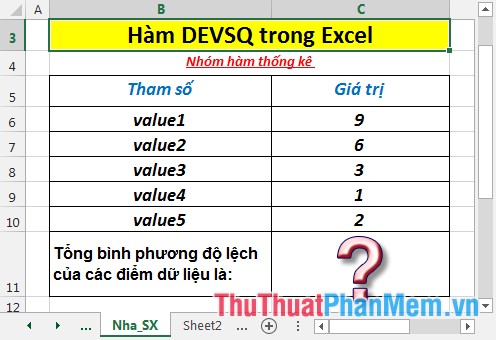
- In the cell to calculate enter the formula : = DEVSQ (C6: C10)
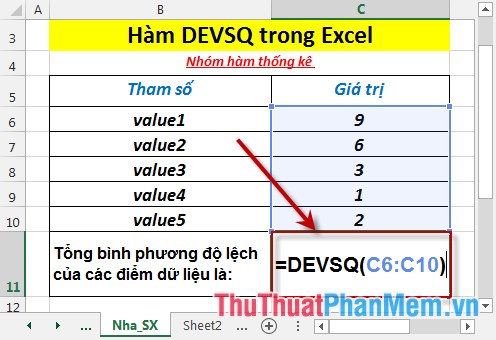
- Press Enter -> the sum of squares of deviations of data points is:
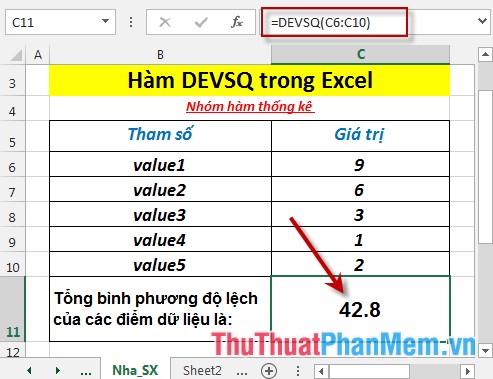
- Where the data points are non-adjacent cells. For example, calculate the sum of squares of deviations of data points in cells C6, C8, C10 -> enter the formula: = DEVSQ (C6, C8, C10)

Above are instructions and some specific examples when using DEVSQ function in Excel.
Good luck!
You should read it
- ★ COVARIANCE.P function - The function returns the covariance of a set, the product of the average of degrees of instruction for each pair of data points in Excel
- ★ STDEV function - The function of estimating standard deviations based on a sample in Excel
- ★ ZTEST function - Returns the probability value on one side of the z test in Excel
- ★ STDEV.S function - The function returns the standard deviation based on a sample in Excel
- ★ SLOPE function - The function returns the slope of a linear regression line through data points in Excel