Delete the IE7 browser deposit using the command line utility
Network Administration - If you want to create file files that can automatically cleanup your computer, you can use one of the following commands in your file script. The advantage here is that you can automate any functions on the Internet Explorer 7 dialog box. Delete Browsing History.
This is the dialog you often see in Windows operating systems:
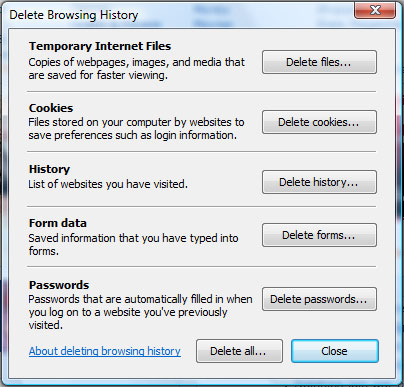
And these are commands that correspond to different nodes. The most important thing from the cleanup context, first of all, is to delete only temporary Internet files that are cluttering your computer.
To use these commands, you just need to run them from the command line, the vista search dialog or a file file.
Temporary Internet Files
RunDll32.exe InetCpl.cpl, ClearMyTracksByProcess 8
Cookies
RunDll32.exe InetCpl.cpl, ClearMyTracksByProcess 2
History
RunDll32.exe InetCpl.cpl, ClearMyTracksByProcess 1
Data form
RunDll32.exe InetCpl.cpl, ClearMyTracksByProcess 16
Passwords
RunDll32.exe InetCpl.cpl, ClearMyTracksByProcess 32
Delete All
RunDll32.exe InetCpl.cpl, ClearMyTracksByProcess 255
Delete All - "Không xóa bỏ các tập tin và đặt tập tin đã đăng nhập"
RunDll32.exe InetCpl.cpl, ClearMyTracksByProcess 4351
Note: these commands only work in Internet Explorer 7 on XP or Windows Vista operating systems.