5 best command line emulation software for Windows 10
For a long time Windows 10 didn't have a great command line interface. Therefore, developers and system administrators have installed third-party options to simulate Unix-style console tables. And while it is possible to get a bash shell command line inside Windows 10, many users still prefer the more configurable command line emulator applications. So this article will introduce you to five of the best command line emulation software for Windows 10.
- 10 tips for using Command Line Windows 10 users should know
1. cmder
Cmder is a famous command line emulator software for Windows 10. It is built on another famous console table emulator, ConEmu and enhanced by Clink. Clink improves the power of ConEmu, adding shell features like bash completion. The software is wide compatible, working with msysgit, PowerShell, cygwin and mintty, bringing Unix capabilities to Windows.

Because this is portable software, you can run the cmder on a USB stick and can use it on different machines without installing the files on your computer's hard drive.
2. ConEmu

ConEmu is a Windows console emulator software with multiple tabs, windows and options. ConEmu was originally created as a 'Manager' of Far Manager, a file and storage manager released for Windows in 1996. But despite 'age', the software still can't stop. develope.
This emulator software provides a menu with many settings for tweaking and hot keys to execute commands, drawing tables from Vim editor and Emacs. ConEmu is compatible with many common types of shells like cmder, like cmd.exe, PowerShell, cygwin, PuTTY and others. If you install a DOS emulator like DosBox, you can run DOS applications in a 64-bit environment. But since ConEmu is not a shell, it doesn't have useful shell features like remote connection and tab completion. Although it still retains many fans, ConEmu may not be the best command line emulator software for new users.
3. Console

Console is a command line simulation software and enhances the console for Windows 10, focusing on simple and direct use of interactions. It provides full command line capabilities and simple design. This software integrates with all major shells and allows you to customize window styles, transparencies, fonts and text colors. But Console does not extend as ConEmu, so many professional users will feel limited by this software.
4. Babun
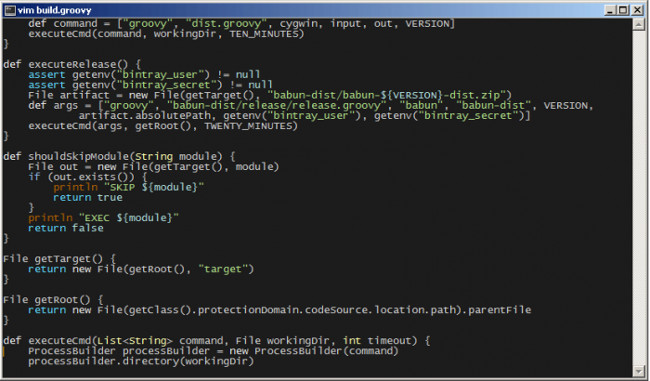
Babun comes with bash and zsh, which provide tools that both beginners and professional users can use immediately. It is built on Cygwin, transferring the Unix interface to Windows 10. You can use oh-my-zsh to configure various zsh options, giving you greater control over shell features. . It also includes package manager and HTTP proxy package.
5. Mintty

If you only use Cygwin for Windows shells, Mintty is an excellent piece of console simulation software. In fact, Mintty is installed as the default command line emulator. Like other software on this list, Mintty provides additional features like drag and drop, full screen, copy and paste and theme support. In addition, it also works with MSYS and Msys2.
Cmder is probably the best software for users looking for a command line emulator. For those who are looking for a stronger experience maybe try CmdEmu.