Forget the GUI, the Command Line is returning
If you've followed Microsoft's history long enough, you'll know that more than one person working here tries to add command line features to your OS. Their desire has gradually climbed to higher bosses, until Bill Gates asked 'Where does Windows have a problem?'
Both desktop and Windows servers have long used GUI for point and click experience to do everything, from getting files to virtual network management in the cloud. Even if you work with dozens of computers and servers, that's fine, even business software like servers - clients or even a small web server center.
But now, when we have the cloud - common, private and hybrid - and automated system administration tools that manage software and virtual machines in different operating environments and management philosophies. Architecture is now the code and the data center is the operating system. What about the GUI? It is a tool for 1 machine, requires 1 operator, not automation and large scale operation.
- How to run 2 or more Terminal commands at the same time on Linux
- 10 tips for using Command Line Windows 10 users should know
- How to activate Ctrl + C / Ctrl + V to execute paste command in Command Prompt window?
From cmd.exe to PowerShell
The original command line tool from Microsoft, cmd.exe, was not ready to enter the new world when it was only possible to perform simple batch commands and basic scripting. That's when PowerShell appears. Built on .NET and lessons from the Shell Unix environment, it is basically a system administration programming language.
PowerShell uses a C # -like structure - with long, self-describing commands, rather than a short Unix command line - where verbs and conjugations are easy to use. If the cmdlet doesn't have what you need, combine it into a script or even write it yourself.
At 11 years of age, PowerShell is now not just a Windows tool but runs on most other systems. It has become open source with a support community. But PowerShell doesn't leave its Windows roots and still retains the key elements of the system administration ecosystem in Windows. Going into the System Center GUI, you will see that the command you send will execute PowerShell remotely. Click the export button, the script that System Center creates will be ready to edit or reuse in your own architecture.
This option is great because you now have the tools you need to create your own scripting guide. Want to create and develop Hyper-V virtual machines from the library? Just open the VM using System Center Virtual Machine Manager, then export the PowerShell script, edit and save it for later use.
The generalization of the PowerShell cmdlet is also simple: just replace the server name with the variables and add the analysis code to call the string and fill the variable value. The System Center PowerShell script will then be bricks to do more complicated things like querying Active Directory to get the list of active servers, use that list to modify the network address and switch the application to Network backup when you want to deploy a new version of that software.
For widely used PowerShell, it takes time to learn programming skills. But once learned, the ability to manage multiple systems with just one keyboard will make a big difference when working with today's software architecture.
Extensive libraries include additional cmdets for Microsoft cloud services, including Azure and Office 365. PowerShell also offers a new way to work with administrators, such as Just Enough Admin to assign permissions. when needed and required.
Use Bash for modern software development environment
The recent Windows 10 version has support for command line tools for Linux - the Ubuntu Bash command line - for running Linux applications on Windows. More Shells will appear and Bash's release to Windows opens the way to bringing other Unix tools to Windows.
Ubuntu has a lot of software, easy installation and updated features that allow you to go from the command prompt to the full-featured toolkit in minutes. SSL allows access to remote Unix servers and Windows software as well as Linux binary files - it is possible to set the path to open with the command line.
Bash is an important part for Microsoft developers to reach out, making Windows easy for developers using macOS to run Unix tools. It will soon outperform the desktop when the Bash-based Azure command line has a Preview on Azure web portal and on the new iOS and Android management application. The Azure command line will soon support PowerShell with a simple dropdown.
Visual Studio Code has Terminal command line interface
Microsoft's open source development tool, Visual Studio Code, recently added Terminal, by default using the system's preferred command line, but also easily changed to cmd.exe and PowerShell or even opened Terminal's. Bash if you are running Windows Subsystem for Linux.

Azure command line interface is based on Bash on iPhone
The way we debug (debug code) is changing. Terminal not only helps check Node.js applications but also opens Git containers or drives and other development tools.
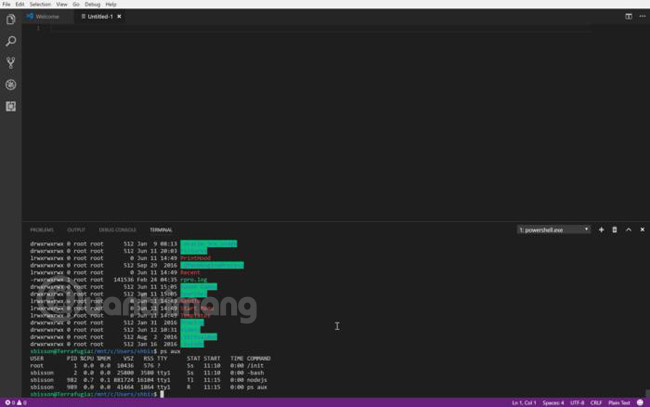
Terminal is integrated in Visual Studio Code
Accessing the Terminal within the IDE also has its own advantages, not just checking or fixing errors. That's how to connect to other machines, remotely access non-GUI servers running Linux or Microsoft's own Windows Server Core.
It even allows remote control of Nano Server installers. As more and more current development tools enter the Linux world, direct access to the engine, development tools, and code repository becomes important. Putting the Windows Subsystem for Linux into Visual Studio Code simplifies complicated things.
You are not limited to a Terminal, either a PowerShell terminal that runs local and cloud systems, a Terminal that runs Bash to check Node.js applications or work with GitHub. Usage is very flexible and can take advantage of Windows 'find love' with the command line.
We live in a world with many computational models, all of which work together and stay on their scale. The command-line tools like in the Windows release above simplify both development and administration, providing powerful cross-platform tools to work in the cloud and take advantage of modern development processes. .
See more:
- 10 PowerShell commands help you manage the remote computer most effectively
- Summary of the common Run CMD commands
- Add Command Prompt to Power User Menu on Windows 10
- 34 common shortcuts on Windows Command Prompt
- This is why 10 years from now, every company will use blockchain