Connect your computer to the Internet
Once you have your computer set up, you may want to have Internet access at home so you can send and receive email, browse the Web, search for information, and more. You may even want to set up a wireless network in your home. home, commonly known as WiFi or Wi-Fi, so that you can connect multiple devices to the Internet at the same time.
 Connect your computer to the Internet
Connect your computer to the Internet
Types of Internet Connections
The type of Internet connection you choose will largely depend on Internet service providers - which ISPs serve your area, along with the types of services they provide. Here are some common types of Internet connections today.
Internet connection with fiber optic cable
Cable services connect to broadband Internet via fiber optic lines. This is a common type of Internet connection with high speed and stability, it meets all your usage needs.
Satellite Internet connection
Satellite connections use broadband but do not require cable or telephone lines. It connects to the Internet through satellites orbiting the Earth. Therefore, it can be used almost anywhere in the world, but the connection may be affected by coverage and weather conditions.
Internet connection 3G, 4G and 5G
3G, 4G, and 5G services are more commonly used with mobile devices, and it connects wirelessly through your ISP network. However, these types of connections are not always as fast as fiber. Service providers will also limit the amount of data you can use each month.
See the article Choosing an Internet connection
Hardware devices required for Internet connection
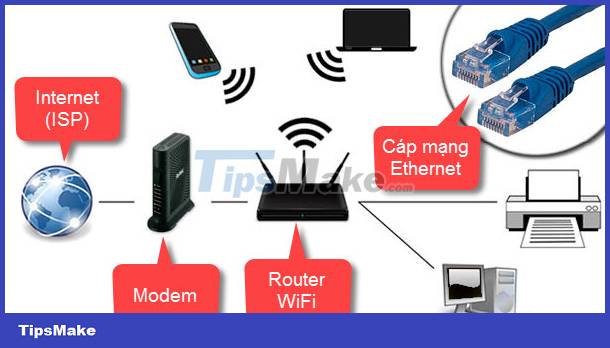 Hardware devices required for Internet connection
Hardware devices required for Internet connection
Decoding device - Modem
Once you have a computer, you really don't need a lot of additional hardware to connect to the Internet. The main piece of hardware you need is an Internet signal decoder device called a Modem.
The type of Internet connection you choose will determine the type of device you need to use, fiber optic access using Fiber Modem, and satellite service using satellite adapters. Your ISP may provide you with a Modem - often for a fee - when you contract it, which helps ensure that you have the correct Modem. However, if you want to buy a better or cheaper Modem, you can choose to buy a Modem separately, which is available at computer parts stores.
Router - Router
Router - A router is a hardware device that allows you to connect multiple computers and other devices to a single Internet connection. Many routers also include built-in wireless connectivity, allowing you to create a wireless network, often referred to as a WiFi or Wi-Fi network.
Ethernet network cable
You need an Ethernet network cable with a standard RJ45 connector to connect the Modem/Router to your computer. Ethernet network cables are available at computer supply stores, and they are pre-fabricated in different lengths to suit every need.
Currently, most ISPs provide Modem with built-in Router and WiFi, so you don't need to buy any additional hardware.
Set up your computer's Internet connection
Once you've chosen your ISP, most providers will send a technician to your home to install the Internet connection. They can also set up a home Wi-Fi network when setting up Internet service for you.
After installing the Internet, your remaining job is to connect the Modem/Router to devices that need to use the Internet such as computers and other mobile devices to use.
- If using a desktop computer, you can quickly connect to the Modem/Router using an Ethernet network cable. Plug one end of the network cable into the LAN port on the Modem/Router and the other end into the LAN port on the back of the computer case. Usually after connecting the network cable, you can use the Internet.
 Internet connection for desktop computers
Internet connection for desktop computers
- If using a laptop or mobile device, connect to the Modem/Router using the wireless network function - WiFi. Connecting to the Internet via a WiFi wireless network requires you to perform certain operations, which are to detect the name of the WiFi network and enter its correct password to connect.
 WiFi Internet connection for laptops
WiFi Internet connection for laptops
You can also connect a laptop to a Modem/Router using an Ethernet network cable like a desktop computer.
- If you want to connect a computer that does not have a built-in WiFi connection, you can buy an additional WiFi card that fits into the expansion slot inside the computer case or a USB WiFi adapter that plugs into the computer's USB port.
 Insert a WiFi Card or USB WiFi to connect to the Internet wirelessly
Insert a WiFi Card or USB WiFi to connect to the Internet wirelessly
Once connected to the Internet, you can open a web browser on your computer and start using it. If you have any problems with your Internet connection, you can call your ISP's technical support number.
Home Network – Home Network
If you have multiple computers at home and want to use them all to access the Internet, you can connect them to a Modem/Router to form a home network. In a home network, all your devices can not only use the Internet at the same time, but can also share information and documents with each other and share other peripherals such as printers. .