What is a computer?
A microcomputer is an electronic device that controls information or data. It is capable of storing, retrieving and processing data. You can use your computer to enter text, send Email, play games, and browse the Web. You can also use it to edit or create spreadsheets, presentations, and even movies.
 A computer is an electronic device that controls information or data
A computer is an electronic device that controls information or data
Hardware and software
Before talking about the different types of computers, let's talk about the two things that all computers have in common: hardware and software.
Computer hardware
Hardware - Hardware is any part of a computer that has a physical structure, such as a keyboard or mouse. It also includes all the internals of the computer, which you can see in the image below.
 Hardware includes all the internal parts of a computer
Hardware includes all the internal parts of a computer
Computer software
Software - Software is any set of instructions that tell the hardware what to do and how to do it. Software examples include web browsers, games, and word processing programs.
 Software includes web browsers, games and word processing programs
Software includes web browsers, games and word processing programs
Everything you do on a computer will rely on both hardware and software. For example, you might be viewing this article right now in a web browser - software and using mouse - hardware to click from page to page. As you learn about the different types of computers, ask yourself about the differences in their hardware. When you understand the problem, you will find that different types of computers often use different types of software.
Different types of computers
When people hear the word computer , they think of a personal computer as a desktop or laptop computer. However, computers come in many shapes and sizes, and they perform many different functions in our daily lives. When you withdraw cash from an ATM, scan the barcode of an item in a store, or use a computer, you are using a computer.
 Different types of computers
Different types of computers
first
Desktop computer
Many people use desktop computers at work, home, and school. Desktop computers are designed to be placed on a table and they are usually made up of several different parts, including the computer case - Case, monitor - Monitor, keyboard - Keyboard and mouse - Mouse.
2
Laptop
The second type of computer that you may be familiar with is a laptop computer, commonly referred to as a notebook computer. A laptop is a battery-powered computer that is more portable than a desktop computer, allowing you to use it almost anywhere.
3
Server
A server is a computer that provides information to other computers on the network. For example, whenever you use the Internet, you are viewing something stored on a server. Many businesses also use local servers to store and share data internally.
4
Tablet
Tablets - or tablets - are portable computers that are even more portable than laptops. Instead of using a keyboard and mouse, a tablet uses a touch screen to enter information and navigate. The iPad is an example of a tablet computer.
5
Other types of computers
Many electronic devices today are essentially dedicated computers, although we don't always think of them as computers. Here are a few common examples.
- Smartphones: Many mobile phones can do many of the things that computers can do, including accessing the Internet, playing games, word processing, and movies. They are often referred to as smartphones.
- Smart watch: Smart watch in addition to the function of telling time it also functions as a smartphone. Including personal locator and health support.
- Game console: A game console is a specialized type of computer used to play video games on your TV.
- Smart TVs: Many modern smart TVs are built with apps that allow you to access different types of online content. For example, you can watch live video from the Internet on your TV.
PC and Mac
There are two main types of personal computers known as PC - Personal Computer and Mac - Macintosh. Both are fully functional, but they look and feel different, and many people prefer one or the other.
PC
 The more common personal computers usually include the Microsoft Windows operating system
The more common personal computers usually include the Microsoft Windows operating system
This type of computer began with the IBM PC introduced in 1981. Other companies began creating similar computers, called IBM PC Compatible, often abbreviated as PC. Today, this is the most common type of personal computer, and it usually includes the Microsoft Windows operating system.
Mac
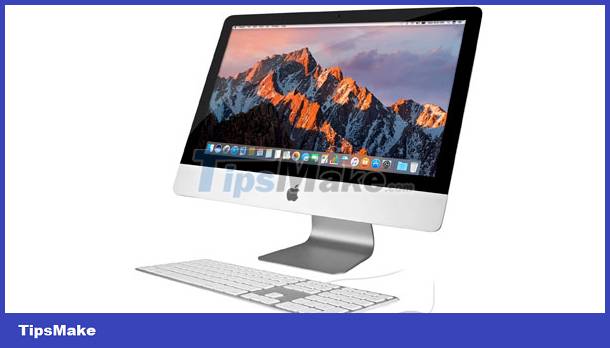 Macs are made by an Apple company, and they almost always use the Mac OS operating system
Macs are made by an Apple company, and they almost always use the Mac OS operating system
The Macintosh computer was introduced in 1984 and was the first commercially available personal computer with a Graphical User Interface, or GUI for short. All Macs are made by an Apple company, and they almost always use the Mac OS operating system.