Chromebooks Can Go Android: Here Are 4 Features Everyone Wants on an Android Laptop!
Google may reportedly be transitioning ChromeOS to Android, a move that could fundamentally change the way we use Chromebooks. If Android replaces ChromeOS, here are four features we hope to see on an Android laptop.
1. Full Android app support with Play Store
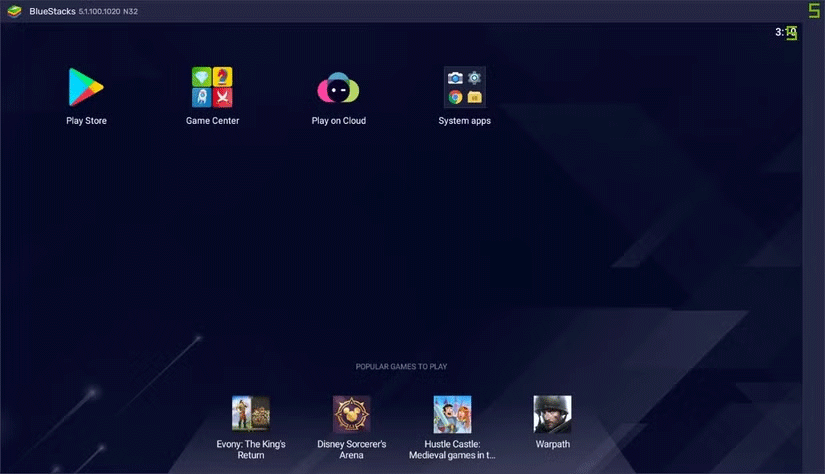
One major advantage of Android laptops is full support for Android apps. While Chromebooks currently have some compatibility with the Play Store, the experience isn't seamless. Some apps work well, while others feel clunky or limited because they aren't optimized for larger screens and computer peripherals.
An Android laptop can solve this problem by providing a native experience for all the apps available in the Play Store. Imagine being able to easily use productivity apps like Microsoft Office or Google Workspace, Android video editing apps like CapCut, or play mobile games like Genshin Impact on your laptop.
2. Seamless connection with Android phones

One of the most appealing reasons for Android laptops is their ability to seamlessly integrate with Android phones.
If Google wants to build an ecosystem that rivals Apple, this connectivity needs to go beyond the basics. Android laptops could redefine how our devices work together.
In terms of connectivity, users would love to see seamless integration of the following Android features:
- Unified Notifications : Managing notifications across multiple devices is essential. Your Android laptop should sync notifications with your phone in real time. Imagine receiving a WhatsApp message or work email on your phone and replying directly from your laptop. The conversation will be updated instantly on both devices.
- Clipboard sharing : Copying and pasting text between devices can be a pain. Users would love to be able to copy a link from their laptop and paste it into a message on their phone without any extra steps.
- Phone Screen Mirroring : A feature similar to Microsoft's will allow you to mirror your phone's screen. You can then interact with your phone directly from your laptop. This can include answering calls, replying to messages, or accessing apps that may not be fully optimized for laptops.
These features would create an ecosystem where Android devices complement each other perfectly regardless of form factor. If Chromebooks were to switch to Android, it would make sense to integrate the Android connectivity features that many people have come to love.
3. SD card slot and expandable memory

One of the frustrations of many modern laptops, including some Chromebooks, is the lack of expandable storage. Cloud storage is great. However, it's not always the most convenient or affordable option. This is especially true if you have limited internet access or are concerned about privacy.
Storage flexibility is one area where Android laptops can outperform their competitors. By combining the ease of expandable storage with Android's existing file management tools, these laptops can appeal to a wider audience, from consumers to professionals.
4. Better customization
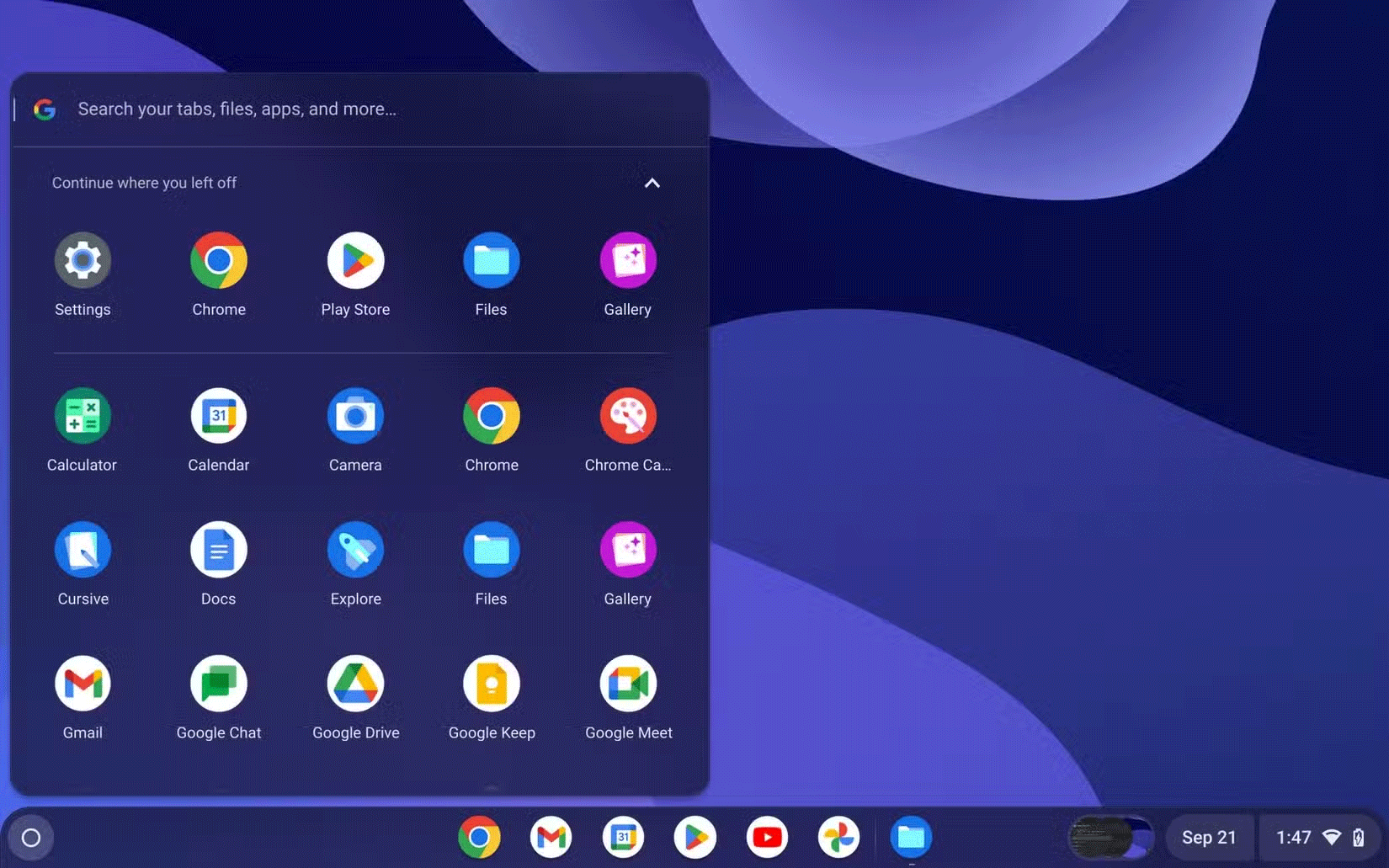
One of the most appealing features of Android is its ability to be personalized. Unlike other operating systems, Android doesn't lock you into rigid settings or layouts. An Android laptop can bring that same flexibility to your laptop space.
People would love to see these Android customization features in Chromebooks:
- Personalized Home Screen : With so many great Android personalization apps, you'll be able to create a home screen that fits your style. Add widgets for quicker access to email, calendar, or weather updates. You can even rearrange app icons for efficiency or aesthetics.
- Theme and Appearance Settings : Android phones let you customize colors, fonts, and even icon styles. Extending these options to your laptop lets you create your own personal workspace. Whether you prefer a dark mode with minimalist icons or a colorful interface with bold text, the choice is yours.
- Enhanced keyboard and trackpad controls : Customizing trackpad gestures and keyboard shortcuts can also boost productivity. You'll be able to choose to swipe to switch between desktops or use key combinations to launch specific apps.