Here are all the new features in Android 15!
The first Android 15 Beta is out and brings a number of new features compared to DP2. While most of the changes in Android 15 so far have been internally and developer focused, there are some user-facing features and quality of life changes to improve the overall experience. . Some of these features have been available in previous Android 14 QPR updates, while some are completely new. Here's everything new in Android 15 since Beta 1.
Android 15 features (available now)
Since Google takes a long time to release a feature after making an announcement, and sometimes features are enabled using server-side switches, the article has divided this list into existing features in Android 15 and upcoming features to avoid confusion. Here are the features you can try now in Android 15.
1. Notification Cooldown
Notification Cooldown is by far one of the best additions to Android in recent years. Receiving multiple notifications from one app at the same time will result in the notification bell continuously ringing, which can be annoying. To fix this, Notification Cooldown will gradually reduce the volume of subsequent notifications you receive from the app.
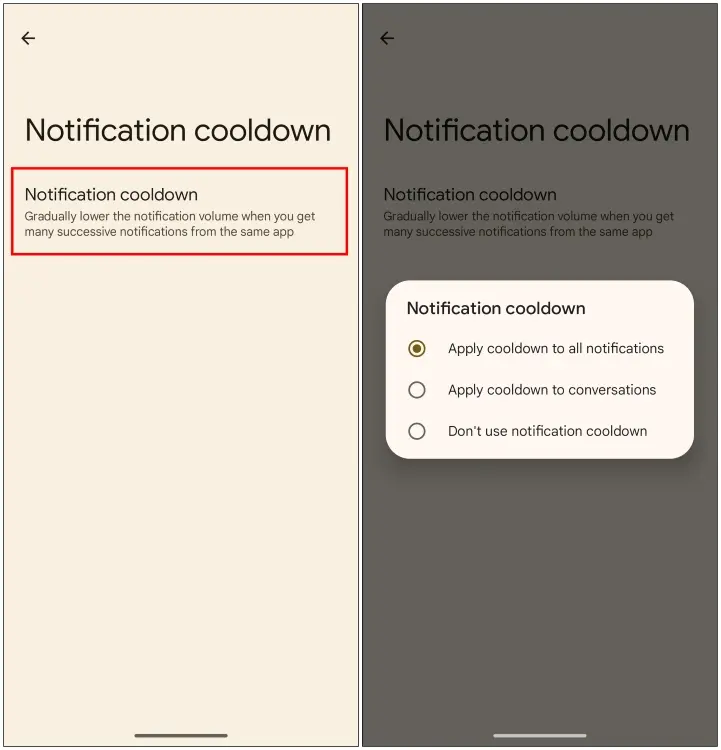
This feature can be enabled by going to Settings -> Notifications -> Notification Cooldown . You can then choose from three options – Apply to all notifications, Apply to conversations and Don't use notification cooldown .
2. New keyboard tactile and brightness options
No more fiddling around in third-party keyboard settings to turn off keystroke vibration. Android 15 adds a toggle button that allows users to turn off keyboard vibration. While this may not seem like a big feature, it's a great quality of life improvement since most third-party Android keyboards enable keypress vibration by default.
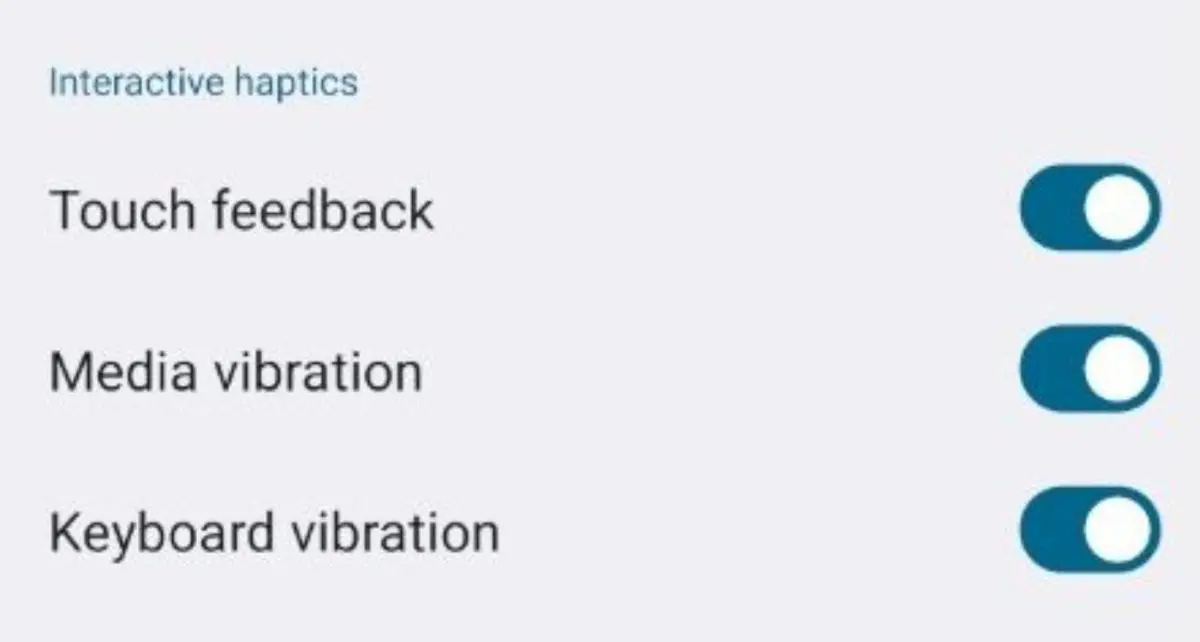
Android 15 also adds haptic feedback when adjusting the brightness slider from Quick Settings. This feature was previously tested but is now fully enabled in Android 15.
3. Continue using the application on Fold
Surprisingly, the Pixel Fold lacks one of the most obvious features of foldable devices, which is that apps will shift and resume on the outer screen after the phone's main screen is folded.
Android expert Mishaal Rahman first spotted this feature in Android 14 QPR1 Beta 1, but never saw it mentioned until Android 15 DP1.
There is also a 'Swipe up to continue' feature in the works for the Pixel Fold but it is not available yet. Once enabled, users will be able to fold the device and pick up where they left off by swiping up on the front screen.
Sadly, Pixel Fold users will have to wait a little longer to experience it as it's still uncertain whether the feature will appear in the next feature update or the Android 15 stable release.
4. Bluetooth quick settings box

One of the basic features missing from the Bluetooth Quick Settings button on Pixel devices is a pop-up menu similar to the one in Wi-Fi Quick Settings. This feature was introduced in the recent Android 14 QPR 3 Beta 1, so it's not exactly a new feature as it could appear as early as in the next feature roll-out. It would be disappointing if Google kept this feature until the stable Android 15 release.
5. Record screen of an application
Again, this isn't a completely new feature as it's technically an Android 14 feature and was added in Android 14 QPR3 Beta 1, but it's in Android 15.
For those who don't know, previously you could only record the entire screen, which meant showing unnecessary information. However, with the 'A single app' option in the screen recording menu, you can now record only the app you want to record.

For those curious about what happens when you try to switch to other apps, this feature will continue recording as long as the app being recorded remains active. Removing the app from multitasking view will cause recording to stop.
6. New Easter Egg
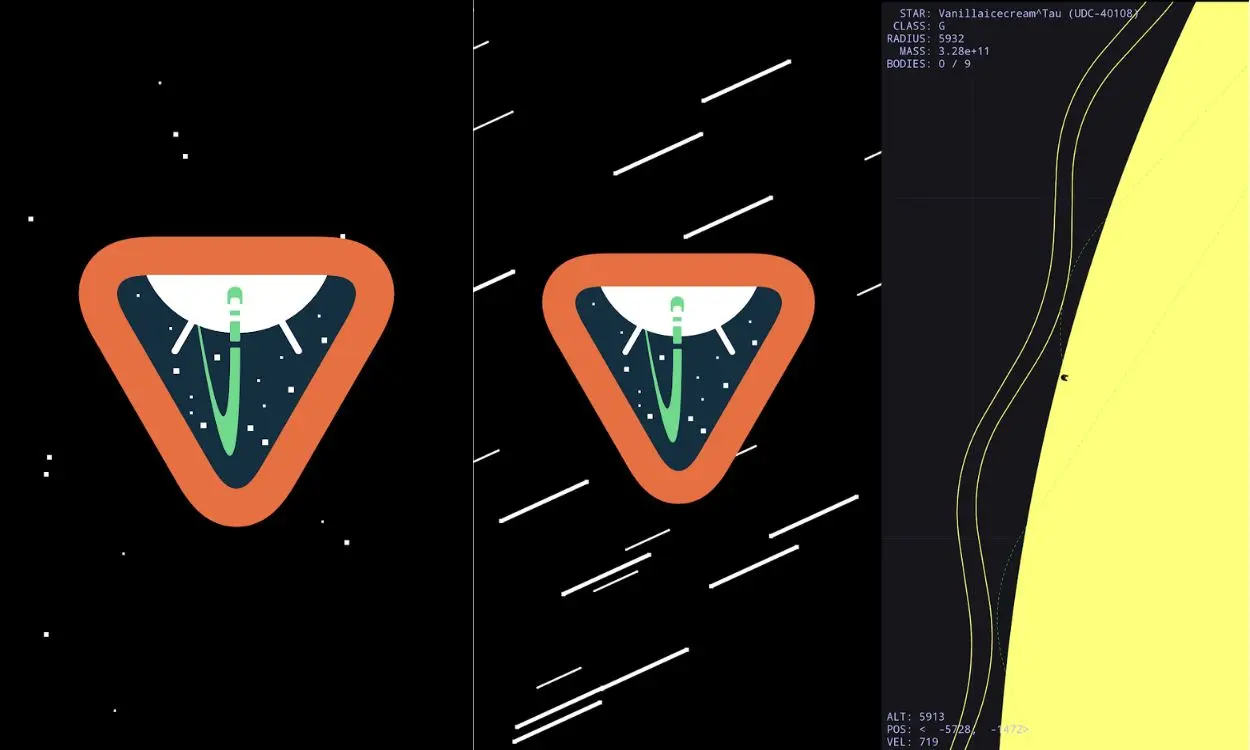
If you're a tech enthusiast, you might already know that Android 15 is internally codenamed Vanilla Ice Cream. Every new OS release brings a new Android Easter Egg; Android 15 is the same, but it's not completely new. It resembles Android 14 but is flipped vertically to resemble a V shape.
7. App Archiving
App Archiving, as the name suggests, is a feature similar to offloading apps on iOS. This feature has been in Android's code for a while, and it's finally been enabled in Android 15 Developer Preview 2. App Archiving helps reduce the amount of storage an app needs while still preserving the login session. and important data in your application.
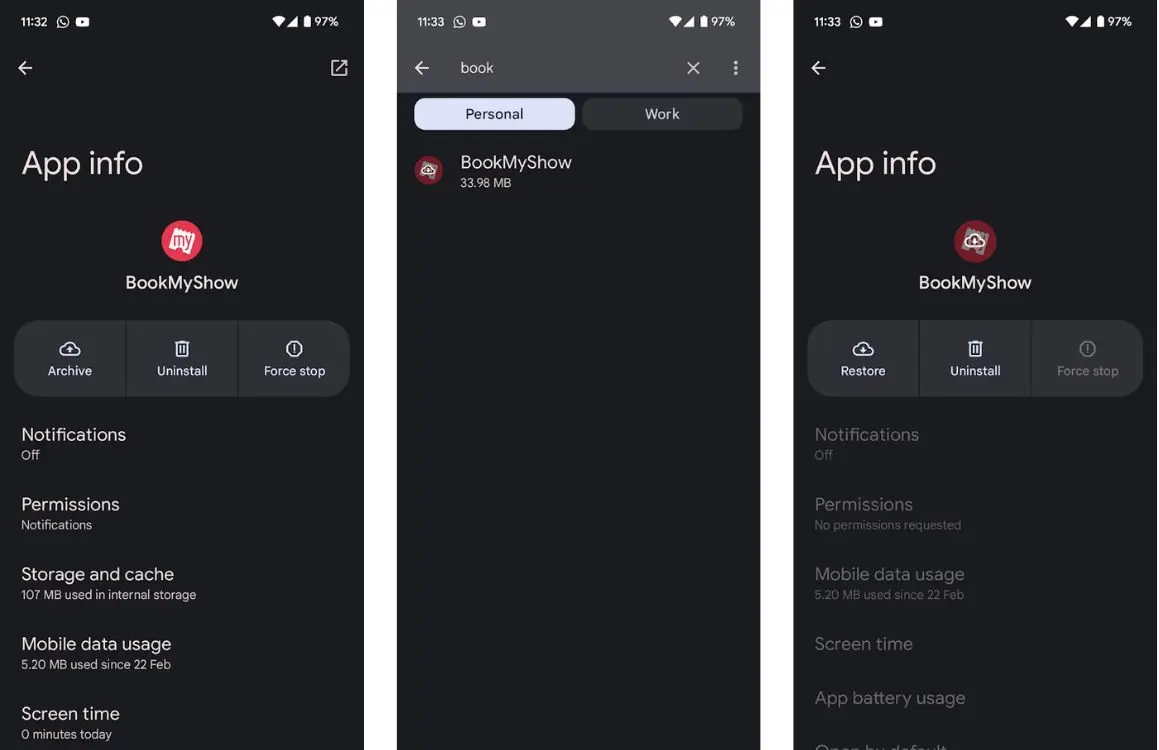
8. Audio Sharing
The Android 15 2 developer preview has added the 'Audio Sharing' feature which can be found in the Connected Devices section of Settings. This feature will help you connect multiple headphones that support Bluetooth LE audio and listen to audio on multiple Bluetooth devices at the same time.
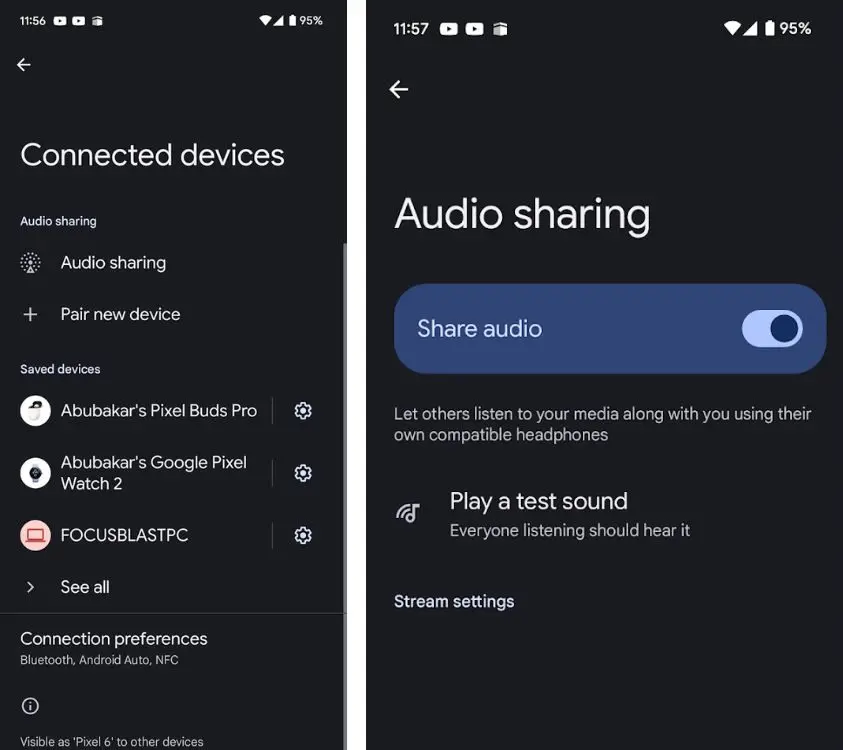
This feature is currently inactive and the toggle will be disabled immediately upon exiting the page. The Stream settings section is also empty. Let's wait for Google to add this feature to the Android 15 stable release and see how it performs.
9. HD video in 'Device as Webcam' feature

Recent Android 14 QPR releases added the ability to use your Android device as a webcam, and while this is a great feature, the overall video quality when connected to your phone's camera is limited at 720p. That changes in the latest Android 15 DP as you can now find a 'HQ' icon that you can activate to use your Android camera to its fullest extent.
10. New Health Connect feature
For those who don't know, Health Connect helps all fitness apps sync various data sets so users don't have to manually enter data every time they switch to a new fitness app. Android 15 has an updated Android Health module and supports more data types in Health Connect like Fitness, Nutrition, etc.
11. Default Wallet app

Google has added a default Wallet app option in settings. On Pixels, the default app is set to Google Wallet, and since this is a new feature, there are currently not many supporting apps set as the default wallet app.
12. Better Wi-Fi network security
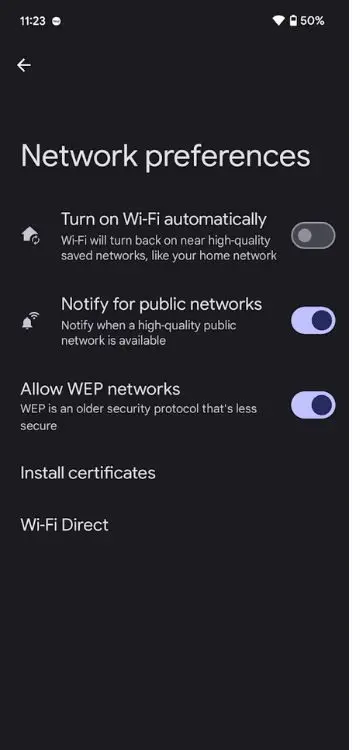
Android 15 Beta 1 hosts a new WEP network toggle in the network options with the warning text 'WEP is an older security protocol that's less secure' (WEP is an older security protocol that's less secure). Additionally, there is now a privacy option when you access your WiFi network's settings. This button contains two radio buttons to choose between Use randomized MAC and Use device MAC , along with a Send device name toggle that you can use. Turn it off if you do not want to send your device name on the network.
13. New mobile network security options
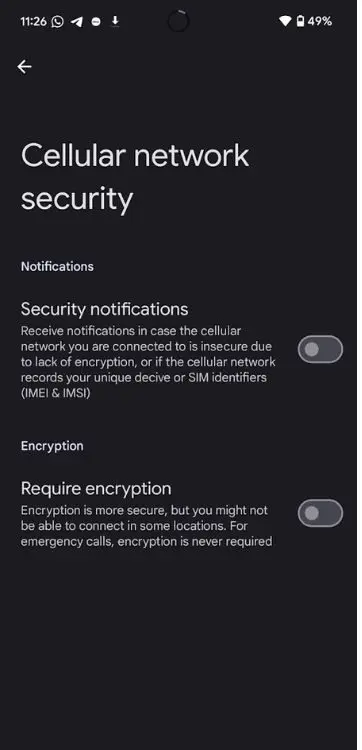
Android 15 Beta 1 added two new toggles in More privacy settings. The first option allows Android to send you security notifications if your mobile network is not secure or if it records your phone's IMEI. The second option is the Require encryption toggle, which is pretty self-explanatory.
Features expected to be available on Android 15
Here are the Android 15 features that could be 'coming soon' to your Pixel phone. This means Google could release them in upcoming feature rollouts or when releasing future Android 15 beta builds.
14. Private Space
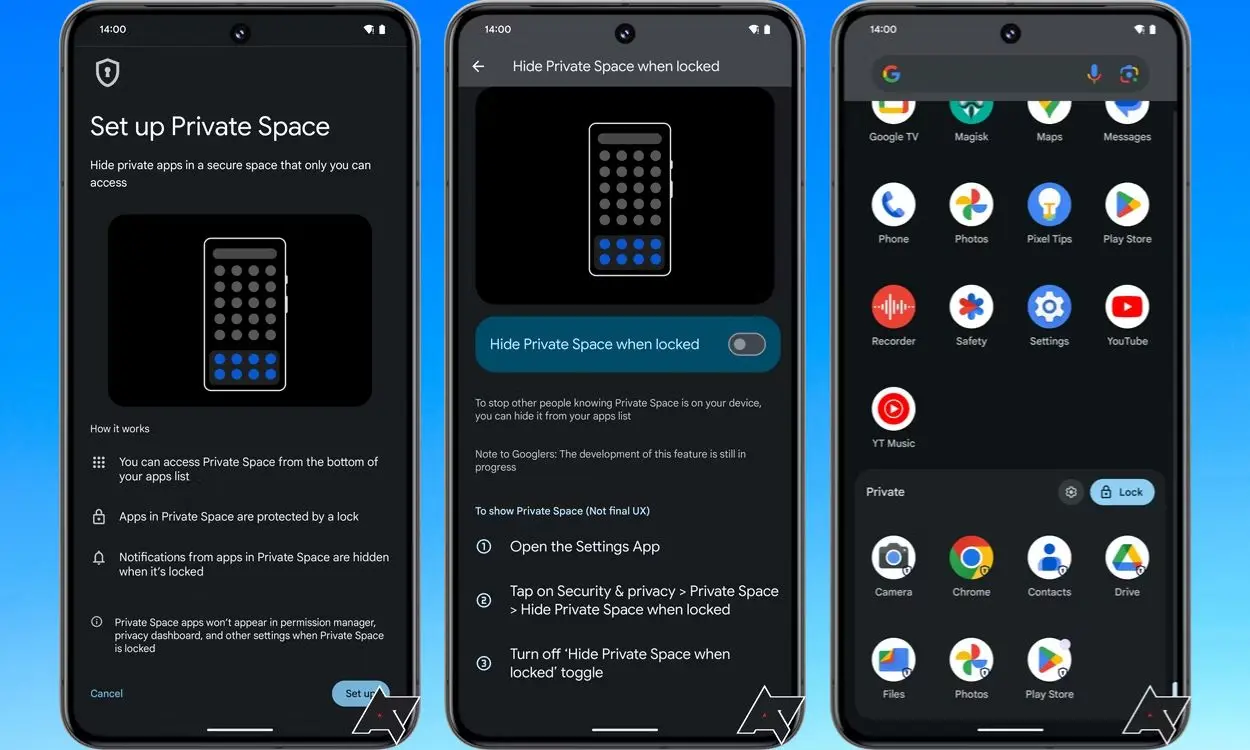
Private Space is said to be inspired by Google from Samsung's Safe Folder. It can allow users to hide applications with sensitive information in a protected place. It does that by creating a new Android profile tied to your user profile, allowing you to add or remove sensitive apps from the protected space.
This is easily one of the most awaited Android features besides 'dual apps' that will show up in one of the upcoming Android 15 betas.
15. Satellite Messaging
Google may soon add Satellite Messaging via Google messages. This feature is currently available in Android's code but is locked behind a flag. For those unfamiliar, this will allow users to communicate via text when there is no cell signal.
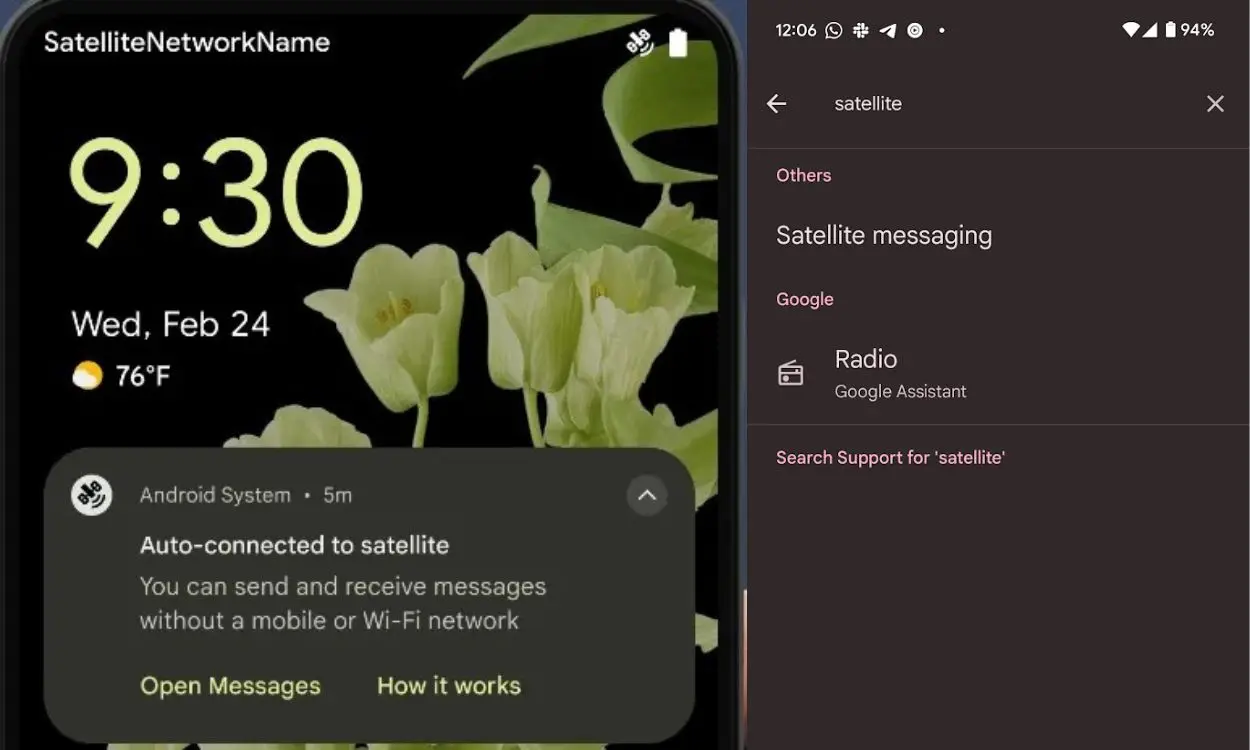
Interestingly, looking up this feature using the search bar in Settings listed this option. It took us to the SIM card settings but found no options. Hopefully this feature will be included in Android 15.
16. Lockscreen Widgets
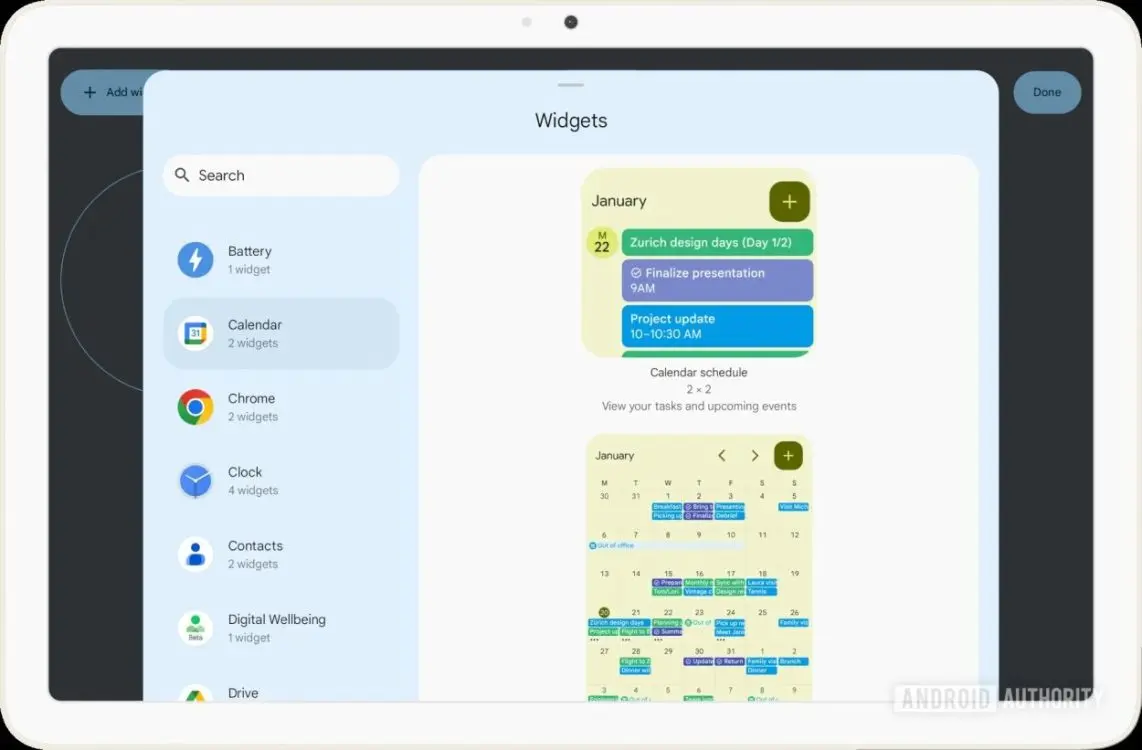
Before you start getting excited, no Lockscreen widgets are coming to smartphones anytime soon. However, they are coming to the Pixel Tablet. Users will soon be able to add existing widgets to their Pixel tablet's lock screen by going to Settings > Hub mode . Android expert Mishaal Rahman said Google calls this feature 'Glanceable Hub'.
17. Automatically turn on Bluetooth
Android will soon add the option to automatically turn on Bluetooth. This feature is likely due to the addition of the recently rolled out Find My Device experience. This is to ensure the Quick Share feature is always enabled for seamless file sharing. This automatic feature will turn on Bluetooth after a day. It will let the user know when Bluetooth is turned back on.
It is certain that Android 15 will become one of the major updates of Android. If you have any ideas about new features that Google should add, please share your ideas in the comments section below!