7 errors to avoid when using email at work
Habits when using email at work can make partners feel uncomfortable or lose trust in traders.
Two OnePoll and Staples UK websites conducted a survey of 1,000 employees in the UK. The survey question revolves around the habit of using email that these employees feel annoying. Below are the most commonly used email errors.

1. Include kiss icon (: - *) in email
68% of respondents feel that it is uncomfortable to give kiss emoticons to work emails.
2. Email wrong spelling or sloppy mistakes
65% of respondents said that emails containing misspellings and written words do not make them 'distrustful' of their partners.
3. Call partners with words that are too intimate and cumbersome
This received opposition from 54% of respondents.
4. Use acronyms
Half of the respondents thought that acronyms like OMG (Oh My God - translating 'bow my god' ) should not be included in the email.
5. Insert the smiley icon into the email
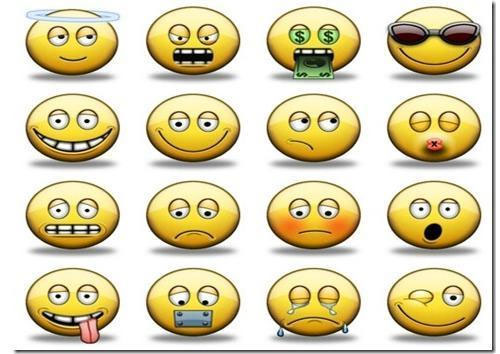
44% of respondents think smileys are not suitable for work-related emails.
6. Common wishes
28% of respondents did not like familiar greetings like 'Happy Friday!'
7. Don't ask partners about their weekend plans
17% of people do not like being asked about weekend plans in email.