What is an email address?
As technology is growing, people have more and more ways to make their lives better. In the past, if we wanted to send a letter, we had to write it down and then send it to the post office with the post office staff, but now thanks to the development of science and technology, we can send each other emails. quickly and conveniently. Let TipsMake.com find out what email and email address do in this article.

1. What is email? What is an email address?
1.1. Email concept with related history
Email is an English word that stands for electronic mail, meaning electronic mail. You can write letters by typing on a computer and sending it to the recipient via the internet.
You will not have to wait weeks or months for the letter and the words to be addressed to the recipient, but just a few clicks, your email has been sent to the destination immediately.
The email was invented in 1971. It was the first letter in history but it was only experimental because the sender, Mr. Ray Tomlinson, sent the letter to himself with the line " QWERTYIOP "(the first line of the typewriter) or something like that.
After many years of continuous efforts in development, by 1996, email email was officially put into use in the postal system.
1.2. Email address
Regardless of the traditional, electronic or mailing method, you need to have a destination address of the recipient.
When you use emial you need to create an account through an intermediary provider. This account with its name is the email address we will have.
Each email user has such an address, which is used to distinguish it from other users' email addresses.
The structure of a two-part email address indicates your name and the name of the business or intermediary provider you use to send emails. Between them is separated by an @ sign as a common convention to distinguish.
For example, we have the following email address: nguyenvantai@gmail.com
You can see the part before the @ sign is nguyenvantai is the name of the user is also the account name set when the user registered to create an email. The part behind the @ sign is gmail.com which is the name of the provider of the free Gmail intermediaries
For employees at the company will often have a tail email address to indicate where they work. These emails are often used for business purposes. For example: andrewnguyen@TipsMake.vn
With andrewnguyen is the name of the email user and TipsMake.vn is the domain name of the company.
2. How to create an email account
There are many intermediary services that allow you to create email accounts for free to receive and send mail. For example, Google's Gmail. You can create gmail account from the following address: https://gmail.com/
Click on Create account to start creating a new email on Gmail.
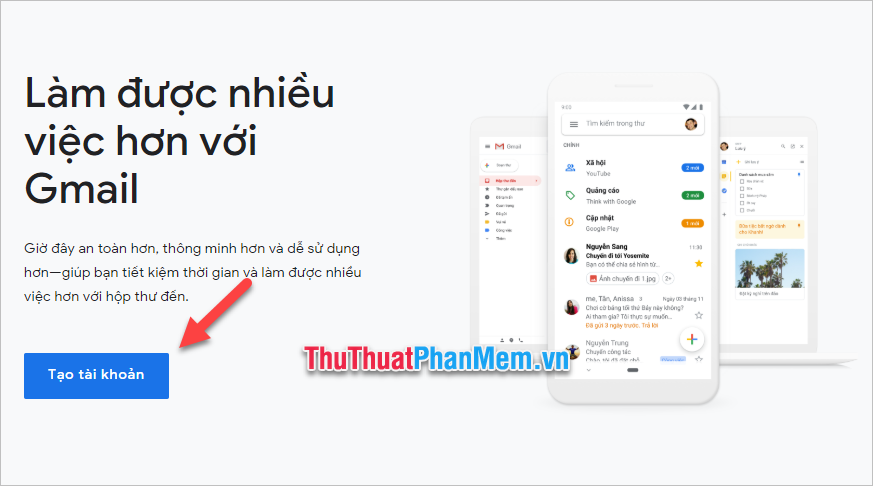
Next, enter your full name and the username is the same email address you will use later.
Next, you enter a secure password for your gmail account, need to have a password of 8 characters or more and a combination of letters, numbers and symbols to improve the security of the account.
Click Next to continue.

Then you continue to fill in the information required by the mail service provider. The instructions are very detailed and detailed in Vietnamese so it will not be difficult to create an account.
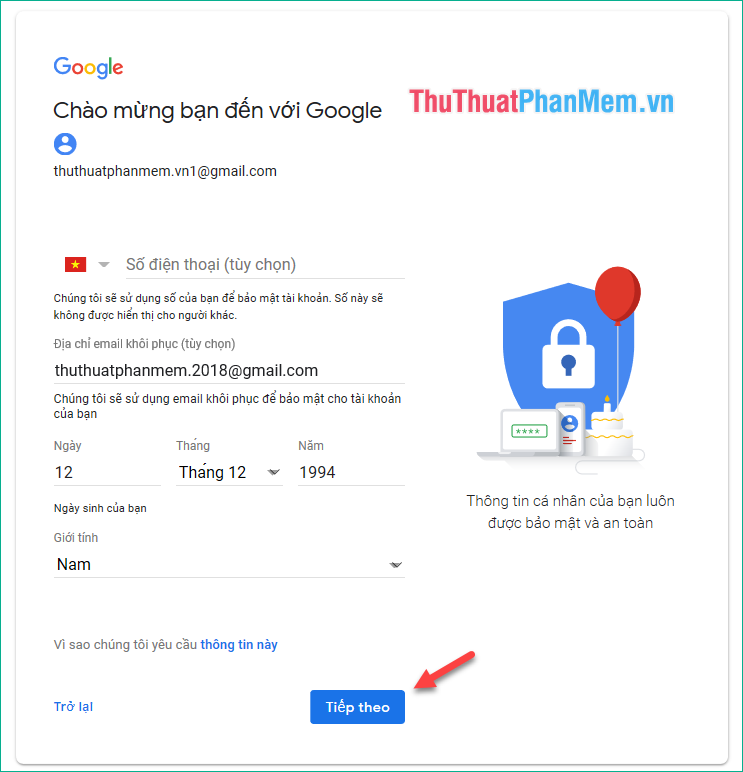
Finally, you get your own Gmail account, which you can exchange to send and receive email from other email users.
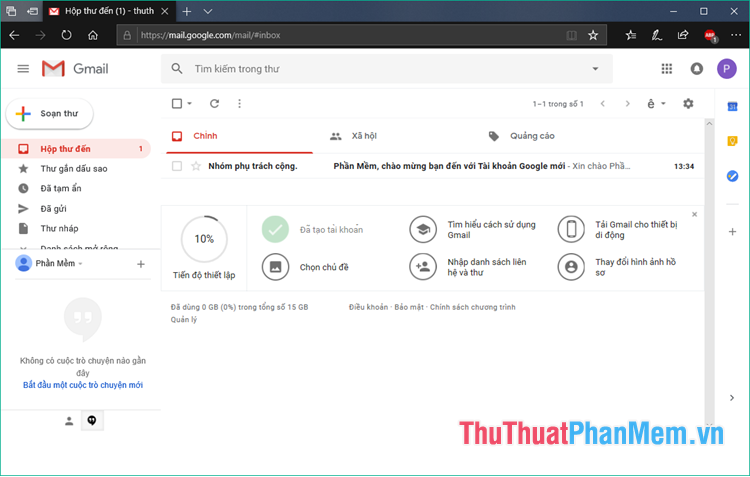
Thank you for reading the article What is the email address of TipsMake . Wish you have some useful knowledge about technology. See you in the following articles.