Google replaces the SMS Code with a quick authentication message
This change takes place after more and more attacks have occurred via SS7 signaling protocol. Allows hackers to take over the user's phone number and receive the code, then infiltrate their account.
The new process will start next week
According to the schedule, the process for this new feature will start next week, when Google invites users to try the confirmation message instead of the one-time SMS code.
Users need phones connected to the Internet to use this feature. Each time you log in, Google will display a notification on the phone asking the account holder for access approval. No more code will be required, authentication will only be done with one click.
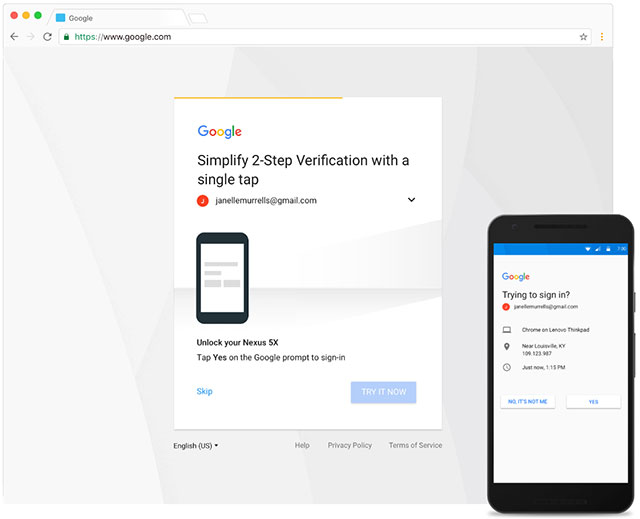
Authentication notification for users to approve access
Information such as user device, location, login time will appear in this message. Users should pay attention to reading and make sure it is correct with the device that they are using to access the account.
Mobile notifications will gradually replace SMS codes
Only those who use SMS-based 2SV methods are invited to join this program. Users can reject Google invitations and continue using the SMS code if desired.
Those who use the security key will not be invited, because this is said to be a safer, more secure method. Google said that they will re-invite users to this program after 6 months. IOS users must have a Google Search app installed on their device to see the 2SV login message.
You should read it
- ★ Applications create authentication codes on Windows 10
- ★ Instructions for enabling 2-layer authentication for iCloud on Apple devices
- ★ Protect Yahoo! Your mail with two-step authentication
- ★ More than 90% of Gmail users still don't use the two-factor authentication feature
- ★ How to set up two-factor authentication on all social networks