Microsoft Office is available on Chromebook
Chromebook is a great device for users with advantages of compact, simple, affordable and extremely flexible. This device is becoming increasingly popular and it is even more amazing when it is supported by Microsoft Office.
Since Google updated Chrome OS so it can support Android applications, this device is much more popular.
According to a report by Chrome Unboxed, Microsoft Office began appearing on the Google Play Store store for many Chromebook devices. If your device can't download Microsoft Office yet, wait a bit because it's just a matter of time.
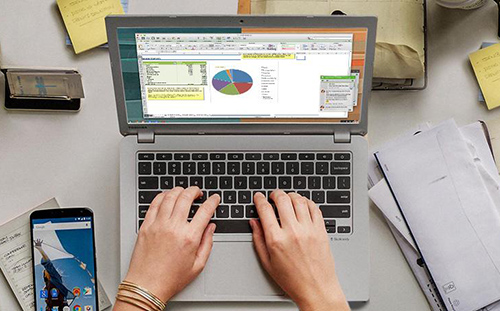
In fact, Microsoft Office for Chromebooks has many similarities with the Android application rather than the full version as on Windows. This Microsoft Office suite is also free to use on Chromebooks with screens smaller than 10.1 inches, so users with larger screens will have to sign up for Office 365 to use the service.
While there are some shortcomings, Microsoft Office's support for Chromebooks will also make this device more appealing to users.
Microsoft Office Online: Free, full of essential features, latest version, everywhere use, no loss of files, what are you waiting for without trying?