3 mobile apps provide creative photo effects
Sometimes, a simple photo isn't enough to capture the emotion you're going for. Whether you want to add a dreamy filter, create a surreal double exposure effect, or turn your photos into digital masterpieces, the right app can open up a new world.
After testing countless options, there are a few standout mobile apps that make it easy to add unique and artistic effects to your photos. Here are our favorite apps that take photo editing to the next level.
1. PicsArt - Has the most features and effects
The first application on the list is Picsart, an application that goes beyond the scope of regular photo editing. Picsart is an app that can be used for everything from AI art to drawing and graphic design. With multiple AI photo tools, drawing features, and a huge library of creative elements like stickers, filters, frames, and shapes, Picsart offers endless possibilities to turn your photos into something truly unique. unique.
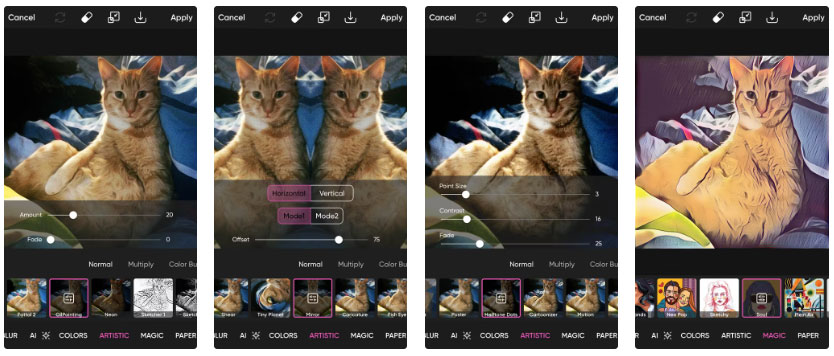
The best place to relax in Picsart is the Artistic and Magic sections, located in the Effects section. There are dozens of unique filters that can completely transform a photo. Oil Painting, Mirror, Halftone Dots and Soul effects are typically not available in standard photo editing applications, you will have to create them manually or use the AI generator, neither of which guarantees that you will get what you're looking for.
The second favorite part of the app is Stickers. Here, you can search for anything you want and overlay it on your photos, from icons, gradient overlays, flare effects, illustrations, graphic and cartoon elements, and even real images. of other cats. According to reports, there are more than 60 million stickers in the library. Even without counting the paid stickers, it's still a huge collection.
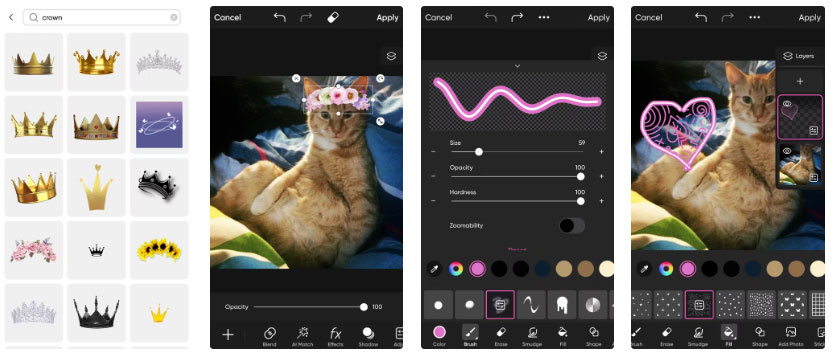
2. Canva - Offers the best free features
Canva is primarily a design app, but it can be used as a photo editor in most cases and doesn't require a subscription as the free features are numerous. Since Canva specializes in graphic design, you have a lot of creative elements to work with. There is also a Draw section, but it is not as powerful as Picsart, so it is rarely used.
Most of what you're looking for will be in the Elements section. Here you'll find graphics, stickers, shapes, photos, mockups and even videos if you want to create videos with Canva - it's great to have all of this in one section.
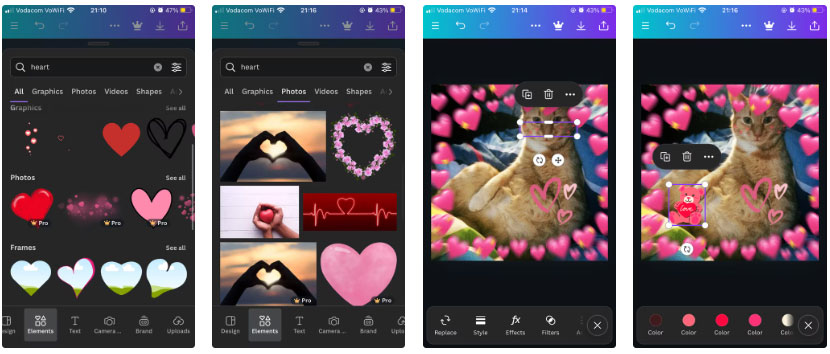
3. InShot - The simplest creative photo editing application
Many people primarily use InShot as a video editor, but it also has a very good photo editor with lots of creative options. InShot has many filters and effects like Picsart and also has a Doodle and Stickers section. Doodle allows you to draw with a small number of brushes, and Stickers are not as extensive as Picsart, but still enough to give your photos a unique look.
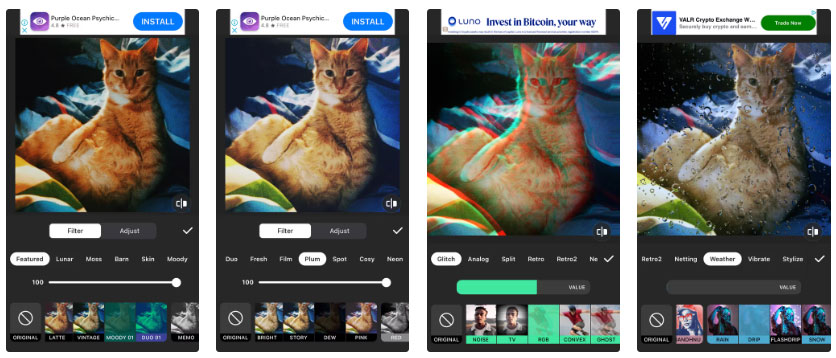
InShot has a wide variety of vintage and film style filters, making it an app often used for aesthetic purposes. The Effects section has more modern designs, such as glitch and neon colors. You can create almost any look, from historical to futuristic or otherworldly.
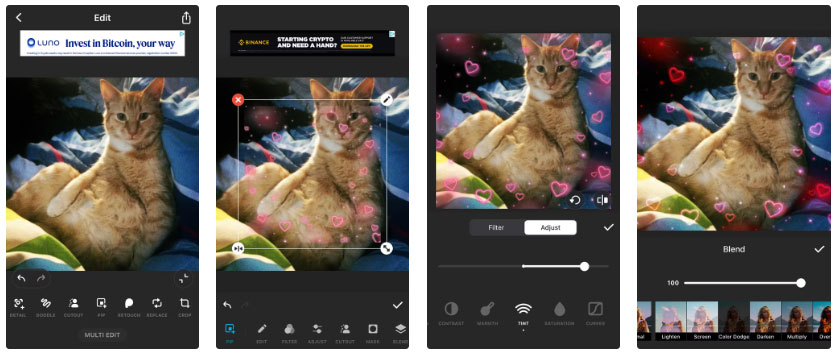
Like Picsart and Canva, InShot also works with layers, allowing you to overlay your own photos via the PIP (picture in picture) tool. You can then further edit that photo to make it blend well with whatever's in the background or create a stunning double exposure effect.
InShot has some AI features, but many people never bother using them because there are better imaging AI options out there. The standard InShot tools are all you need.
All of these apps have a free version that gives you plenty to work with, but a subscription unlocks all of their tools and features. You should try out the apps first to see if they're worth the investment. If you find yourself craving more creative freedom, it might be worth upgrading. Either way, these apps are sure to inspire your photo creativity.
You should read it
- Download for $ 59.99 On1 Effects 2018 photo editing software, free for life
- Tutorial for creating 3D photo effects in Photoshop (Part 3)
- Tutorial for creating 3D photo effects in Photoshop (Part 2)
- How to create a puzzle effect for photos
- The way photo creation dissolves like Avengers: Infinity War does not need software, applications
- Why not choose Adobe Creative Cloud in 2024?
 iOS bug causes iPhone to crash when entering these 4 characters
iOS bug causes iPhone to crash when entering these 4 characters Reasons why physical storage media is better than streaming
Reasons why physical storage media is better than streaming YouTube sets a new record for viewership
YouTube sets a new record for viewership The machine system helps bonsai trees control a robot arm holding a knife
The machine system helps bonsai trees control a robot arm holding a knife The 5 most popular Apple Watch models of all time
The 5 most popular Apple Watch models of all time Intel releases new Wi-Fi driver update package supporting Wi-Fi 7 for Windows 11 24H2
Intel releases new Wi-Fi driver update package supporting Wi-Fi 7 for Windows 11 24H2