Access Apple Mac OS X remotely via Windows
Network Administration - Remote Desktop utility in Windows XP and Windows 2003 allows you to see the remote control's display screen and can control it with your mouse and keyboard on the computer you are sitting on, as if you were sitting directly in front of that computer.
Suppose we have 3 Apple Mac OS X Server on the server room and want to remotely control it on a Windows XP notebook. Apple offers an included Apple Remote Desktop (ARD) utility, but doesn't see anything that allows Windows to access Apple remotely via ARD.
Redstone Software Inc's broadcasters, have come up with a product that enables us to remotely connect these two platforms together, which is OSXvnc.
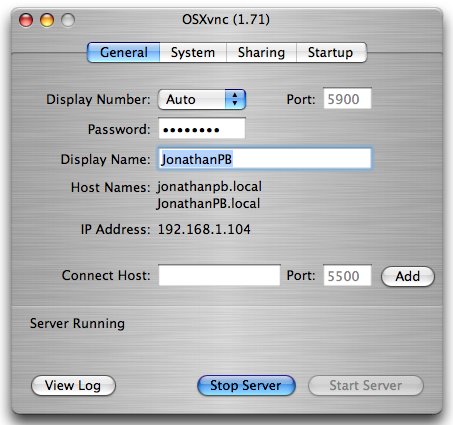
VNC server can be installed on Mac OS X Server, then use any VNC viewer on any Windows computer, such as TightVNC, RealVNC or UltraVNC. It is open source programs, so that's why there are so many versions of VNC. But don't care about that, any version is very good.
We successfully connected to one of our Mac OS X servers although we received an 'unknown message type 255 255 error message , but there were some problems connecting to the other two Mac OS X servers.

Both are completely identical and this makes us have no idea why it doesn't work with these two servers.
When connecting with RealVNC, an error message 'No matching security types. Do you wish to attempt to reconnect to Server2? ' appeared.

After trying to use TightVNC to connect and re-appear the error message 'Incompatible Version' .
There must be something wrong with the server because both attempts do not work. I can't understand why it works with only one Mac OS X Server, and the other two do not.
Considering we have seen VNC use port 5900 to connect and also find that OSXvnc on the server has automatically changed the connection port to 5901 the name of the settings.
Check the VNC viewer and find out where the port can be defined. That means that must connect to the default port 5900! And VNC server being tested is 5901! Obviously, the non-connection phenomenon will occur.
A simple solution for ' No matching security types ' and ' Incompatible Version ' is the definition of the port at your VNC Viewer.

Look carefully and make sure to use the ' :: ' sign after the IP address because the ' : ' won't work.
You will now have remote access to Apple computers from Windows.
Surely you will want to ask why VNC server changes its port to 5901 and does not use the default port 5900?
This is because you have to enable Apple Remote Desktop (ARD), which ALSO uses port 5900. Apple Remote Desktop is also based on VNC but they have changed a lot and that's why you can't use VNC viewer.
Hopefully this tutorial will provide solutions for ' No matching security types ' and ' Incompatible Version ' issues when connecting from Windows to Mac OS X via VNC.
You should read it
- ★ How to access files on Windows 10 remotely with OneDrive
- ★ Activate Remote Desktop in Vista and Windows 7
- ★ Activate and configure Remote Desktop for Administration on Windows Server 2003
- ★ Access and control remote Windows computers via Mac OS X system
- ★ How to Hear Audio from the Remote PC when Using Remote Desktop