Can the computer be accessed remotely when turned off?
In an age where remote access is increasingly common, it's important to understand the technology that makes it possible. One such technology is Intel's Active Management Technology, a hardware-based feature that enables impressive remote control capabilities, even when your computer is turned off.
While this is a benefit for IT administrators, it can be a potential risk if not configured properly. So how does Intel AMT work? How can it be used? And how to protect against this technology?
Can someone remotely access powered-off PCs?
You may have heard stories about remote access incidents in which unauthorized users gain control of another person's computer. One technology that plays an important role in remote access capabilities is Intel's Active Management Technology (AMT).
It is essential to understand that Intel AMT is not inherently harmful. It's a feature built into many Intel chipsets, designed to help IT administrators manage devices remotely. However, like any powerful tool, if it falls into the wrong hands, the consequences can be disastrous.
Imagine you're away from your desk, maybe you've even turned off your PC and you assume it's safe and secure. But what if someone can still access your computer, make changes or even wipe the hard drive, while it appears to be turned off? This is where Intel AMT comes into play. When configured incorrectly or exploited, it facilitates these types of remote access problems.
Even if you turn off your computer, you can still access it remotely.
Why is Intel's Active Management Technology useful?

Intel AMT is a hardware-based technology, meaning it operates independently of the computer's operating system and power status. It's as if you had a smaller computer inside your computer. This is what allows it to work even when your computer is off or the operating system is unresponsive.
IT administrators responsible for hundreds of computers in an organization cannot run to each machine for regular maintenance or troubleshooting. In those cases, Intel AMT is a lifesaver. From a separate computer, you can remotely access an AMT-enabled machine, perform diagnostic tests, update software, or even reboot the computer. All this can be done without touching the target computer.
But if AMT is so powerful, what can stop someone with bad intentions from taking over your computer? This technology has multiple layers of built-in security features, such as mutual authentication and encrypted communication. However, the effectiveness of these security measures depends on how well they are configured. An incorrectly configured AMT can be like an open door, creating a lot of trouble down the road.
So in short, Intel AMT is like a super admin that can perform multiple tasks, all from a remote location. But it is not omnipotent. Proper setup and understanding of Intel AMT's capabilities is essential to safely harness its power.
How to access when the computer is turned off

So how does Intel AMT work?
Your computer has different power states, from fully active to completely shut down. Even when you turn off your computer, certain components still operate in a low power state. Think of it like your computer is taking a nap rather than a deep sleep. Intel AMT exploits this by maintaining operation in these low power states.
Because AMT has its own processor and network interface, it can listen for incoming commands even when the main operating system is turned off. When an authorized user (hopefully your IT administrator) wants to access the computer, they send a "wake-up call" over the network. When the AMT system receives this signal, it "wakes up" the computer enough to perform tasks such as updating software or troubleshooting problems.
But what if you're not part of an organization with an information technology department? Can you still use or disable this feature? Intel AMT can be accessed through a special interface during your computer's startup process. You can set it up to require a remote access password or disable it completely if you don't need it.
If you have Intel hardware, how do you protect yourself?
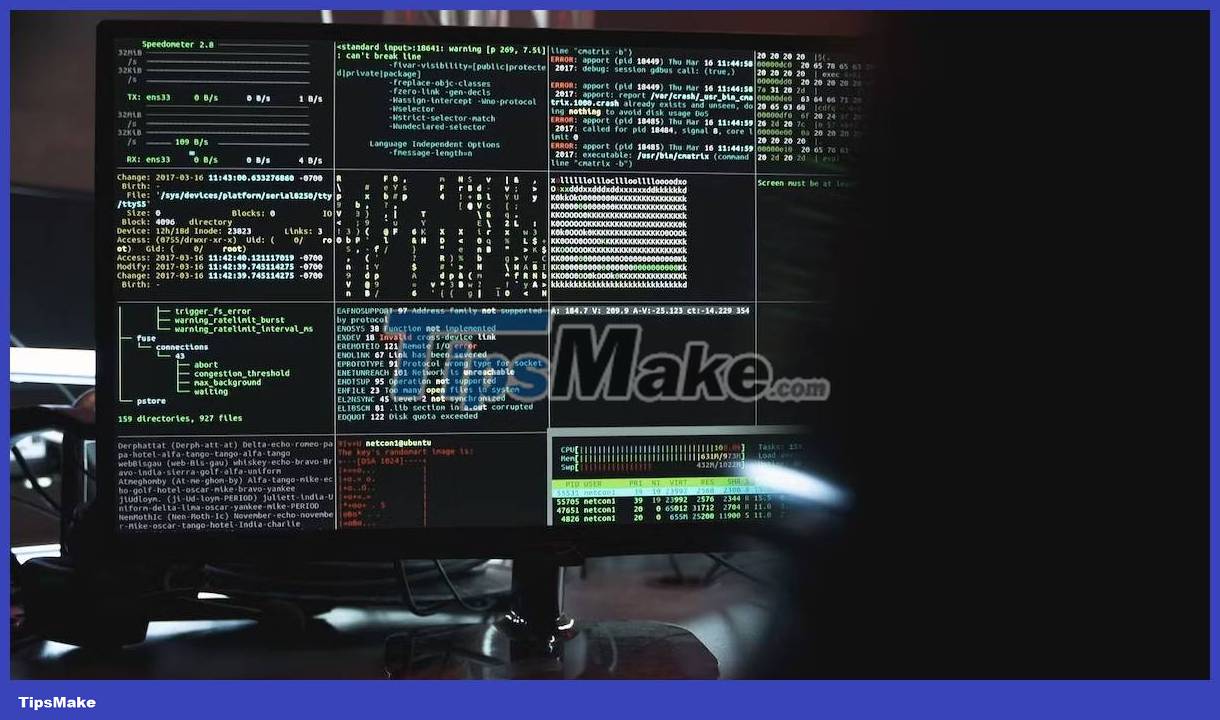
Next, let's see how you can protect yourself from malicious hackers?
- Check if AMT is enabled : The first step is to find out if your Intel hardware has AMT enabled or not. You can usually do this by going into your computer's BIOS or UEFI settings during boot. Look for options related to Intel AMT and see if they work.
- Set up strong authentication : If you decide to keep AMT enabled, make sure you set up strong authentication protocols. This usually involves setting strong passwords and ensuring that only authorized users can access the AMT interface.
- Use encryption : Intel AMT supports encrypted communication. If you want to add an extra layer of security, you can enable this feature.
- Update regularly : Like many other technologies, AMT can have vulnerabilities. Always keep your AMT software up to date with the latest security patches.
- Consult an IT expert : If you are part of an organization, consult your IT department about best practices for AMT configuration. They can provide tailored advice based on your specific needs.
- Consider disabling AMT : If you are a regular home user and do not require advanced features of AMT, you can choose to disable AMT completely. This is often the safest route for non-experts to configure it safely.
Intel AMT is a powerful tool that comes with many benefits and risks. By taking the time to understand how it works and implementing strong security measures, you can enjoy the convenience it offers while minimizing the dangers.