8 Features Apple Notes Is Still Missing
Apple Notes has been a great companion for years, helping users jot down their thoughts and ideas. However, after several updates, Apple Notes still lacks some features that could make the app even better.
1. Official plugins or extensions
There are a number of reasons why Notes is the best note-taking app for Apple users, the main one being its simplicity. It's a stock app that anyone can pick up and use with ease. However, its simplistic approach and focus on the most basic note-taking features also means that power users may find the app lacking.
That's where official support for plugins to extend the app's functionality would come in handy. Adding official support for extensions would allow anyone to customize Notes to fit their workflow, while still enjoying other benefits like seamless integration with other Apple devices. Meanwhile, popular note-taking apps like Obsidian have advanced features by default and still offer plugin support for extended customization.

2. Markdown support
Another limitation of Apple Notes compared to other note-taking apps is that it doesn't support Markdown. Markdown is a lightweight markup language that allows you to quickly add formatting to text, such as bold, italics, headings, and lists. While Apple Notes does support some text formatting options, you'll have to use keyboard shortcuts or the formatting buttons on the toolbar.

3. Integration with other third-party applications
One of the main reasons why many people still use Apple Notes is because it integrates seamlessly with other Apple devices. For example, you can type on your Mac, but still quickly jot down notes on your iPhone, which is always with you, and those notes sync easily across devices. You can also use Siri to jot down quick notes when you can't type.
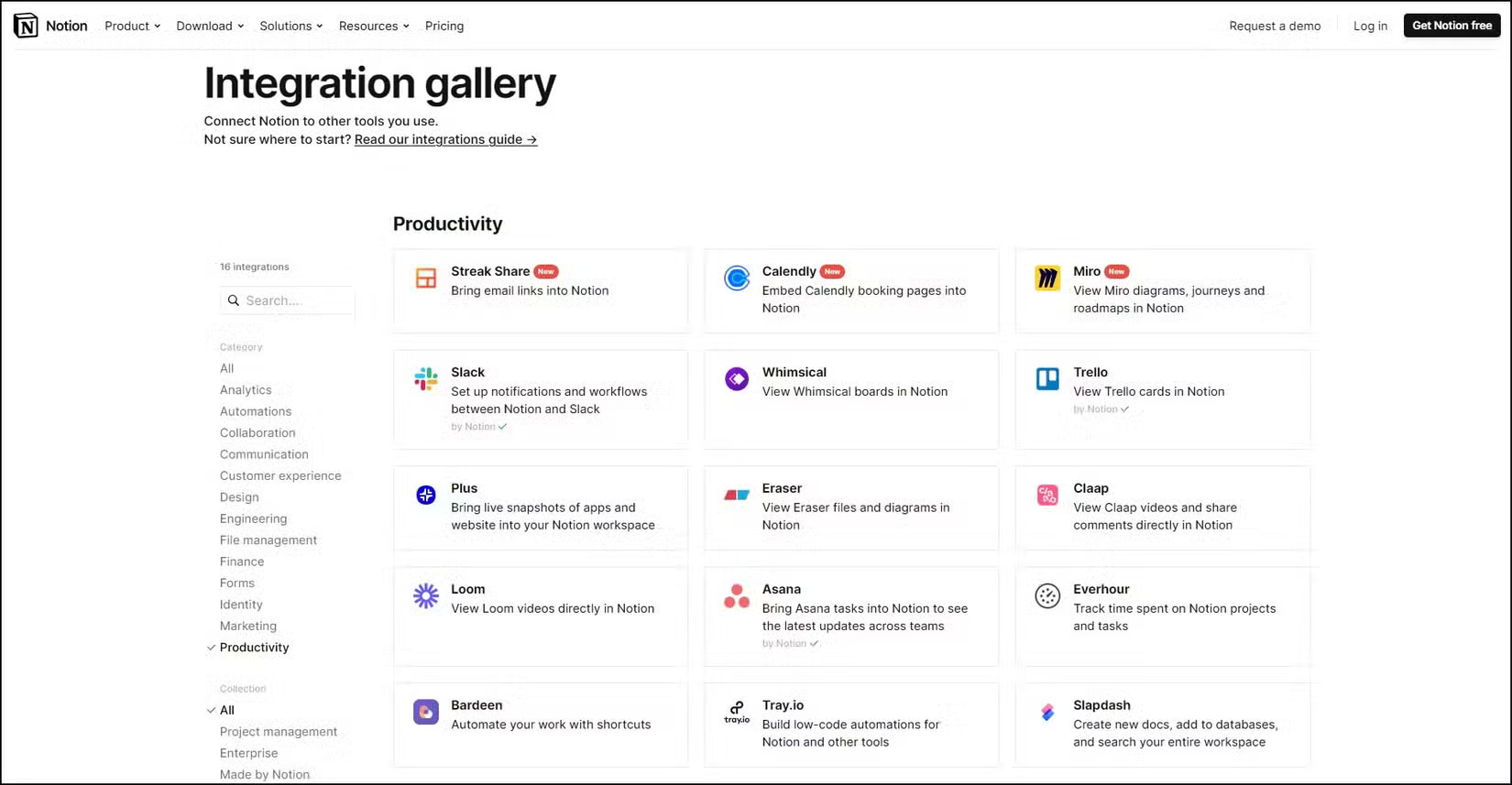
However, sometimes users wish Apple Notes could work well with other third-party tools in their daily use. This limitation means that you only use Notes for your personal needs because you cannot connect it with other apps used for work.
4. Accessibility and collaboration beyond Apple devices

One of the biggest drawbacks of Apple Notes is that it's limited to the Apple ecosystem. While it works seamlessly on Macs and iPhones, it's essentially locked out of any non-Apple device. This means there's no easy way to access your notes on your Android phone when you need them.
5. Support original template
Templates are a must-have feature for anyone who regularly needs a pre-formatted note structure, as they eliminate the need to format each type of note from scratch each time. Sadly, Apple Notes doesn't have a built-in template feature.

6. Version history
The lack of version history is one of the biggest drawbacks of Apple Notes, especially considering that its competitors also have this feature. With version history, you can restore a previous version of your note in case you accidentally make any changes or want to go back to an older version.
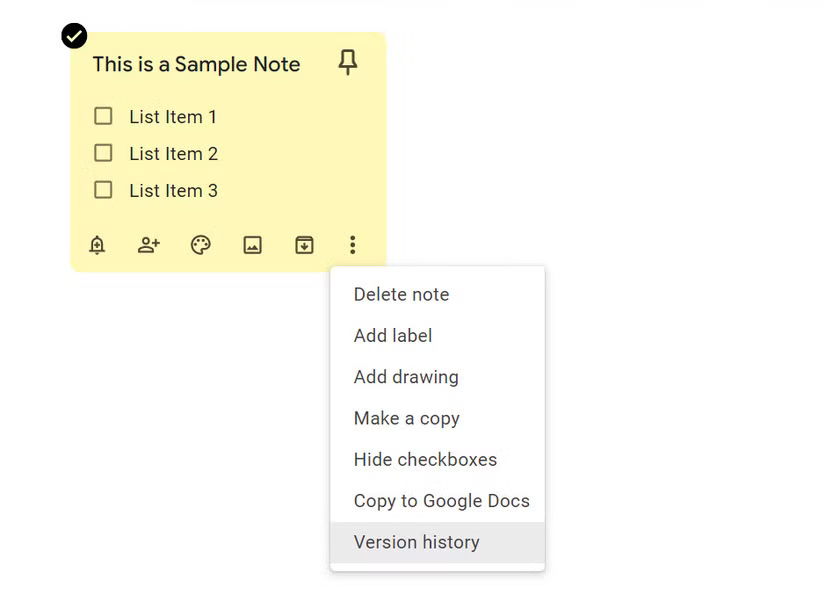
7. Whiteboard
The Whiteboard feature in notes apps can be incredibly useful for visually connecting ideas, creating mind maps, or organizing thoughts, especially useful for brainstorming. You can use the Markup button in Notes on your iPhone or iPad to draw.
However, this feature isn't available on the Mac version of Notes, except for using it on images or attached documents. You'll have to rely on Apple's Freeform on the Mac or use another note-taking app that has Whiteboard, like Logseq.
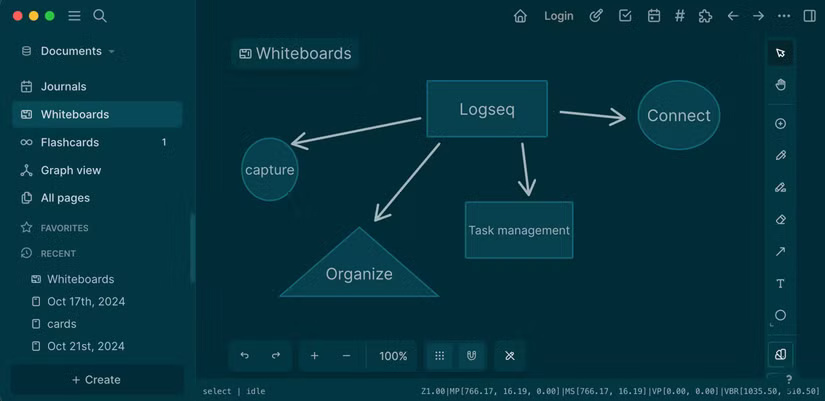
8. Two-way linking
You can use Apple Notes to create links between your notes, which can help connect related information. However, these links are one-way by default, meaning they only point from one note to another without creating a link back and forth. Bidirectional links, on the other hand, create a back and forth connection, allowing you to easily switch between notes.
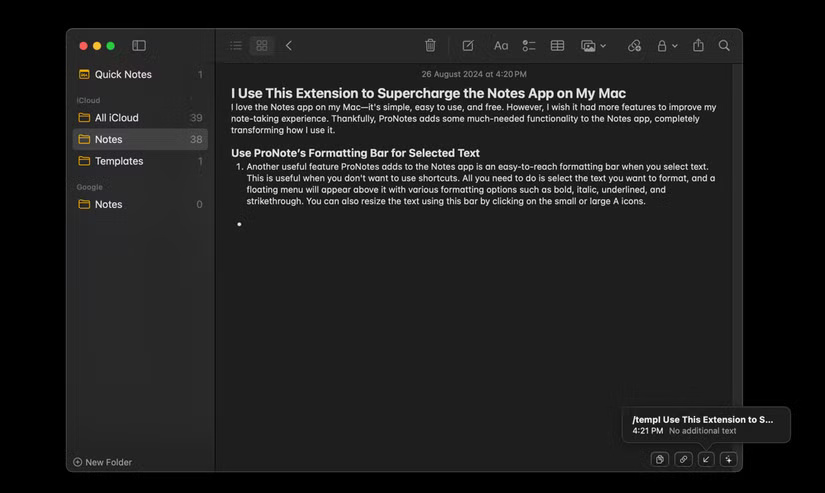
Apple Notes is a great note-taking app due to its ease of use and seamless integration into the Apple ecosystem. While it works extremely well for basic note-taking needs, it doesn't have all the advanced features that other apps offer.