6 mistakes to avoid when using Gmail at work
Gmail is currently a popular method of communication and exchange in work today or in daily life. When you work with Gmail at work, there will definitely be some basic mistakes that need to be avoided. Below are some mistakes using Gmail at work that you must definitely avoid.
Send sensitive files unencrypted
Email, in its most basic form, is not encrypted. It is still a good practice to manually encrypt email attachments if they contain sensitive or confidential information.
You can simply compress those files with an application like WinZip. Then you can send the recipient the password to the ZIP file so they can open it.
Click 'Reply All' for a mass email
When you receive a company-wide email, you will see a lot of email addresses in the CC field. If you want to reply to that company email, you have to be very careful because if you press the Reply All button, it will copy everyone in the list.
Use company email for personal use
Never use your company email for personal use, even if it's between you and another coworker. It's best to talk to the person privately or use your own device and an end-to-end encrypted messaging app.
Do not use the BCC function
There are two types of CC functions, and the one you should use the most is Bcc. The BCC function allows you to send an email to multiple people without the recipients seeing who else is on the list.
If you are sending mass emails to customers, you should definitely BCC that email.
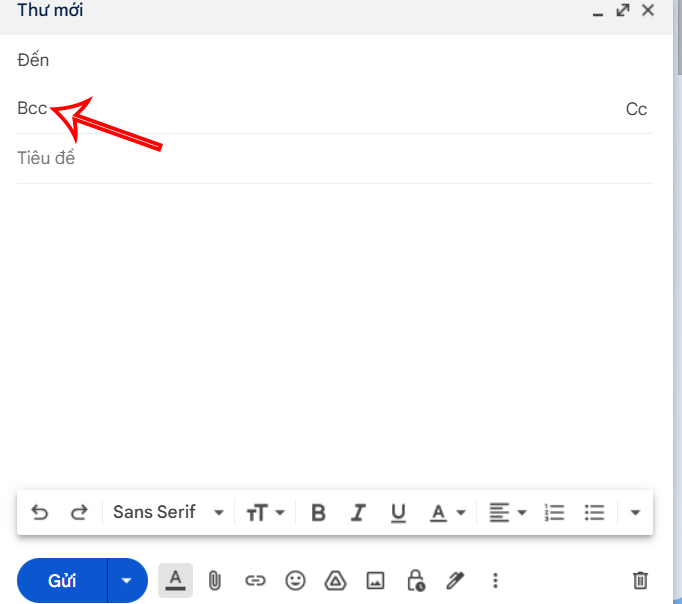
Understand corporate email management policies
Some companies have an email policy in fine print at the bottom of every email you send from your company account. This is the company's legal policy on email that you must follow, and it also states that the content of the email is the property of the company. Read this policy carefully and follow it to avoid any violations.
 How to Label Locations on Google Maps for Quick Access
How to Label Locations on Google Maps for Quick Access How to Customize and Remove Apps from Android's Share Menu
How to Customize and Remove Apps from Android's Share Menu Sodas You Probably Didn't Know Existed
Sodas You Probably Didn't Know Existed Beautiful and impressive year-end party invitation ideas
Beautiful and impressive year-end party invitation ideas How to send live location on Instagram
How to send live location on Instagram How to Completely Delete Any Windows File Using SDelete
How to Completely Delete Any Windows File Using SDelete