Why many people choose to use wireless technology, away from wired devices
When it comes to peripherals, the general consensus is that wired peripherals are better than wireless ones because they are faster and more reliable. However, that is not true in 2024. Many people choose to go all-wireless because they hate messy wires and the experience is really great.
1. Performance is as good as wired devices
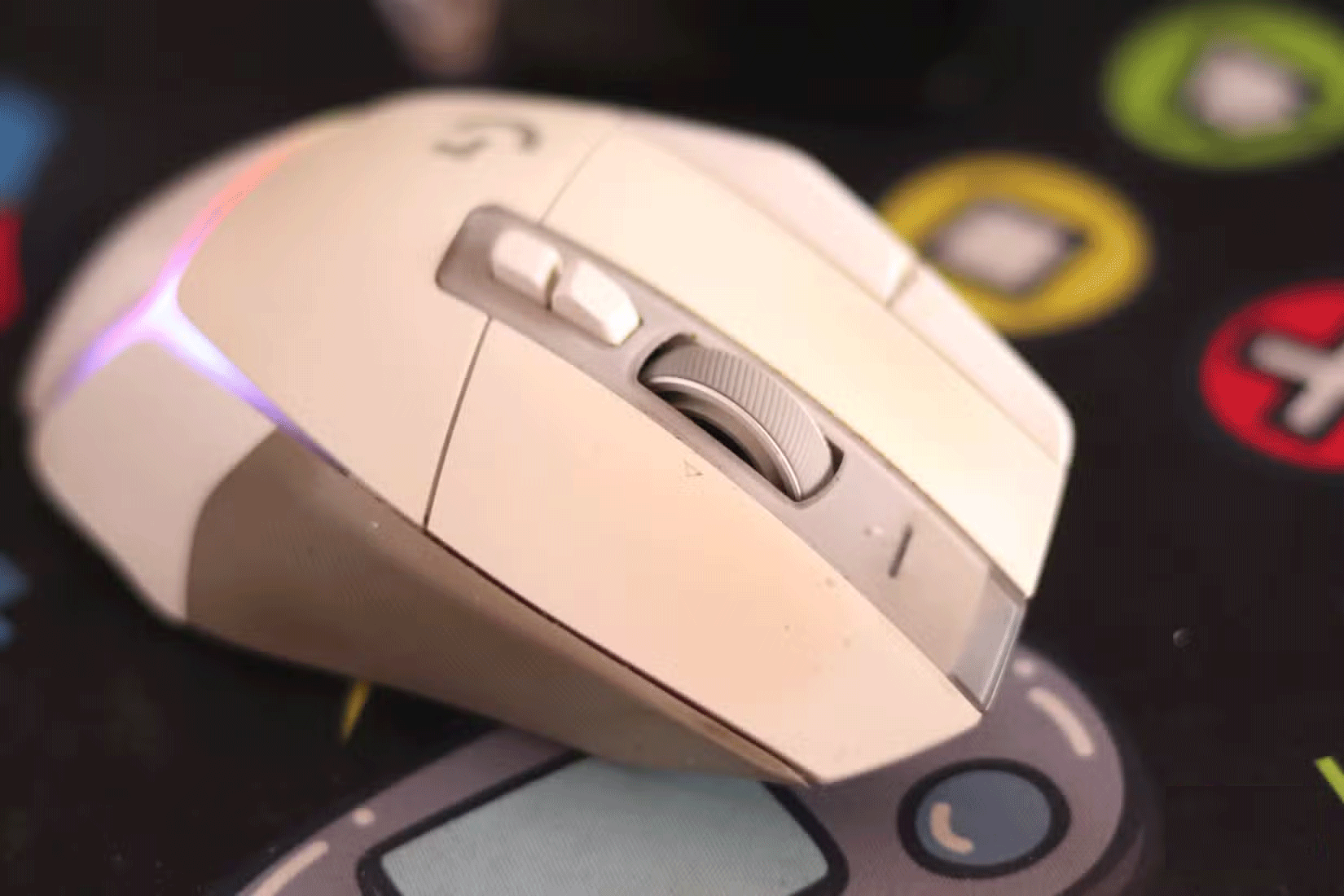
Let's start by addressing the dilemma. Unless you're a professional eSports athlete, you probably won't be able to tell the difference between wireless and wired peripherals when it comes to performance.
The problem isn't using expensive or top-of-the-line wireless technologies like Logitech's Lightspeed. I have both the G502X Plus Lightspeed connected via 2.4GHz and the Keychron K2 V2 using Bluetooth, and even during the busiest gaming moments, they worked flawlessly.
Of course, there will be some input lag, and it will likely be greater than a wired device, but unless you can tell the difference between a few milliseconds, you should be fine.
For example, when I tested my G502X Plus Lightspeed wireless mouse against my older (and wired) G402 Hyperion Fury, the G402 was faster—by about 5 milliseconds. That's hardly enough to hurt performance, and unless you can subtly notice the slight delay, your performance won't be affected.
The same goes for the keyboard. When testing it over a wired connection versus Bluetooth, while there was definitely more input lag, it was barely noticeable whether you were gaming or typing a simple document. At this point, any decent wireless tech, be it a mouse, headset, keyboard, gamepad, or anything else, works just as well as wired.
2. Better range and reliability

Wireless technology has become much more reliable over time. If you gave up on your wireless headset or mouse years ago because of its short range or constant disconnections, now is the time to reconsider.
Keep in mind that range and reliability vary greatly depending on the wireless technology your peripheral uses. There are a number of differences between Bluetooth and 2.4GHz wireless connections that can significantly impact device performance.
Simply put, if you want the best possible performance, range, and reliability, go with 2.4GHz technology. However, if you prioritize battery life and are okay with low input lag (under 10-20ms in some cases), then Bluetooth is the way to go.
If you're using a keyboard and mouse, chances are you're within Bluetooth range of your PC, so range and reliability will be about the same. Headsets use Bluetooth for convenience, but if you're looking at gaming headsets, you'll find many use 2.4GHz wireless simply because it gives you unmatched range and reliability.
Wireless audio is one area where we have to honestly admit that cables could be better. Even in that regard, unless you want a premium audio experience, most wireless headphones or earbuds on the market are good enough.
3. Keep your desk clean and tidy

One of the biggest reasons many people go almost entirely wireless is to keep their desks free of a tangle of cables. Every peripheral has its own cord, and cleaning or packing up your tech means dealing with each one. No matter how neatly you organize your cables, they'll eventually become a mess.
Switching to wireless alternatives frees up more space on your desk, giving you a much cleaner and more organized work environment. Now you can designate a place for each thing and not have to fumble with USB ports when plugging in a keyboard, mouse, or headset.
Also, with the number of ports on laptops shrinking with each generation, this is a good time to ditch the cables, as you'll likely need external USB hubs or other adaptors to plug in your devices.
With wireless technology, you don't have to worry about that anymore. Plus, there are no wires to protect from damage. This is especially problematic with headphones and mice, as their wires tend to fray and break quite easily.
4. You no longer worry about cable errors

Wireless technology eliminates the worry of cable failure. We've all had to hold a pair of headphones or a charging cable at a certain angle to get it to work at some point. That's something you shouldn't have to deal with.
Any wireless tech product is more durable than its wired counterpart, and the reason is often because the cord breaks. Sure, you can replace the cord with a handy soldering iron, but opening up an expensive pair of headphones or mouse is hard enough, let alone replacing the cable. You also have to remember the skill set required to perform these repairs.
Unless you have specific requirements that wireless peripherals can't meet, you'll find wireless alternatives that easily meet your expectations.
5. More mobile wireless technology
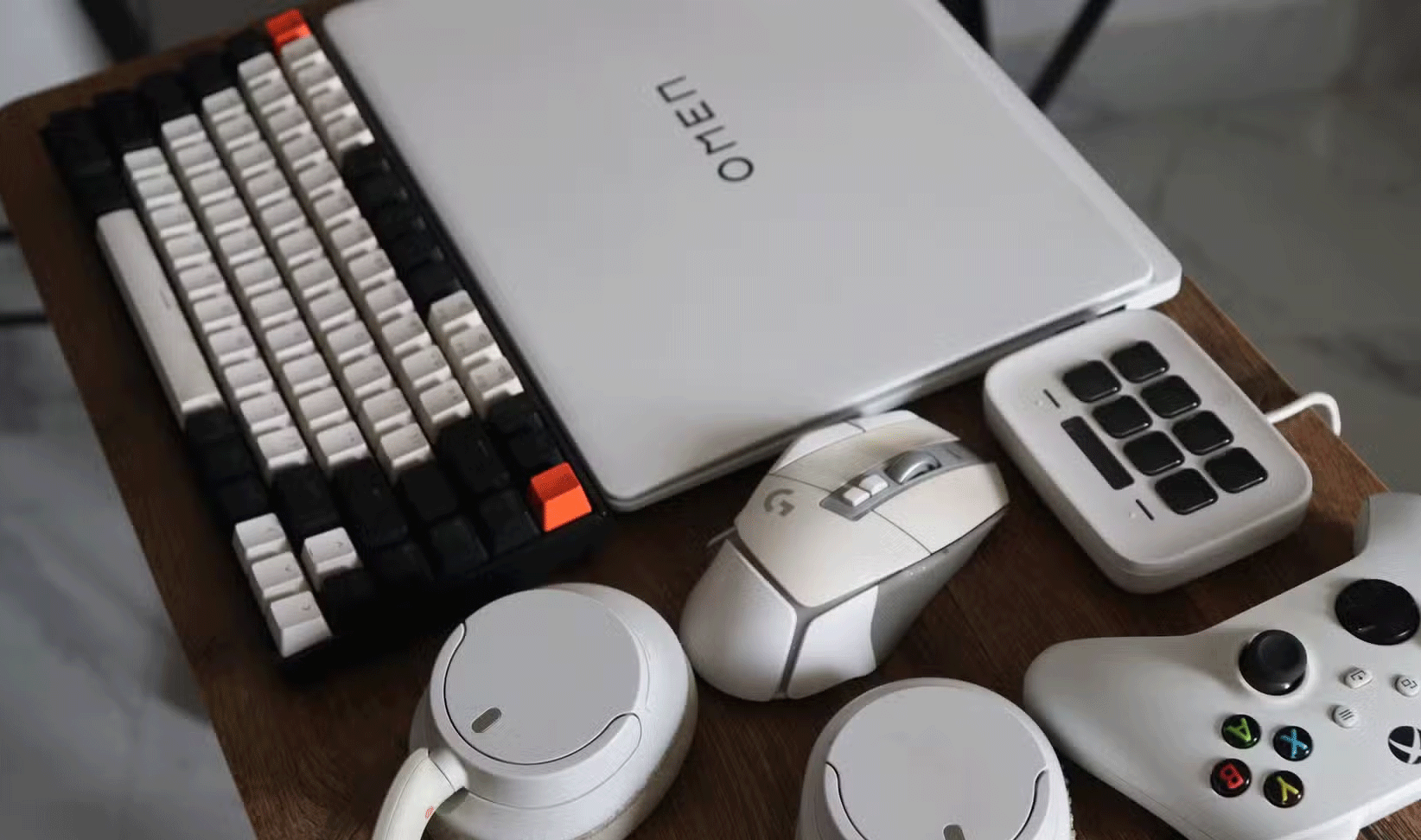
Last but not least, wireless technology is much more portable and easy to carry. For everyday carry, all you have to do is turn off the mouse and put it in your backpack – instead of worrying about coiling the cable properly and making sure it doesn't bend too much.
Those cables may not seem like much, but for someone who has to pack everything on their desk every day and carry it around in a backpack, they take up a significant amount of space. On top of that, you'll have to worry about your cables being at awkward angles or bent.
Wireless technology has reached a point where its main concerns – performance, reliability, and connectivity – have all been satisfactorily addressed. Yes, you'll need to charge a bunch of devices at some point, but the benefits of wireless technology far outweigh the inconvenience.