7 Things Windows PCs Can Do That Macs Can't
These are things that Windows computers can do that Macs can't, and they make the difference.
1. Ideal gaming experience

If you're looking at the differences between a Mac and a Windows PC, gaming is the first thing that comes to mind. Windows 11 is the most popular operating system on Steam, and for good reason.
That's not to say that Macs can't play games, but the sheer number of games available on Windows means you'll never have to worry about compatibility, at least in terms of software. This also extends to gaming-related programs and utilities that enhance the overall experience.
2. Much more customization options
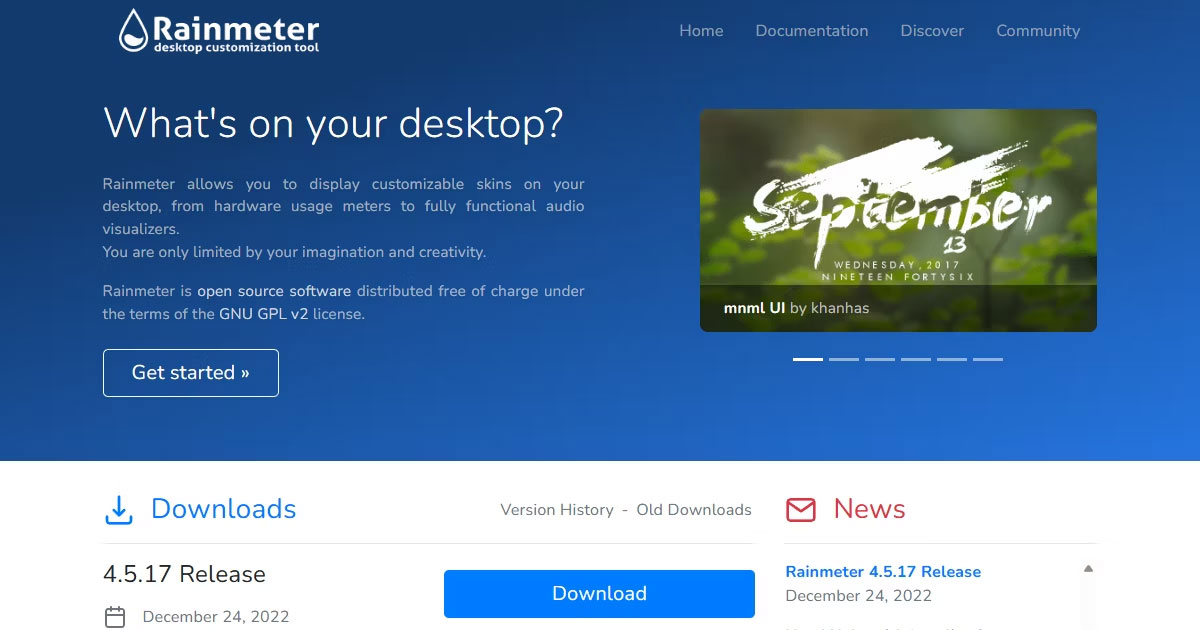
Windows offers much better customization options than macOS. In addition to changing your desktop wallpaper and lock screen, Windows lets you change everything from your cursor to the sound your computer makes when an event is triggered.
You can even set an accent color and configure the taskbar behavior to suit your preferences. While Windows 11 has taken away some control from Windows 10, especially when it comes to the taskbar, it's still a huge step up from macOS if you want to add a personal touch to your computer.
3. Better third-party software support

Speaking of third-party programs, you'll almost certainly get better third-party software support with Windows. Since it's the most popular operating system in the world, most developers who create desktop applications for PCs port them to Windows.
Again, that's not to say that macOS doesn't have its own proprietary software, but chances are Windows will have a ready-made alternative. Most big-name developers offer both Windows and macOS versions of their software, but Windows has the edge. This includes everything from desktop customization tools like Rainmeter to diagnostic tools like HWiNFO.
4. Hardware upgradeability

Macs are generally very low on upgrades. On Windows, however, whether you have a desktop or a laptop, upgrades are usually as simple as changing individual components.
This difference is more apparent when it comes to laptops. When you buy a MacBook, the configuration is locked into the hardware you choose when you buy it. There are no upgrade options later on that allow you to change or repair things like memory, network cards, etc.
5. Better file management
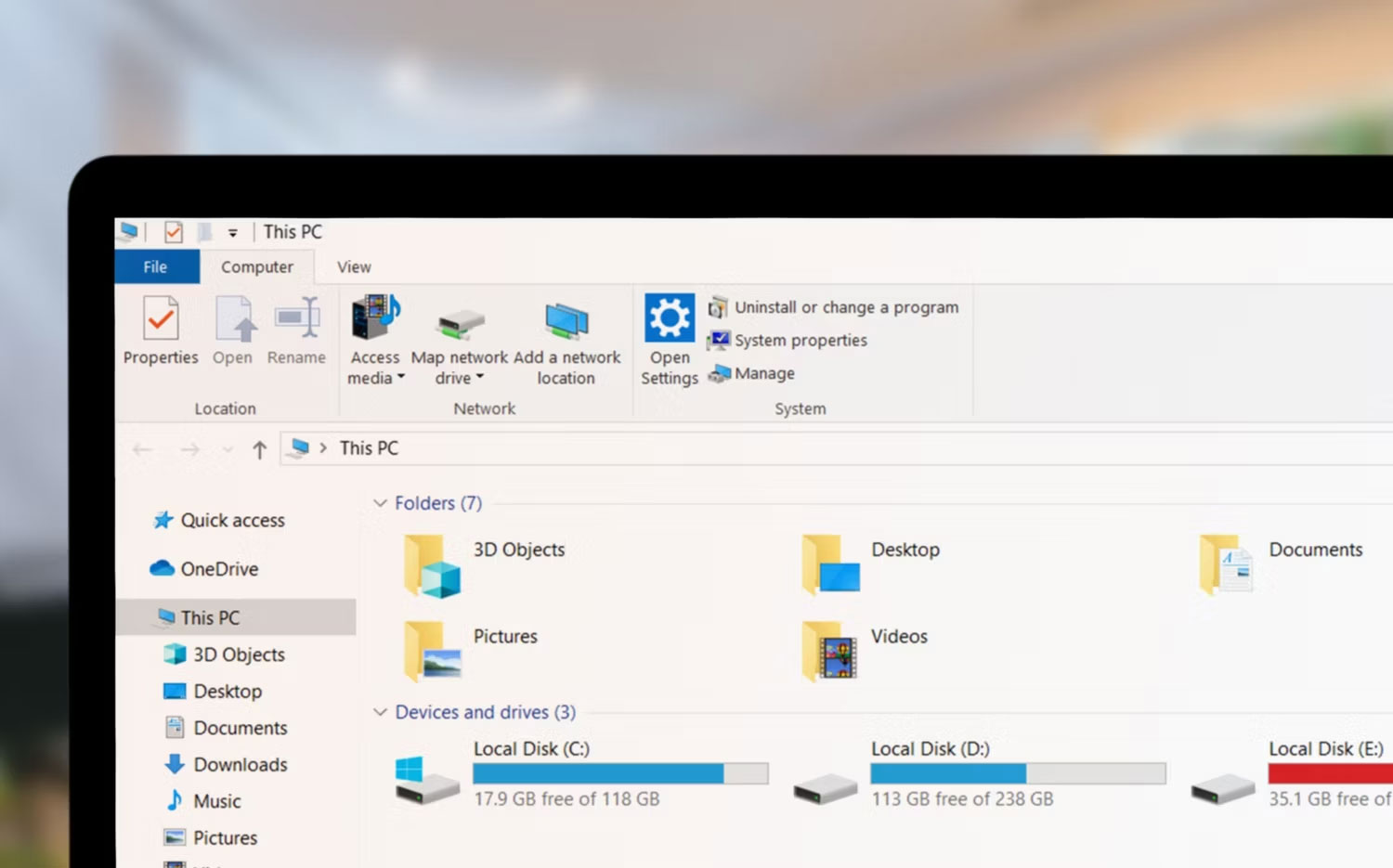
Finder and File Explorer are the default file managers on macOS and Windows. While both are good for performing common file management tasks, Microsoft's option is better.
Finder has a more minimalist design than File Explorer, but that's not necessarily a good thing. File Explorer is much easier to navigate, the context menu offers more control, and you don't have to click three times to see how much storage space you have left on your computer.
6. Better external hard drive compatibility
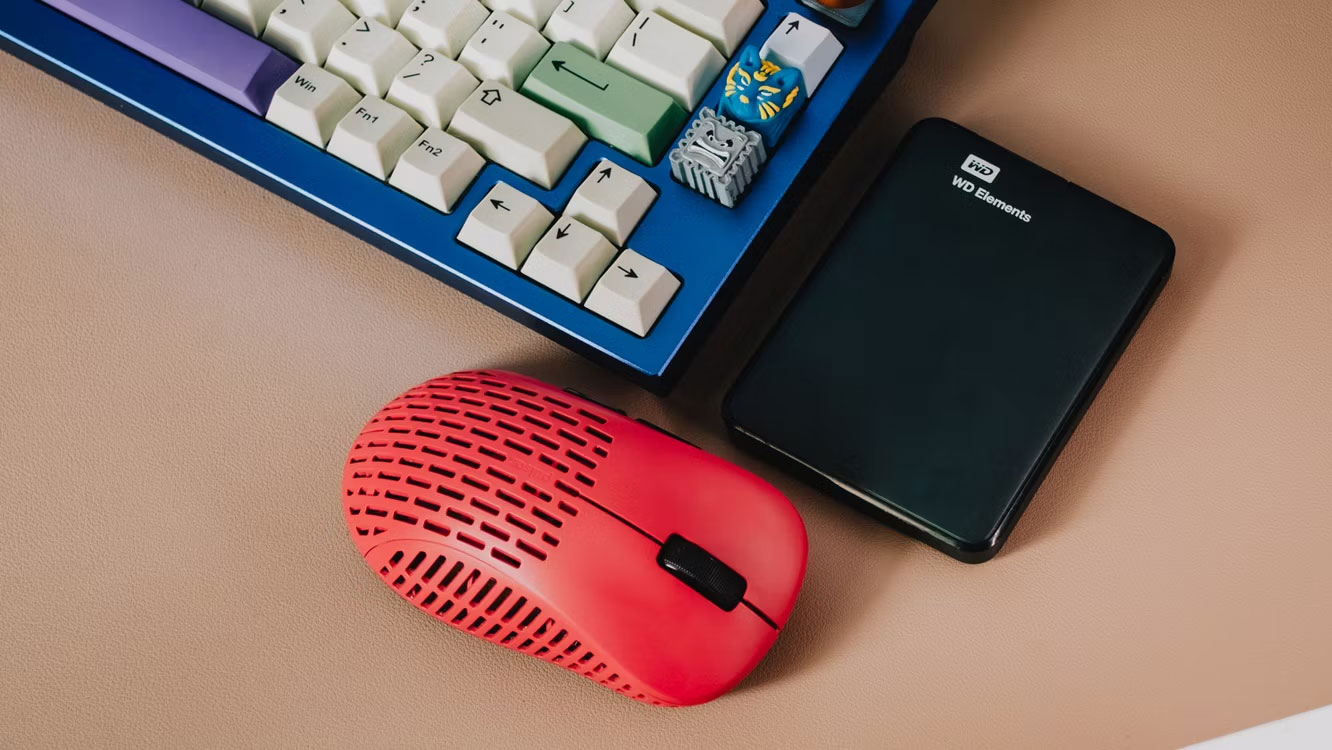
There may be some degree of variance so far, but Windows has better external hard drive compatibility than macOS. If you plug in an external USB, memory card, or any other storage device, it will always show up, sometimes even if the drive is broken.
In my experience, macOS is pretty picky about what it detects. It's not a problem to the point where you can't use external hard drives with your Mac, but for someone who regularly creates disposable boot drives (and uses cheap USBs to do so), you'll have trouble getting macOS to consistently detect or write to them.
7. Cheaper repairs and maintenance

Repairing and maintaining a Windows computer is much cheaper than a Mac. Windows computers are often made up of a combination of different components, which means you can easily replace components when they break or fail. All you have to do is make sure the new part is compatible with your motherboard.
Macs, on the other hand, are much more integrated by design, meaning that if you have a problem, chances are you'll have to take it to Apple for repairs and the bill will be steep. Even basic maintenance like cleaning fans and vents can be a hassle.
Both Windows and macOS have their pros and cons; depending on what you expect from your computer, you may prefer one over the other. That doesn't make one operating system worse than the other. They're just two very different pieces of software that appeal to different people and do things that the other doesn't.
You should read it
- ★ Top 8 solutions to fix Windows 10 freezing your computer
- ★ Speed up Windows 7 computers, this is all you need to do
- ★ How to try it, Windows 10 test right on the real computer, using the available VHD file of Microsoft
- ★ Ways to turn off Windows 10 computer
- ★ How to set a Windows 10 password, set a password for Windows 10 computer