5 Reasons People Prefer Password Login Over Email
Here's why many people prefer to use passwords for their accounts.
1. Speed and convenience
Passwords provide instant access to your account without having to wait for an email to arrive in your inbox. For example, when you need to log in and complete a time-sensitive task, you won't have to waste valuable time switching to email, refreshing your inbox, or searching for a verification link.
What's more, a password manager can make this process even faster by allowing you to log in with just one tap. This saves you from having to remember multiple long passwords and constantly switching between letters, symbols, and numbers on your phone's keyboard.
2. Reduce the risk of fraud and MFA

Phishing is still a prevalent threat. However, passwords offer a distinct advantage by reducing your reliance on a single point of access: your email inbox. If you rely solely on email logins, you're especially vulnerable to phishing emails that can give attackers access to multiple accounts at once.
While password phishing risks still exist, they typically involve tactics like fake login pages. However, you can add additional layers of security, like multi-factor authentication (MFA), to make things harder for hackers.
3. Reduce the risk of unauthorized access
With email-based logins, anyone with access to your email can potentially access all of your linked accounts. However, passwords decentralize your security. Using a password ensures that your account security is not entirely dependent on your email.
You can further isolate risk by using unique passwords for different accounts. A password generator can help create and store strong, unique passwords for each account.
4. Consistent Availability
Email services sometimes go down. And when your email provider goes down, you can get locked out of your account. Passwords, on the other hand, ensure that you have consistent access to your account regardless of the state of your email provider. Even if your email is interrupted or your server crashes, your ability to log in and continue your work remains intact.
5. Reliable access in areas with poor network

Waiting for email to load can be frustrating in areas with poor or inconsistent internet connections. This is especially important when you may need to access your account on the go, such as when traveling to remote areas with inconsistent internet coverage.
Passwords, however, are less dependent on real-time network conditions. They allow you to access your accounts more reliably, even when the Internet is slow or intermittent.
Considering all these factors, it is clear that passwords provide a more robust, flexible, and reliable way to secure your accounts than logging in via email.
You should read it
- What is login without password? Is it really safe?
- How to Turn Off Password Login on a Mac
- Instructions on how to login to your computer when you forget your password
- What will you do when you forget your Mac OS X login password
- Instructions for automatic login on Mac
- Install image password in Windows 8
- Configure Auto-Login for Windows 7 Domain or Workgroup PC
- Microsoft wants to 'death' technology using passwords on Windows 10
- Turn off Windows 10 password when logging in for only 10 seconds
- Forget Windows 10 password, this is how to break password Win 10 without using 3rd tool
- How to set a computer password on Windows 11
- How to change Modem login password and Vigor Draytek Router

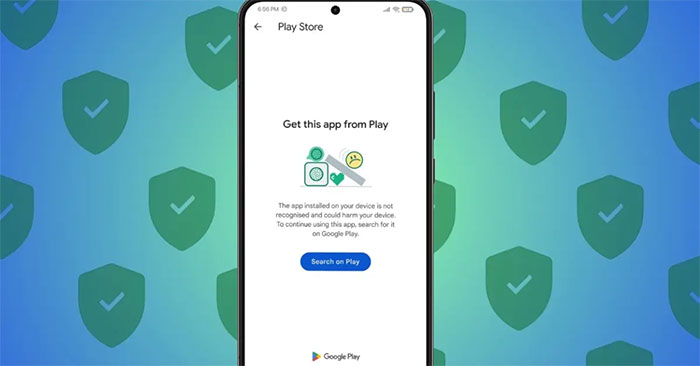




 Instructions for automatic login on Mac
Instructions for automatic login on Mac What is login without password? Is it really safe?
What is login without password? Is it really safe? How to Turn Off Password Login on a Mac
How to Turn Off Password Login on a Mac Instructions on how to login to your computer when you forget your password
Instructions on how to login to your computer when you forget your password What will you do when you forget your Mac OS X login password
What will you do when you forget your Mac OS X login password How to set a computer password on Windows 11
How to set a computer password on Windows 11