6 best network inventory tools and software of 2023
Managing and monitoring your network inventory is an important part of ensuring your network is always planned and running as well as possible across your business.
The list of network equipment inventory software below is mainly for businesses, but at the end, the article will introduce an open source tool, if you need something to use for a small company. However, it is important to note that while these free tools may be of good quality, they are often not suitable for large businesses that need high power and a broader range of features.
1. SolarWinds Network Configuration Manager (Free Trial)
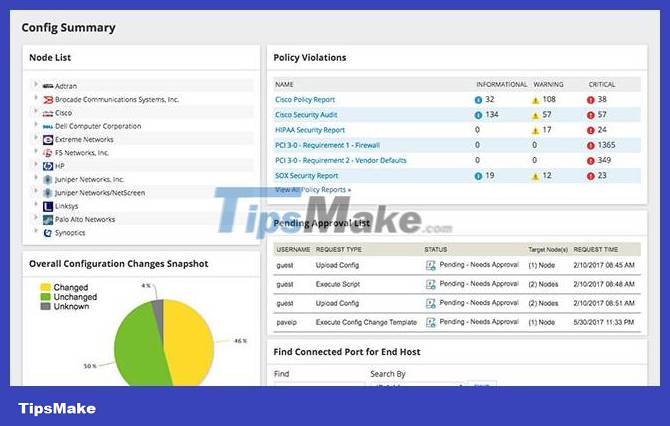
The top choice for network inventory tools is SolarWinds Network Configuration Manager (NCM). NCM is a network configuration management and mapping tool, designed to keep you up to date with changes happening in your environment.
This tool includes a network inventory scanner, allowing you to monitor and record multiple devices in a variety of locations, including:
- Seri number
- Gate details
- IP addresses
- Supplier
- Information about when support will expire
No matter what type of device you are using, NCM can automatically detect and import your devices for management, and device information is updated whenever changes occur. It also includes support for specific devices, including:
- Cisco
- Palo Alto Networks
- Juniper
- HP
- Huawei
- Etc.
This makes it easy to keep track of your network inventory without much effort.
One of NCM's other great features is that you can generate network reports based on device information, so you can quickly get an overview of your network inventory. NCM can be set up to scan regularly, so your device list is constantly updated.
For contract information and end-of-support information, NCM regularly polls data at these points and can notify you when equipment or content needs to be replaced or when the contract needs be extended.
NCM is a great network equipment inventory software, and it offers a free trial for up to 30 days.
2. SolarWinds Network Topology Mapper
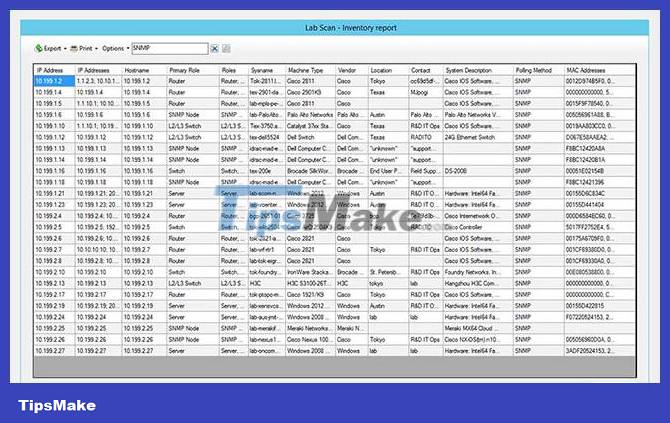
SolarWinds Network Topology Mapper (NTM) is a comprehensive and easy-to-use network mapping, device discovery, and reporting tool. SolarWinds NTM can help you easily monitor your network inventory and network information by leveraging its multi-layer discovery technique:
- ICMP
- VMware
- CDP
- Microsoft Hyper-V
- Etc.
By performing multi-level network discovery, NTM can create integrated OSI Layer 2 and Layer 3 network maps with detailed device information. The scanning and mapping functions in NTM are designed to help you easily keep track of what your network looks like and what devices you have connected.
NTM can explore an entire network often in just a few minutes. In addition to automatically discovering the network, you can also edit the node details of objects, connect network devices manually, and use many other customization options to ensure you get the right modes. See the most useful network inventory process. NTM can also help address reporting needs to demonstrate compliance with PCI, FIPS 140-2 and other regulatory requirements. NTM is built to comply with FIPS 140-2.
What really sets NTM apart is its ability to automatically discover, collect device details, and transform this data to create a variety of reports and diagrams, including network topology maps, audits, and more. hardware inventory, port usage conversion, and device connection reports.
NTM also eliminates the need to rescan the network every time you want to create a map, as it is designed to create multiple maps from a single scan - saving you time, bandwidth and resources. You can try NTM for free for 14 days.
3. Network Inventory Advisor
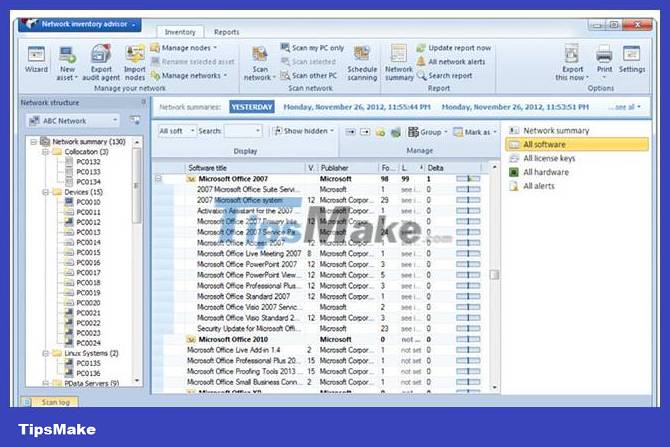
Another good network inventory software is Network Inventory Advisor. Network Inventory Advisor also allows you to track installed software, the versions you have, and the licenses included. With license aggregation, collection, and management, you can easily see how your licenses compare to purchased contracts.
Additionally, you can scan network device metrics, including CPU, memory, system details, and audio and video, as well as peripherals. You can roll out mass upgrades or troubleshoot hardware issues. Network testing can be performed regularly with the automatic scanning feature. The reports generated will contain up-to-date software and hardware information for each asset. All devices can be tagged with multiple statuses, then assigned to a specific user or technical owner for management.
Network Inventory Advisor can be tried for free for up to 15 days.
4. Total Network Inventory
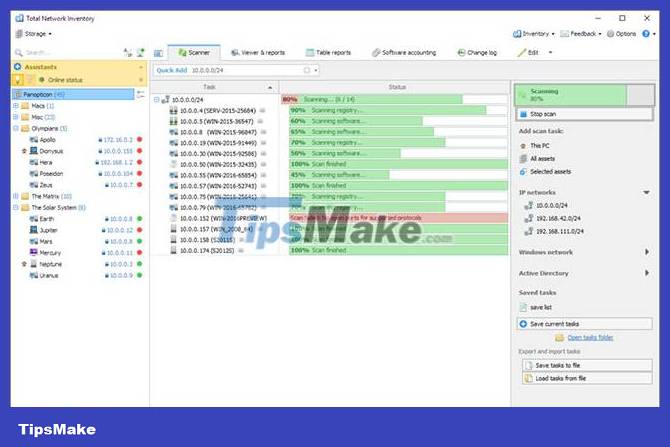
Total Network Inventory (TNI) is network inventory software designed for use with PC, Mac, Linux and FreeBSD. This is an easy tool to set up: Once installed, you will need to define a list of network notes or IP ranges and connect to the Active Directory domain. You can then scan your network and it will automatically discover network devices and relevant device information.
Data from TNI is stored on the main hard drive, so you can move or archive inventory data. Devices can be grouped and commented. Reporting in TNI requires you to select a group of computers in the file, then select the type of report you want to create. You can also create complex or custom reports by selecting specific objects or metrics in the TNI list.
TNI can also tell you what software you have installed on your network and which computers have it installed. You can see how many copies are installed and then compare those numbers to the license allocation capacity. Scans can be scheduled to collect and update information in the network, and you can scan individually by device list. Use saved configuration snapshots to compare current and previous versions, then quickly view any changes.
Finally, you can create and view a map of the entire network, then organize it in a logical or business-centric way. You can drag and drop assets across your map and arrange them however you want. While TNI is a great tool, many of the processes require manual setup and it can be a bit time-consuming for a full scan.
You can try Total Network Inventory for free for up to 60 days.
5. Spiceworks
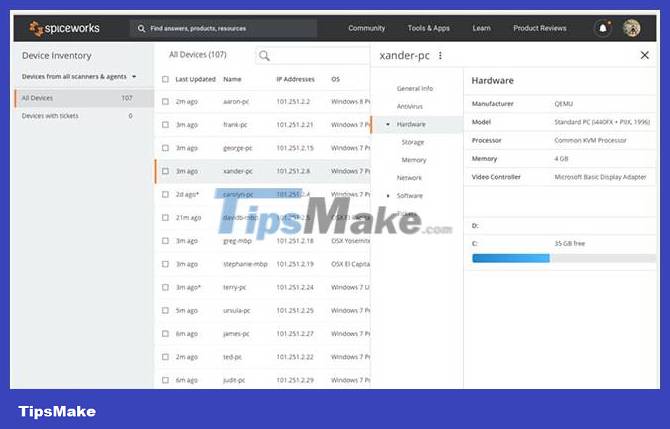
Spiceworks offers a free network inventory tool with basic functionality, so you can get up and running quickly. You can use Spiceworks to automatically discover device information, with quick scans for Windows and Mac computers, routers, switches, printers, and other devices. It presents all the information including the manufacturer, device MAC address, hardware details, installed software and open ports. You can also see how much storage space the device has or whether antivirus software is installed.
Automatic updates are another useful feature of Spiceworks, allowing you to monitor and inventory cloud services. Scheduled scanning allows you to set the frequency at which you want your information scanned and updated. With custom reports, you can create reports about your network assets and any metrics you need.
Finally, Spiceworks includes an 'Inventory with Help Desk' feature that allows you to keep track of your tasks, while user data can be imported from Active Directory to view them with user associations and information. their contact information.
However, the main disadvantage of Spiceworks is that it requires add-ons to enhance functionality, which can quickly make the software cluttered and difficult to use. It also maintains its free status by including ads and marketing from vendors (which can quickly become annoying to users). If you need a quick solution, maybe consider this tool, but for long-term business use, it might not be the best choice.
6. Open-AudIT
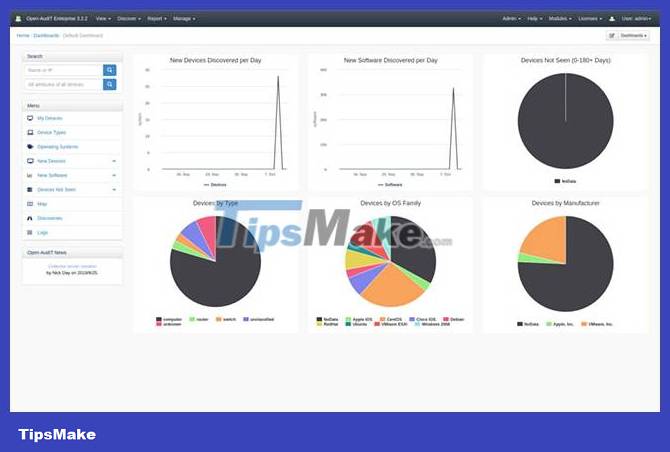
Open-AudIT is an open source network inventory management tool that runs on both Linux and Windows systems. It includes several different editions: Community, Professional, Enterprise , and Cloud . The different editions have a common code base, but the Enterprise and Professional editions include additional features. These additional features are designed to improve network device discovery and increase reporting capabilities for the organization.
Every version includes device discovery features. You can query a Windows system to discover hardware and software, operating system and security settings, services, and user groups.
You can also monitor network devices for their IP and MAC addresses, along with open ports, serial numbers, etc. You can also set up Open-AudIT to scan your network devices. automatically, such as setting up daily/hourly scans for the entire system, hourly network scans, or custom settings to suit your needs.
Professional and Enterprise editions have more network analysis dashboards and reports, geographic network maps, and commercial support available for businesses. Enterprise and Cloud editions also feature highly scalable and higher availability provisions as well as role-based access controls and a greater number of integrations. You can download these versions for free.
Although Open-AudIT has a solid feature base, not much is known about its performance and functionality in real enterprise scenarios. If you're running a large business, it's better to use better-known and well-documented software, so you can trust the level of service and availability of the tools you use.